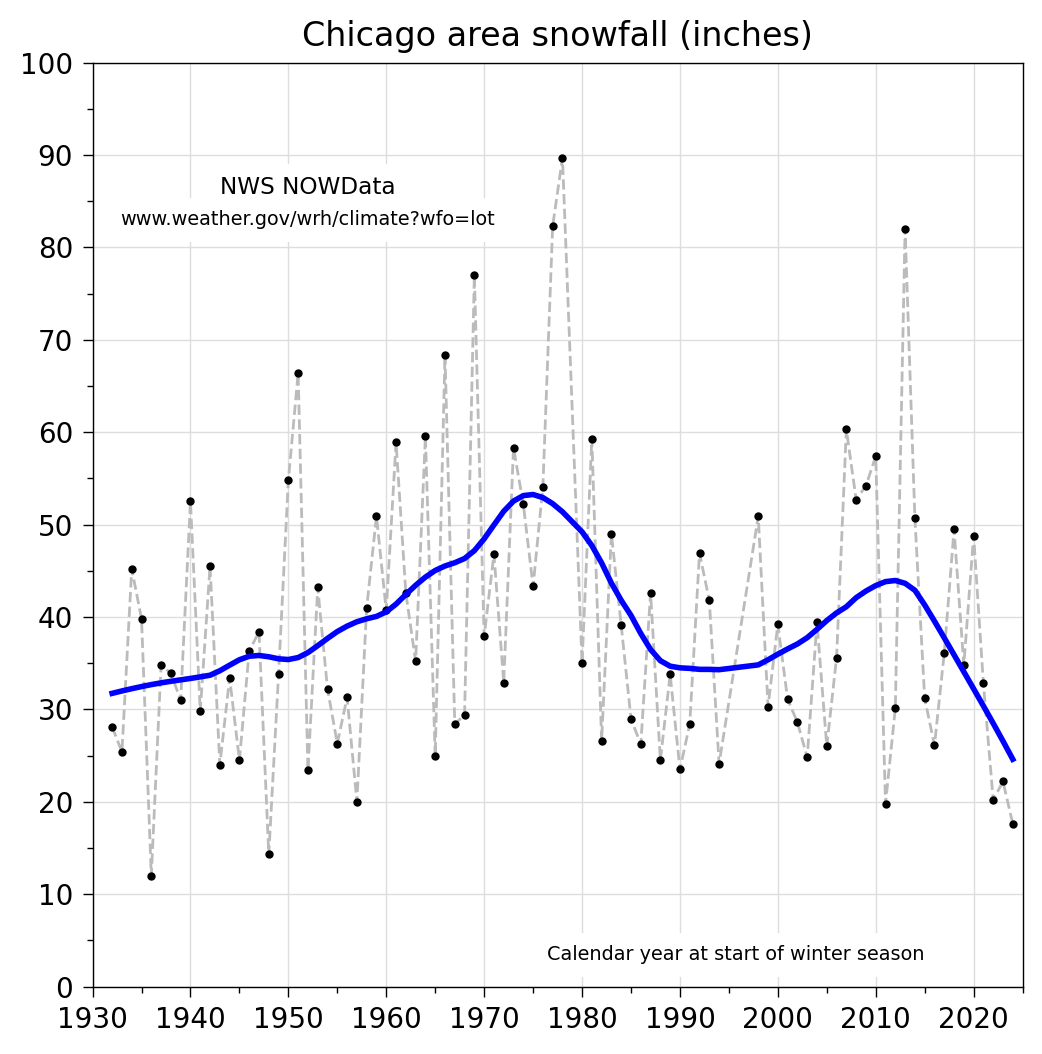CLI tool to list all of your AWS Lambda Functions and their last invocation time and output the result in a CSV file
You will need aws cli installed in your machine. Run aws configure to configure your CLI profile and its default region.
Download the compiled binaries from the release page. By default, it will use your "default" profile from your AWS CLI configuration
If you want to use different profile, you can use -aws-profile argument
By default, the program will only list the Lambda Functions in your AWS CLI default region. To list all functions in your AWS account's all available regions, use -all-regions parameter
To run it in debug mode for troubleshooting, set -debug=true
You can also run the source code directly if you have Go installed
If you want to use different profile, you can use --aws-profile argument
To run it in debug mode for troubleshooting, set --debug=true
.png)