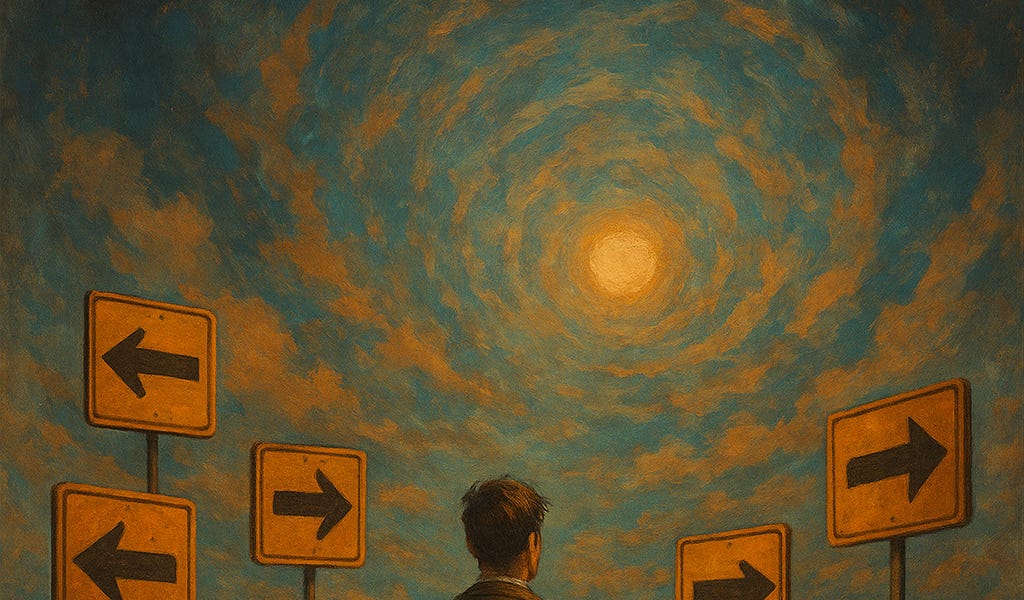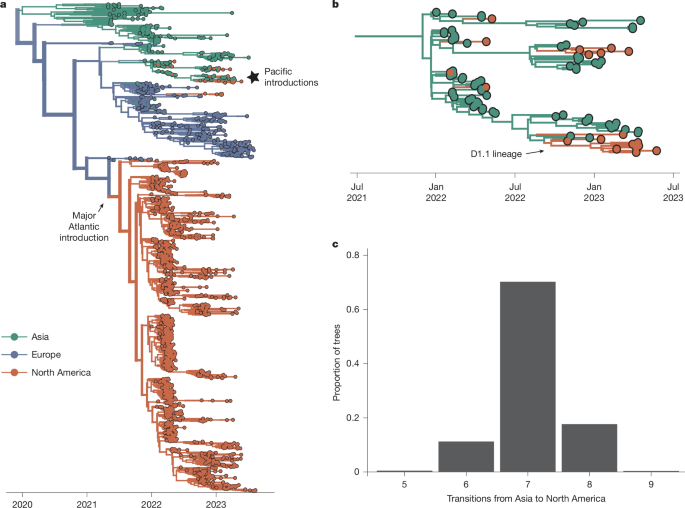AI Video Watermark Remover
Intelligently remove video watermarks with no visible traces
AI Video Watermark Remover - Professional Sora2 Dynamic Watermark Removal
Remove Sora2 watermarks, logos, captions, lower-thirds, and other unwanted on-screen text—while preserving the original look of your footage. Upload your video and get a clean result with minimal artifacts. Completely free to use, just login to get started!
Why it looks great
Avoids flicker, keeps motion stable across frames. Our AI algorithm understands video temporal continuity, ensuring smooth and natural results after watermark removal.
Specially optimized for Sora2 dynamic watermark recognition. Robust to semi-transparent overlays, moving corner bugs, ticker bars, and burned-in subs. Precisely targets areas that need removal.
Rebuilds occluded details (textures, grain, lighting) beneath watermarks and captions, making the footage look as if it never had a watermark.
Preserves edges and fine detail without smearing or over-smoothing, ensuring video quality remains unaffected.
For Sora2 dynamic watermarks, supports capturing multiple frames at different positions and drawing masks separately, perfectly handling moving watermarks.
Completely cloud-based processing. No software download or installation needed. Use it anywhere with just a browser.
Limits and Performance
1 minute
Up to 1 minute of video per job
20MB
Uploaded video files cannot exceed 20MB
5-20 sec/sec
Approximately 5–20 seconds of wall time to process 1 second of video (varies by overlay complexity, resolution, and queue load)
Pricing
🎉 Completely Free!
Our video watermark removal service is currently completely free for all registered users. Just login to your account to start using all features at no cost.
How to Use
Upload the Sora2 video you want to process. Supports common formats like MP4, AVI, MOV, MKV. Max file size 20MB, video length up to 1 minute.
For Sora2 dynamic watermarks, drag the video progress bar to different positions where the watermark appears, and capture at least 3 key frames. Precisely paint/mark the watermark area on each frame, and the system will automatically process the entire video.
Click the 'Start Processing Video' button and wait for AI processing to complete. After completion, you can preview the result and download the clean video.
Notes
- Login required: You need to login to your account to use this service. If you don't have an account yet, please register first.
- Sora2 dynamic watermark processing: Sora2 video watermarks appear at different positions. It's recommended to capture one frame each at the beginning, middle, and end of the video, and mark the watermark positions separately for best results.
- Processing time: Video processing takes time, please be patient. Processing time depends on video length and watermark complexity.
- Video format: Please ensure your video upload format is correct. Supported formats include MP4, AVI, MOV, MKV. File size must not exceed 20MB, duration must not exceed 1 minute.
- Mask accuracy: The more accurate the mask drawing, the better the watermark removal effect. It's recommended to draw masks on multiple key frames to handle moving watermarks.
- Effect preview: Please preview the effect after processing is complete, and download only when satisfied.
FAQ
A: Yes! Our video watermark removal service is currently completely free for all registered users. Just login to use all features.
A: We support common video formats including MP4, AVI, MOV, MKV, etc. Max file size is 20MB, video length up to 1 minute.
A: Sora2 watermarks move to different positions in the video. You need to drag the video progress bar and capture frames at different positions where the watermark appears (at least 3 positions recommended), then mark the watermark on each frame. The system will automatically process the entire video.
A: Processing time depends on video length, resolution, and watermark complexity. Typically, processing 1 second of video takes 5-20 seconds.
A: We use advanced AI algorithms specially optimized for Sora2 watermark recognition and removal. The effect depends on watermark complexity and your mask drawing accuracy. It's recommended to mark watermarks at multiple positions for best results.
A: No! Our service is completely cloud-based. You can use it with just a browser, no software download or installation needed.
.png)