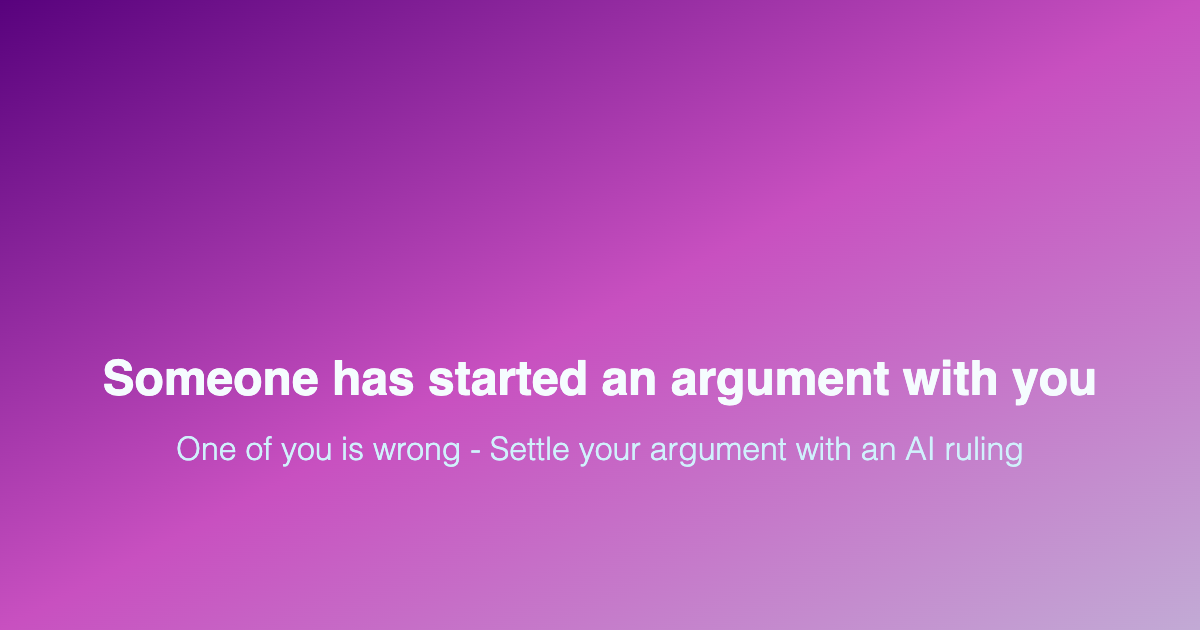Democratizing AI Compute Power Through Decentralized Resource Sharing

InfiniteGPU is a production-ready platform that enables effortless exchange of compute resources for AI workloads. Requestors can offload intensive AI inference tasks to a distributed network of providers, while providers monetize their idle NPU/GPU/CPU capacity, orchestrated through a web interface and native desktop application.
Transform how compute power is accessed and shared by creating a frictionless marketplace where:
- Requestors can execute AI inference tasks without expensive infrastructure
- Providers earn passive income by sharing their device's computing resources
- The platform orchestrates task distribution, execution monitoring, and automated payments
- 🧠 ONNX Model Execution - Run AI inference tasks using industry-standard ONNX models
- 𓇲 Neural processing units - Ability to target NPUs can accelerate AI inference
- 📁 Multiple input/outputs formats - Input can be plain text, images, videos, numpy tensors
- 💰 Automated Payments - Stripe integration with platform commission, centralized
- ⚡ Real-time Updates - SignalR-powered live task status and progress tracking
- 🖥️ Native Desktop Client - WinUI 3 application for seamless and native background compute execution
- 🔐 Secure Authentication - JWT-based auth with comprehensive user management
- 📊 Financial Dashboard - Track earnings, settlements, and payment history
- 🎨 Modern UI - Beautiful, responsive interface built with React and TailwindCSS
ASP.NET Core 8.0 minimal API with clean architecture patterns
- CQRS Pattern via MediatR for command/query separation
- Entity Framework Core with SQL Server for data persistence
- ASP.NET Identity for user management and authentication
- SignalR Hubs for real-time bidirectional communication
- FluentValidation for robust input validation
- Azure Blob Storage for task data and model file storage
- Stripe API for payment processing and webhook handling
React 19 with modern tooling and state management
- Vite for lightning-fast development and optimized builds
- TailwindCSS v4 for utility-first styling
- Radix UI for accessible, unstyled component primitives
- TanStack Query for powerful async state management
- Zustand for lightweight client state
- React Hook Form + Zod for type-safe form handling
- Framer Motion for smooth animations
- SignalR Client for real-time backend communication
WinUI 3 native Windows application (.NET 10)
- ONNX Runtime for high-performance AI inference execution (on CPU, GPU and NPU)
- OpenCV Sharp for image processing and computer vision tasks
- SignalR Client for task orchestration and status updates
- System.Management for hardware metrics collection
- Background Services for autonomous task execution
- .NET 8.0 SDK or later
- Node.js 18+ and npm
- SQL Server (LocalDB or full instance)
- Visual Studio 2022 (for desktop app development)
API Documentation: Navigate to http://localhost:5000/swagger when running
Copy .env.example to .env in the root directory and frontend and configure:
- Runtime: .NET 8.0
- Framework: ASP.NET Core Minimal APIs
- Database: SQL Server with Entity Framework Core 8.0
- Authentication: ASP.NET Identity + JWT Bearer
- Architecture: CQRS via MediatR 11.4
- Validation: FluentValidation 11.9
- Real-time: SignalR
- Payments: Stripe.NET 48.5
- Storage: Azure Blob Storage 12.20
- Documentation: Swagger/OpenAPI
- Framework: React 19.1
- Build Tool: Vite 7.1
- Language: TypeScript 5.8
- Styling: TailwindCSS 4.1
- UI Components: Radix UI
- State Management: Zustand 5.0 + TanStack Query 5.90
- Forms: React Hook Form 7.63 + Zod validation
- Routing: React Router 7.9
- Icons: Lucide React
- Animations: Framer Motion 12.23
- Real-time: @microsoft/signalr 8.0
- Framework: WinUI 3 (Windows App SDK 1.8)
- Runtime: .NET 10.0
- AI Inference: Microsoft.ML.OnnxRuntime 1.23
- Image Processing: OpenCvSharp4 4.11, ImageSharp 3.1
- Real-time: SignalR Client 9.0
- DI Container: Microsoft.Extensions.DependencyInjection 9.0
- System Metrics: System.Management 9.0
- Tray Icon: H.NotifyIcon.WinUI 2.3
-
Requestor Journey
- Register/Login to the platform
- Upload ONNX model and create inference task
- Configure task parameters and parallelization
- Fund wallet via Stripe payment
- Monitor task progress in real-time via SignalR
- Download results when complete
-
Provider Journey
- Install desktop application
- Register device and authenticate
- Desktop app runs in background
- Automatically claims and executes available subtasks
- Earns credits for successful completions
- Request withdrawals when threshold reached
-
Platform Operations
- Orchestrates task distribution to available providers
- Monitors subtask execution via heartbeats
- Handles failures with automatic reassignment
- Processes payments and calculates earnings
- Tracks 10% commission on transactions
Contributions are welcome! Please feel free to submit pull requests or open issues for bugs and feature requests.
This project is proprietary software. All rights reserved.
Built with modern best practices and industry-leading technologies to deliver a robust, scalable compute-sharing platform.
Made with ❤️ for democratizing AI compute access
.png)