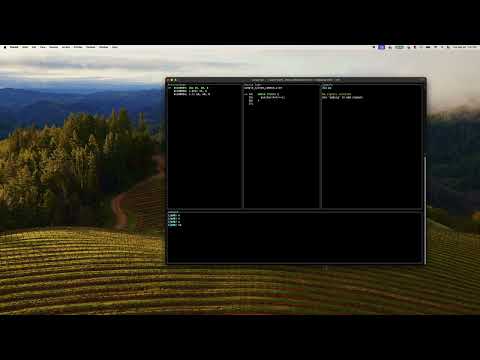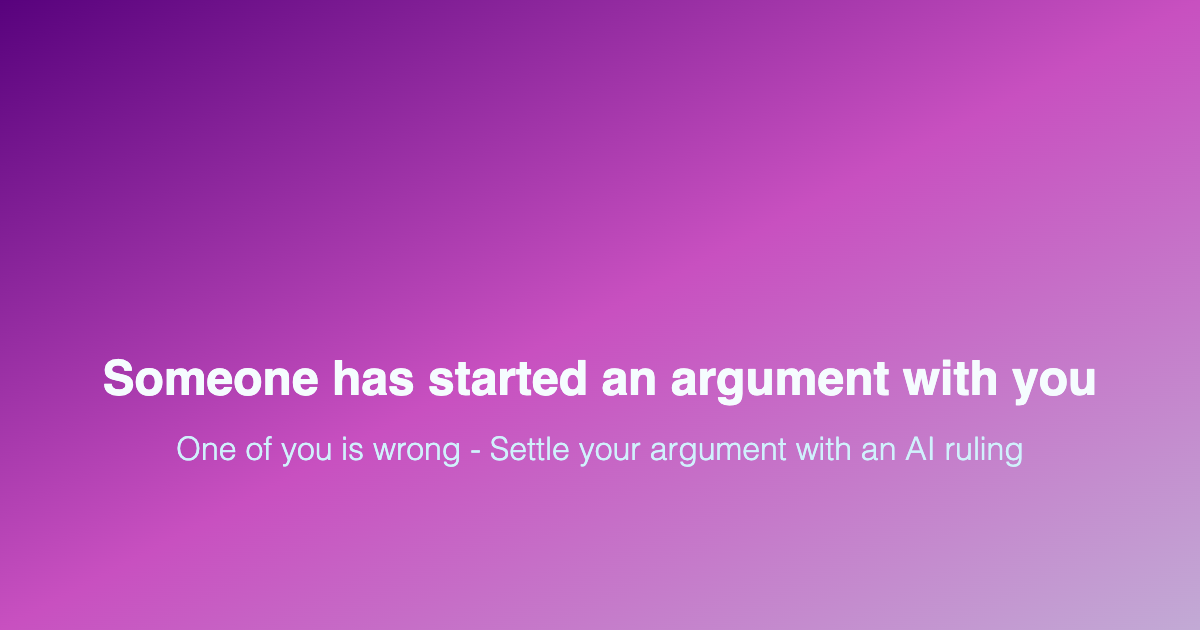JPDB is a GDB inspired debugger for debugging pre-silicon CPUs. you can step through code, add breakpoints, and look at waveform values as you do. pretty neat !
to get started
- a waveform
- a python mapping file, that translates signals in the waveform
- the elf file that is being executed in the waveform
your system python must be 3.10 or newer, otherwise jpdb might bark at you and not work
if you want to use any of the surfer features, you should have surfer installed and on $PATH. WCP support is required for surfer integration
jpdb can be installed via cargo
the releases page on github
The mapping file for JPDB is the translation layer that makes signals understandable for JPDB's internal gdb server stub.
the mapping file MUST contain a function named get_gdb_signals that returns a python dict. The returned python dictionary MUST contain the following keys:
- pc: signal for the current retired pc
- x0-x31: signals for each architectural general purpose register
an example mapping file is below
To just verify that the mapping file is well formed, you can execute
although this will happen when you launch jpdb normally
- does JPDB support superscalar CPUs?
not yet, but if you give me a wave dump of a superscalar CPU, i will add support and thank you kindly
- what instruction sets are supported?
only RV32G, but if you have a dump of another cpu that uses a different ISA, i will add support and thank you kindly
- do i NEED to supply the elf file to use JPDB?
at this point, yeah, we get a lot of juicy information from the elf
- n always steps into function calls whats up with that?
yeah i need to fix that sorry, ill get to it eventually or if you like the project file an issue and the guilt will accelerate me
- how does jpdb integrate with surfer?
it uses the wave control protocol (WCP) which is nice. but also i think surfer might be a little buggy, some of the commands (e.g. adjusting viewport) cause failures while others dont. so right now the integration is fairly cursory, but the core logic is there
JPDB is really a few things glued together
- dang: a GDB server for pre-sillicon CPUs
- shucks: a GDB client, written for this project specfically, with some extra hooks for interacting with waves via wellen
- a tui, showing the state taken out of shucks
when i was starting this out, the point was to start out with just dang (gdb server stub) and make people bring their own GDB client. but two things quickly became clear:
- its kind of annoying to get your own gdb client. i develop on a mac, and building gdb from scratch on a mac is non trivial. distributing it broadly for people to actually use also kind of sucks. also riscv support for defacto gdb clients was dubious
- having control over the TUI would be useful for more aggresively integrating with waveform specific date
you can use these libaries on their own. they should just_work hopefully
wellen library made this easy, thank you kevin laeufer
also tom verbeure did something similar a while back, shoutout
.png)