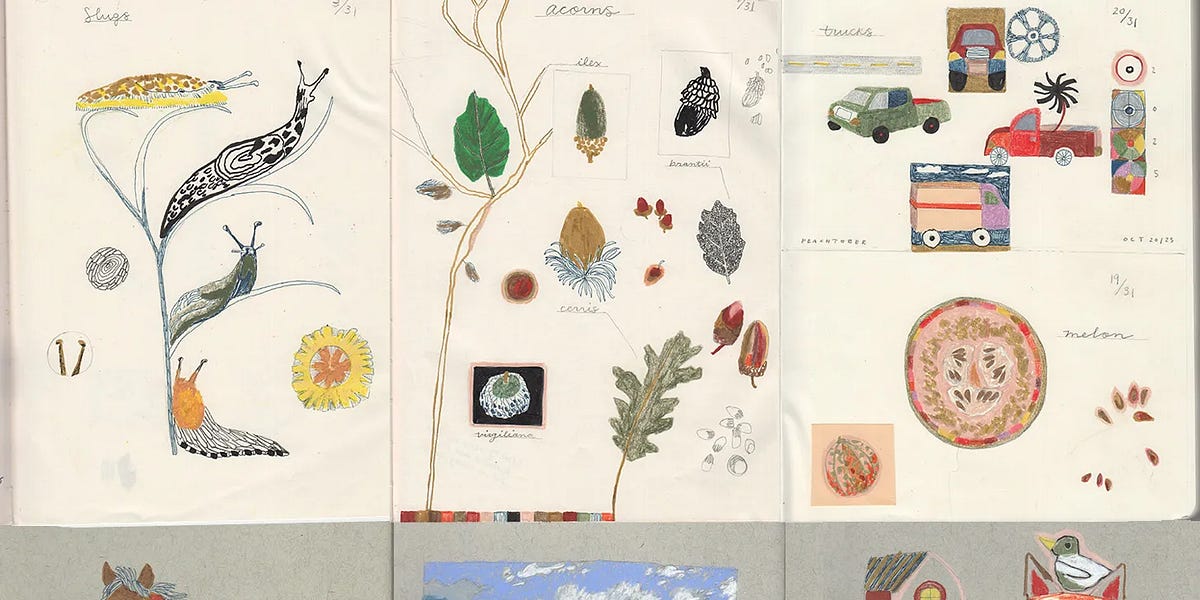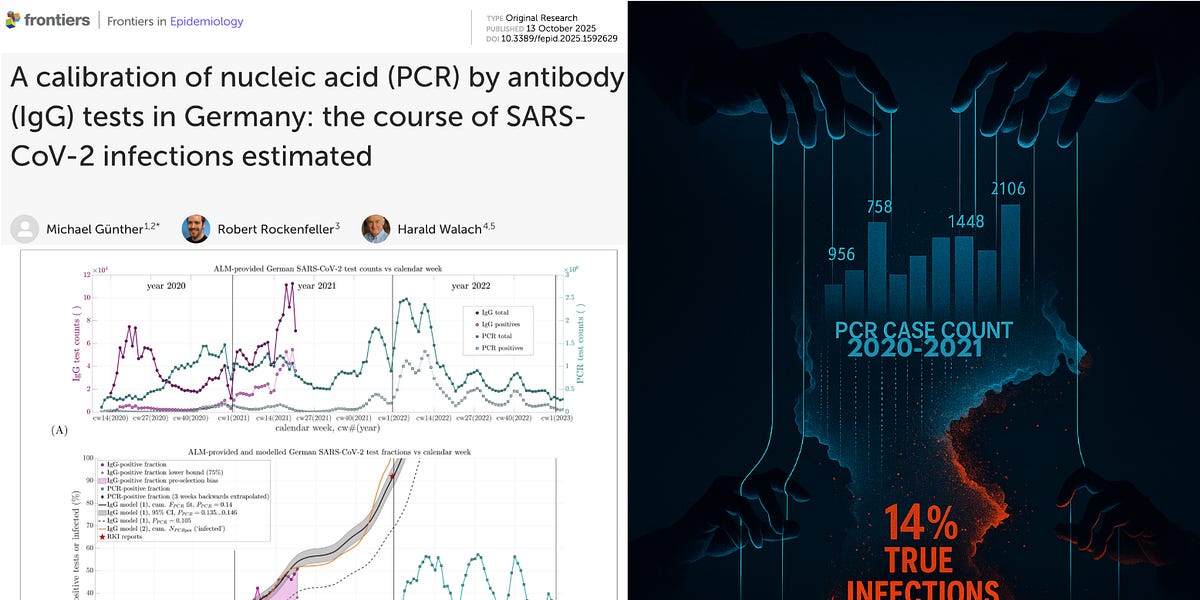Offline Kanban board backed by markdown files
Solo projects management

This desktop app lets you open a few markdown files and treat them as Kanban boards.
- create lists and cards
- drag and drop them, copy/cut/paste them
- search in all your cards
- put a colored sticker on some cards
- navigate and edit with your keyboard
- undo/redo
- everything auto saves and auto reloads on change
Download the demo or buy for linux
Feel free to download the demo first :
- Portable version : kanbanmd-demo (5.2M)
- Debian installer for Ubuntu kanbanmd-demo.deb (2.3M)
- RPM installer for fedora kanbanmd-demo.rpm (2.3M)
The demo app is valid until 2026-01-16 (iso date format)
Distraction free editing
Click a card to edit. There is no “preview pane”, the source is your note content.

Simple Cards Search
The search in the top right works by filtering the cards, making the very small if they don’t match they keyword
typed.
A card can be matched on its title or description.

Minimal Cards Tagging
You can add one or more colored flags to cards by pressing keys 1 to 8. Press again to remove.
All this does is add a colored square emoji to the card’s title. You are free to attach meaning to each color.

Why build this ?
I’ve been using Trello for years to organize my work on software projects, but I was not happy about the recent changes they pushed. I’ve already left the cloud for a few aspects of my life (notes and photos), and I like the simplicity of dealing with files directly, synced with Syncthing.
I could not quite find what I wanted though. Obsidian kanban required running obsidian. I don't want a “second brain”, I want a few post its on a wall. There was also a Microsoft VsCode plugin, but I don’t need more microsoft in my life. I did not feel like setting up and maintaining a web server to self host KanBased either, even if that project looks really cool.
Why use this ?
If you want the simplicity and responsiveness of local files editing combined with a sleek and minimal UI, this might be your thing.
And once you have this, nobody will take it away. I can disappear tomorrow, your markdown will still be readable, and the app will still work. This tool should be enshitification-proof.
Compatibility with other tools
The app saves boards as markdown files. Markdown is already supported by many apps.
- All content before the first level 2 heading is untouched and saved as-is.
- Each level two heading (line starting with ## ) becomes a list.
- Each level three heading (line starting with ### ) becomes a card in that list.
- The other lines become the description of the board, list and card.
Warning: The app might still add extra newlines or completely mess up your files at this point. It is early access, you should definitely have backups.
Security
The app is not connected to the internet and does not offer auto updates. It does not collect any data. It’s built with tauri and vanilla js. The attack surface is really minimal : no markdown preview, no internet access required at any point, so even if there’s a vulnerability in your system’s web view implementation, it would not make it easy to exploit.
Concerning the author, I’m publishing this under my real name, and I’ve built good open source software before, see mermaid gdocs and breakout 71.
Keyboard usage
Files management
- open files as tabs : Ctrl/Meta + o
- close tab : Ctrl/Meta + w
- reopen last closed file : ctrl + shift + w
- save current file (usually not needed) : Ctrl/Meta + s
- save a copy of the current file: Ctrl/Meta + shift + s
- open file in files explorer : double click the tab name
Navigation
- next tab: Ctrl/Meta + tab
- previous tab: Ctrl/Meta + shift + tab
- focus previous list: left arrow
- focus next list : right arrow
- focus previous card in list: up arrow
- focus next card in list: down arrow
- open focused card or section : enter
- close editor : escape, or enter while editing the title, or ctrl+enter while editing the description
- search : ctrl + f
Editing
- duplicate focused list or card: Ctrl/Meta + d
- delete focused list or card : delete or backspace
- delete without confirmation: Ctrl/Meta + delete or backspace
- copy focused card or section as markdown : ctrl/meta + c
- cut focused card or section : ctrl/meta + x
- paste markdown or text here (experimental): ctrl + v
- tag cards (adds a color emoji) : keys 1 to 8
Tools that complement Kanban MD
Editing markdown notes makes sense if you have the right tools.
To sync your note files between devices, I like the excellent syncthing.
On mobile, I recommend xed-editor for editing any text files.
For prose, my tool of choice is ghostwriter
.png)