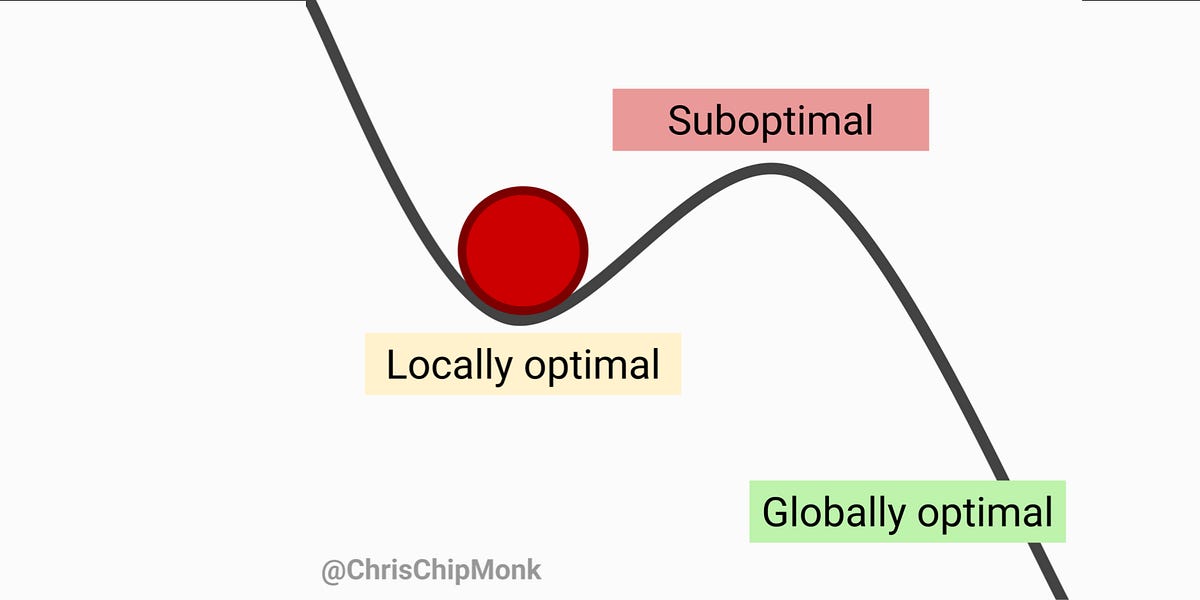Wakemae is a lightweight DNS server for Docker containers. Simply add labels to your containers to automatically access them by domain name. This project is similar dnsdock.
- Automatic DNS Registration: Monitors Docker container start/stop events and automatically manages DNS records
- Label-based Configuration: Uses wakemae.domain labels to set domain names
- Real-time Updates: Monitors and reflects container state changes in real-time
- Fallback Support: Forwards unregistered domains to upstream DNS servers
- A/CNAME Record Support: Supports both A records and CNAME records
Wakemae supports configuration via a config.yml file. If no configuration file is found, default settings will be used.
config.yml should locate under /etc/wakemae/.
Create a config.yml file in the same directory as the wakemae binary:
| dns.bind_address | DNS server bind address and port | 127.0.0.1:53 |
| dns.upstream | Upstream DNS server for fallback queries | 1.1.1.1:53 |
| dns.timeout | DNS query timeout | 5s |
If config.yml is not found, wakemae will use the default configuration shown above.
Sample configuration is available in example/docker-compose.yml:
With this configuration, you can access the nginx container via web1.docker.
Wakemae consists of the following components:
- DNS Server: Handles DNS queries on both UDP and TCP
- Docker Listener: Monitors Docker events to detect container start/stop
- Registry: Manages domain name to IP address mappings
- When a Docker container starts, the Docker Listener detects the event
- Checks the container's wakemae.domain label
- If the label exists, registers the IP address and domain name mapping in the Registry
- When DNS queries arrive, references the Registry to return IP addresses
- When containers stop, removes the corresponding records
Start the DNS server and Docker monitoring.
Configuration can be customized via the config.yml file. See the Configuration section for details.
This project is released under the MIT License. See the LICENSE file for details.
Pull requests and issue reports are welcome. Please check existing issues before contributing.
- Wakemae requires access to the Docker socket
- Thoroughly test before using in production environments
- DNS port 53 may require root privileges
.png)