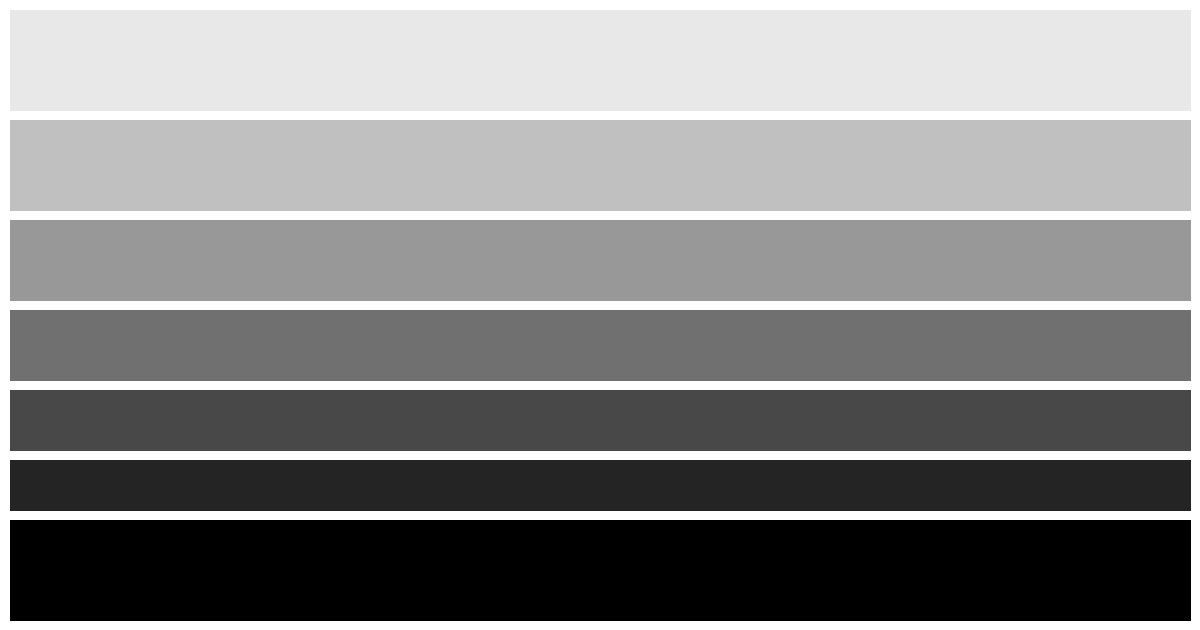rem is command line memory manager, its not intended to be used as a notebook or some fancy information displayer.
all rem does is this : MemroyFile [locked?] -> ListOfMemories -> { id, date, keywords, memory }
To use rem, you'll need to manually set it up:
- Clone or download this repository.
- Place the files anywhere you like.
- Ensure entry.sh is the entry point for running rem.
You can make rem globally available by creating a symbolic link:
I started this project to get more familiar with Linux scripting, so I’d really appreciate any contributions with helpful comments.
Once set up, you can start using rem to manage memories directly from your terminal.
Here are the available commands and their purposes:
-
-a, --add Add a new memory.
-
-s, --search [keywords] searches for memories that matches at least 1 keyword from the keywords you have given.
-
-e, --edit [ID] Edit a memory.
-
-d, --delete [ID] Delete a memory.
-
-l, --list-all List all memories stored in the current memory file.
-
-f, --file [name] Specify which memory file to use. If it doesn’t exist, it will be created, if this option is not used rem will use the --default-file.
-
-df, --delete-file [name] Permanently delete an entire memory file by name.
-
-lf, --list-files Show a list of all memory files you've created.
-
-p, --password [name] Set or update the password for a specific memory file.
You can customize how rem behaves by modifying or querying its configuration:
-
--default-file Show the currently set default memory file.
-
--set-default-file [name] Set a default memory file.
-
--default-editor Display the editor currently used for writing and editing memories, default is nano.
-
--set-default-editor [command] Change the terminal editor used (e.g., nano, vim, etc.).
-
--use-editor Show whether the editor is automatically used when adding or editing.
-
--set-use-editor [0|1] Configure editor usage. Use 0 to always use the editor, or 1 to skip it by default.
.png)