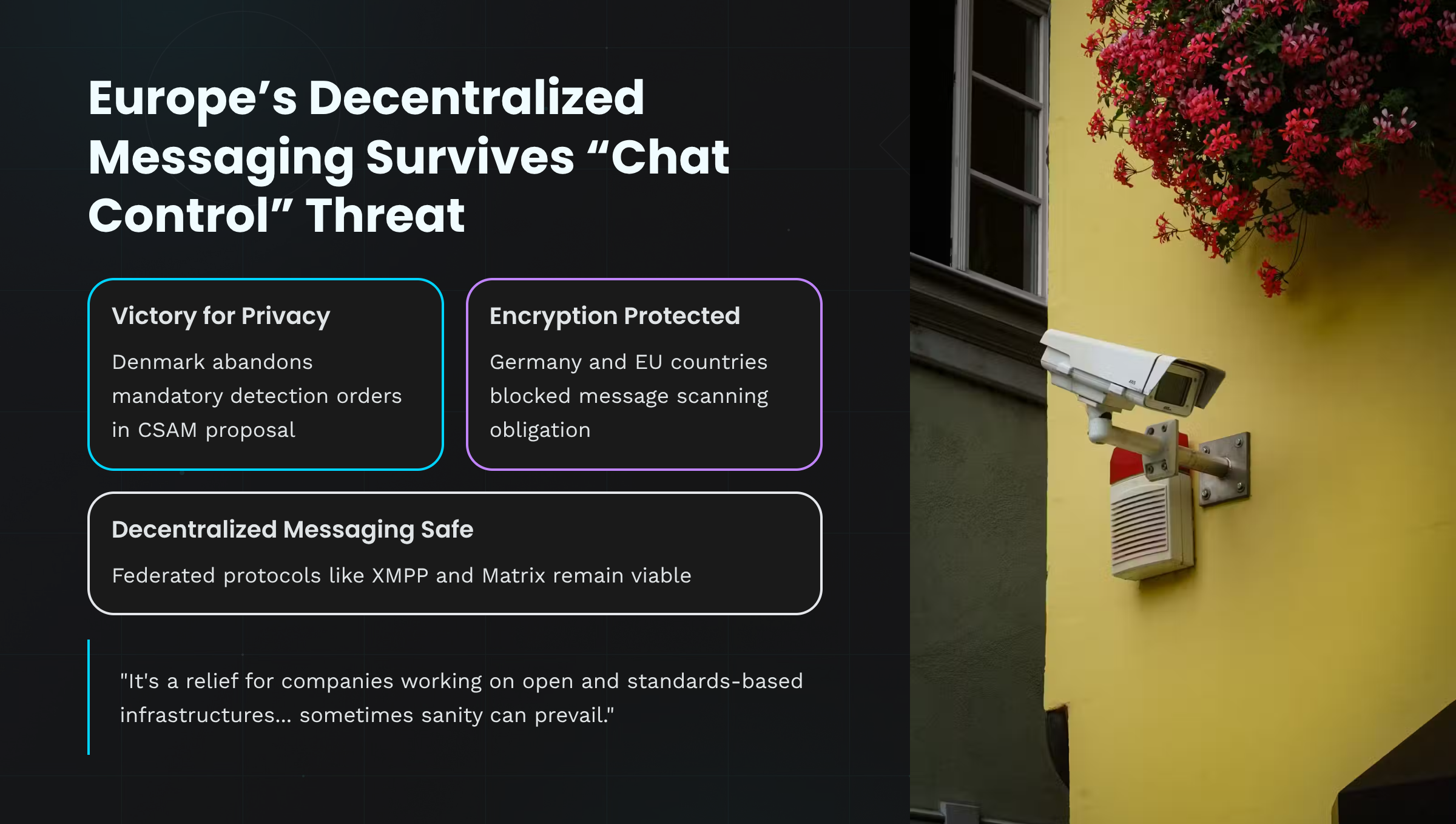mejiro-cli is a tiny blog management CLI tool, inspired by the mejiro (a small bird in Japan). This CLI helps you manage a small, personal blog by creating new posts and compiling Markdown files into static HTML.
- Posts Management: Quickly create a new Markdown article and View metadata for your blog posts.
- Compile: Compile your Markdown posts into static HTML files you can serve anywhere.
- Image Management: Store and copy images used in your posts.
Example: https://blog.tsugumisys.com/
curl -fsSL https://raw.githubusercontent.com/tsugumi-sys/mejiro/main/install/install.sh | bash
This will create:
- mejiro.yml (default config)
- posts/ (empty posts directory)
- style.css (default styling)
- icon.png (default icon)
This will Creates a new article in Markdown format.
This compiles your Markdown posts into static HTML files.
mejiro-cli image add ./path/to/image.png
Use the image command to add and list images stored for your blog.
List post metadata stored in the posts directory. Use -a to include unpublished drafts.
Mejiro (メジロ) means "tiny bird" in Japanese.
This CLI is designed for minimal and portable blog workflows.
Licensed under MIT OR Apache-2.0.
.png)