telegram-group: https://t.me/+WtaMcDpaMOlhZTE1 , or you can have a try robot Guanwushan_bot. every body have 10000 token to try this bot, please give me a star!
QQ群:1031411708
This repository provides a Telegram, Disccord bot built with Golang that integrates with LLM API to provide AI-powered responses. The bot supports openai deepseek gemini openrouter LLMs, making interactions feel more natural and dynamic. 中文文档 Китайская документация
easy usage: https://www.youtube.com/watch?v=4UHoKRMfNZg
deepseek: https://www.youtube.com/watch?v=kPtNdLjKVn0
gemini: https://www.youtube.com/watch?v=7mV9RYvdE6I
chatgpt: https://www.youtube.com/watch?v=G_DZYMvd5Ug
- 🤖 AI Responses: Uses LLM API for chatbot replies.
- ⏳ Streaming Output: Sends responses in real-time to improve user experience.
- 🏗 Easy Deployment: Run locally or deploy to a cloud server.
- 👀 Identify Image: use image to communicate with LLM, see doc.
- 🎺 Support Voice: use voice to communicate with LLM, see doc.
- 🐂 Function Call: transform mcp protocol to function call, see doc.
- 🌊 RAG: Support Rag to fill context, see doc.
- 🌞 AdminPlatform: Use platform to manage MuseBot, see doc.
- 🌛 Register: With the service registration module, robot instances can be automatically registered to the registration center doc
- 🌈 Metrics: Support Metrics for monitoring, see doc.
| 🟦 Telegram | ✅ | Supports Telegram bot (go-telegram-bot-api based, handles commands, inline buttons, ForceReply, etc.) | Docs |
| 🌈 Discord | ✅ | Supports Discord bot | Docs |
| 🌛 Web API | ✅ | Provides HTTP/Web API for interacting with LLM (great for custom frontends/backends) | Docs |
| 🔷 Slack | ✅ | Supports Slack (Socket Mode / Events API / Block Kit interactions) | Docs |
| 🟣 Lark (Feishu) | ✅ | Supports Lark long connection & message handling (based on larksuite SDK, with image/audio download & message update) | Docs |
| 🆙 DingDing | ✅ | Supports Dingding long connection | Docs |
| ⚡️ Work WeChat | ✅ | Support Work WeChat http callback to trigger LLM | Docs |
| ✅ | Support QQ http callback to trigger LLM | Docs | |
| ✅ | Support Wechat http callback to trigger LLM | Docs |
| 🌟 Gemini | ✅ | ✅ | ✅ | ✅ | ✅ | doc | |
| 💬 ChatGPT | OpenAI | ✅ | ✅ | ❌ | ✅ | ✅ | doc |
| 🐦 Doubao | ByteDance | ✅ | ✅ | ✅ | ✅ | ✅ | doc |
| 🐦 Qwen | Aliyun | ✅ | ✅ | ✅ | ✅ | ✅ | doc |
| 🧠 DeepSeek | DeepSeek | ✅ | ❌ | ❌ | ❌ | ❌ | doc |
| ⚙️ 302.AI | 302.AI | ✅ | ✅ | ✅ | ✅ | ❌ | doc |
| 🌐 OpenRouter | OpenRouter | ✅ | ✅ | ❌ | ✅ | ❌ | doc |




-
Clone the repository
git clone https://github.com/yincongcyincong/MuseBot.git cd MuseBot -
Install dependencies
-
Set up environment variables
export TELEGRAM_BOT_TOKEN="your_telegram_bot_token" export DEEPSEEK_TOKEN="your_deepseek_api_key"
Run the bot locally:
Use docker
command: (doc)[https://github.com/yincongcyincong/MuseBot/blob/main/static/doc/param_conf.md]
You can configure the bot via environment variables:
| TELEGRAM_BOT_TOKEN (required) | Your Telegram bot token | - |
| DEEPSEEK_TOKEN (required) | DeepSeek Api Key | - |
| OPENAI_TOKEN | Open AI Token | - |
| GEMINI_TOKEN | Gemini Token | - |
| OPEN_ROUTER_TOKEN | OpenRouter Token doc | - |
| ALIYUN_TOKEN | Aliyun Token doc | - |
| AI_302_TOKEN | 302-AI token doc | - |
| VOL_TOKEN | Vol Token doc | - |
| CUSTOM_URL | custom deepseek url | https://api.deepseek.com/ |
| TYPE | deepseek/openai/gemini/openrouter/vol/302-ai/ollama | deepseek |
| VOLC_AK | volcengine photo model ak doc | - |
| VOLC_SK | volcengine photo model sk doc | - |
| Ernie_AK | ernie ak doc | - |
| Ernie_SK | ernie sk doc | - |
| DB_TYPE | sqlite3 / mysql | sqlite3 |
| DB_CONF | ./data/telegram_bot.db / root:admin@tcp(127.0.0.1:3306)/dbname?charset=utf8mb4&parseTime=True&loc=Local | ./data/telegram_bot.db |
| ALLOWED_USER_IDS | user id, only these users can use bot, using "," splite. empty means all use can use it. 0 means all user is banned | - |
| ALLOWED_GROUP_IDS | chat id, only these chat can use bot, using "," splite. empty means all group can use it. 0 means all group is banned | - |
| DEEPSEEK_PROXY | deepseek proxy | - |
| TELEGRAM_PROXY | telegram proxy | - |
| LANG | en / zh | en |
| TOKEN_PER_USER | The tokens that each user can use | 10000 |
| ADMIN_USER_IDS | admin user, can use some admin commands | - |
| NEED_AT_BOT | is it necessary to trigger an at robot in the group | false |
| MAX_USER_CHAT | max existing chat per user | 2 |
| VIDEO_TOKEN | volcengine Api keydoc | - |
| HTTP_PORT | http server port | 36060 |
| USE_TOOLS | if normal conversation use function call tools or not | false |
| CA_FILE | http server ca file | - |
| CRT_FILE | http server crt file | - |
| KEY_FILE | http server key file | - |
| MEDIA_TYPE | openai/gemini/vol/openrouter/aliyun/302-ai create photo or video | vol |
| MAX_QA_PAIR | how many question and answer pairs as context | 15 |
| CHARACTER | background character | - |
If you are using a self-deployed DeepSeek, you can set CUSTOM_URL to route requests to your self-deployed DeepSeek.
deepseek: directly use deepseek service. but it's not very stable others: see doc
support sqlite3 or mysql
if DB_TYPE is sqlite3, give a file path, such as ./data/telegram_bot.db if DB_TYPE is mysql, give a mysql link, such as root:admin@tcp(127.0.0.1:3306)/dbname?charset=utf8mb4&parseTime=True&loc=Local, database must be created.
choose a language for bot, English (en), Chinese (zh), Russian (ru).
deepseek_conf
photo_conf
video_conf
audio_conf
clear all of your communication record with deepseek. this record use for helping deepseek to understand the context.
retry last question.
chose deepseek mode, include chat, coder, reasoner
chat and coder means DeepSeek-V3, reasoner means DeepSeek-R1.


calculate one user token usage.

using volcengine photo model create photo, deepseek don't support to create photo now. VOLC_AK and VOLC_SK is
necessary.doc

/edit_photo will update you photo base on your description.

create video. DEEPSEEK_TOKEN must be volcengine Api key. deepseek don't support to create video
now. doc

allows the bot to chat through /chat command in groups,
without the bot being set as admin of the group.


multi agent communicate with each other!
only for tencent app (wechat, qq, work wechat)
change photo base on your prompt.

only for tencent app (wechat, qq, work wechat)
recognize photo base on your prompt.

only for tencent app (wechat, qq, work wechat)
save your voice to pc.

-
Build the Docker image
docker build -t deepseek-telegram-bot . -
Run the container
docker run -d -v /home/user/xxx/data:/app/data -e TELEGRAM_BOT_TOKEN="telegram-bot-token" -e DEEPSEEK_TOKEN="deepseek-auth-token" --name my-telegram-bot MuseBot
Feel free to submit issues and pull requests to improve this bot. 🚀
MIT License © 2025 jack yin
.png)

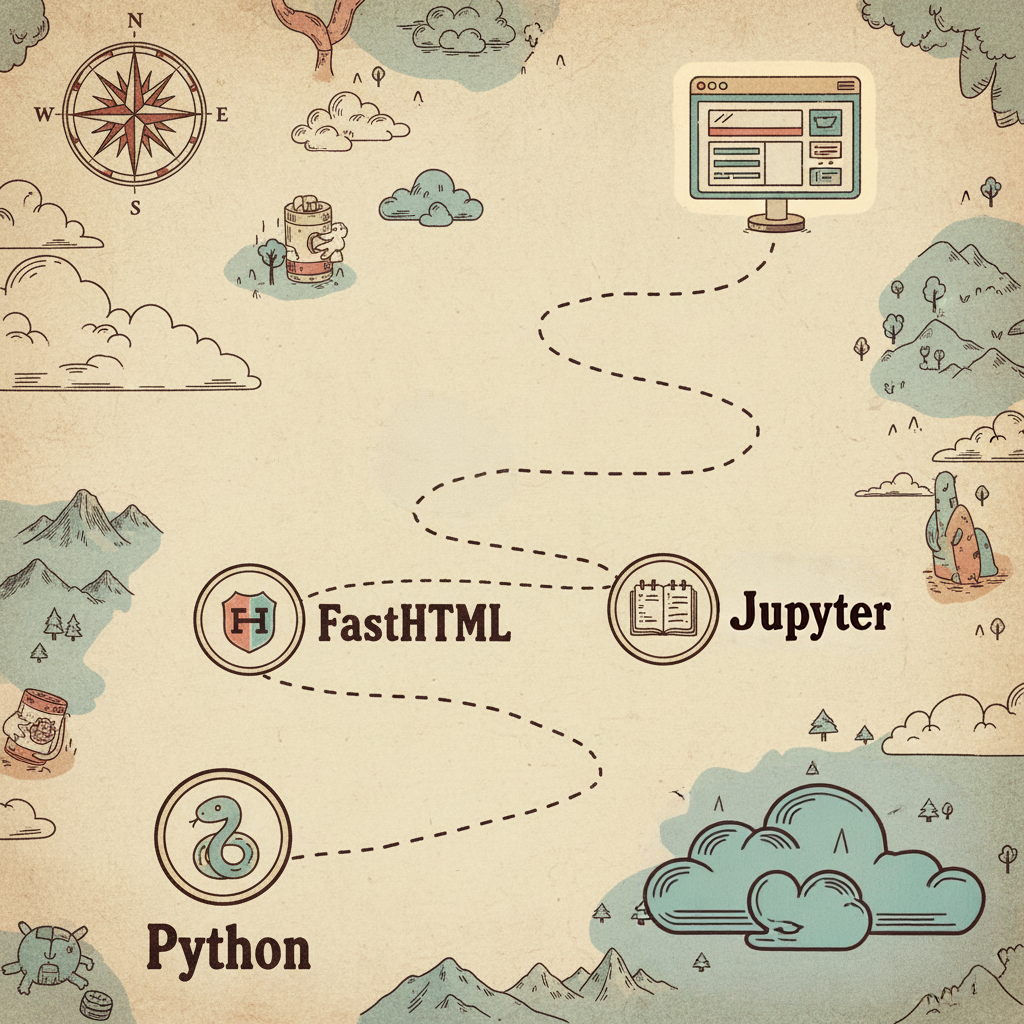
![Waiting for AI's phase change in mathematics [video]](https://www.youtube.com/img/desktop/supported_browsers/firefox.png)

