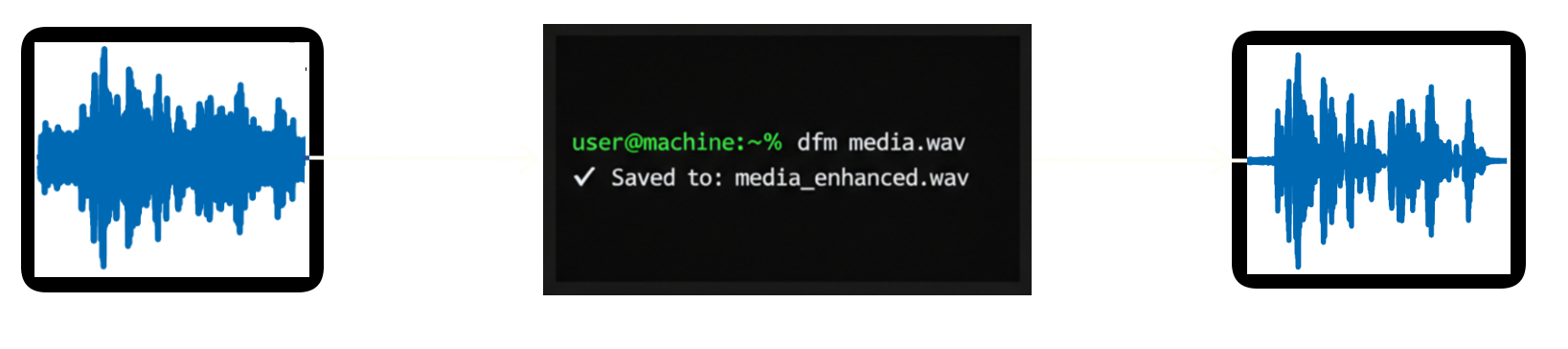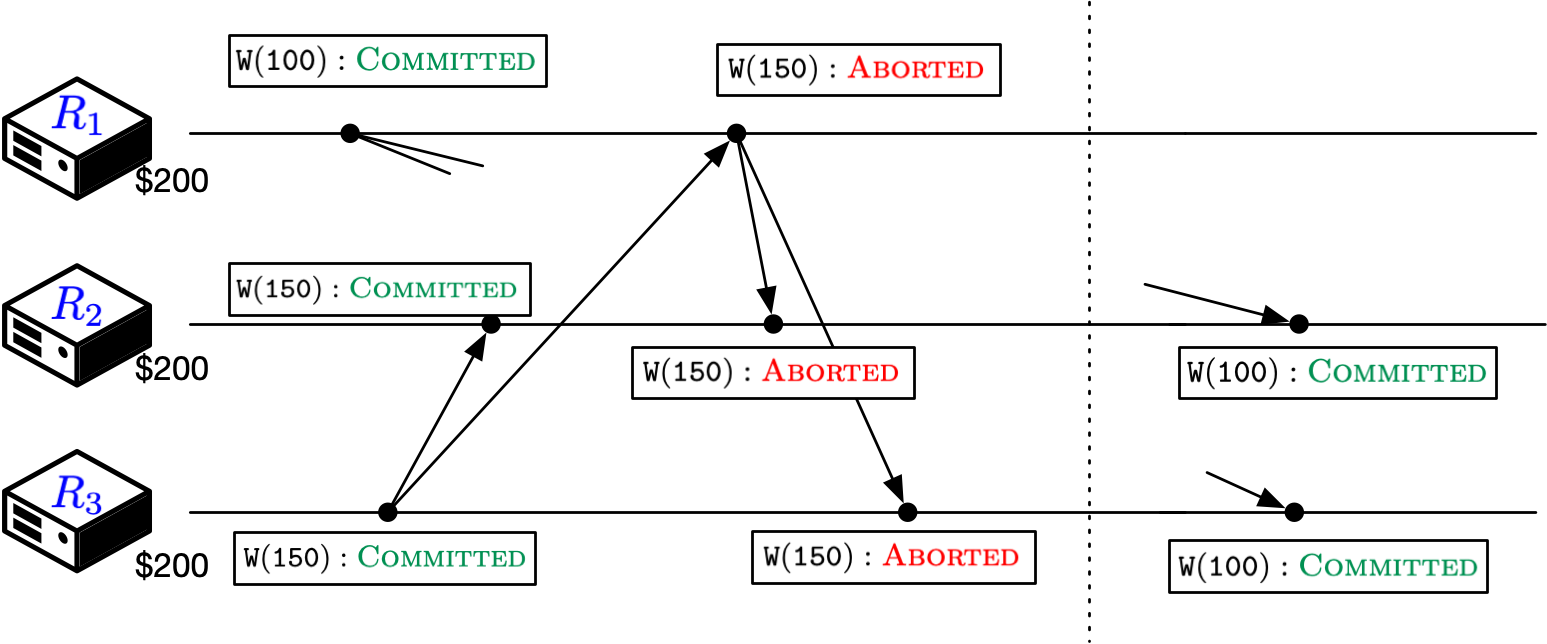Remove noise from audio and video files using DeepFilterNet. This CLI tool (dfm) provides a simple interface for applying state-of-the-art deep learning-based noise reduction to multimedia files.
- Audio Support: WAV, MP3, FLAC, OGG, M4A, AAC, WMA
- Video Support: MP4, MKV, AVI, MOV, WebM, FLV, WMV, M4V
- Easy CLI: Simple command-line interface (dfm)
- Auto-detection: Automatically detects file type
- Batch Processing: Process multiple files at once
- Python 3.8+
- PyTorch 1.9+
- FFmpeg (for video processing)
- DeepFilterNet
Install FFmpeg:
Process a single audio or video file:
The enhanced file will be saved to output/input_enhanced.mp4.
All files will be saved to the output/ directory.
Disable progress messages:
-
For Videos:
- Extracts audio track (48kHz, stereo)
- Applies DeepFilterNet noise reduction
- Reassembles video with enhanced audio
- Keeps original video quality
-
For Audio:
- Loads audio file
- Applies DeepFilterNet noise reduction
- Saves enhanced audio
Sample Rate: DeepFilterNet is optimized for 48kHz audio. Input files at other sample rates (16kHz, 44.1kHz, etc.) will be automatically resampled to 48kHz before processing. Output files are saved at 48kHz.
- Quality: The model works best with 48kHz audio as it was trained on this sample rate
- Upsampling: Files below 48kHz (e.g., 16kHz phone recordings) will be upsampled - results may vary
- Downsampling: Files above 48kHz (e.g., 96kHz studio recordings) will be downsampled - some high-frequency information may be lost
Model Download: On first run, DeepFilterNet will download the pretrained model (~50MB). This may take a few moments.
This project is based on DeepFilterNet by Hendrik Schröter et al.
If you use this tool, please cite the original DeepFilterNet papers:
This project is licensed under the MIT License - see the LICENSE file for details.
DeepFilterNet is dual-licensed under MIT and Apache 2.0 licenses.
Contributions are welcome! Please feel free to submit a Pull Request.
Q: My audio is 44.1kHz (CD quality). Will it work?
A: Yes! It will be automatically resampled to 48kHz. Quality should be excellent since you're only changing sample rate slightly.
Q: My recording is 16kHz (phone/voice). Will noise reduction work?
A: Yes, but results may vary. The model is trained on 48kHz, so upsampling from 16kHz may not capture all the detail the model expects. Try it and see - many users report good results even with lower sample rates.
Q: Why is my output always 48kHz?
A: DeepFilterNet is specifically trained on 48kHz audio and cannot operate at other sample rates. This is a fundamental limitation of the model architecture.
FFmpeg not found:
Make sure FFmpeg is installed and available in your PATH:
For GPU acceleration, install PyTorch with CUDA support:
.png)