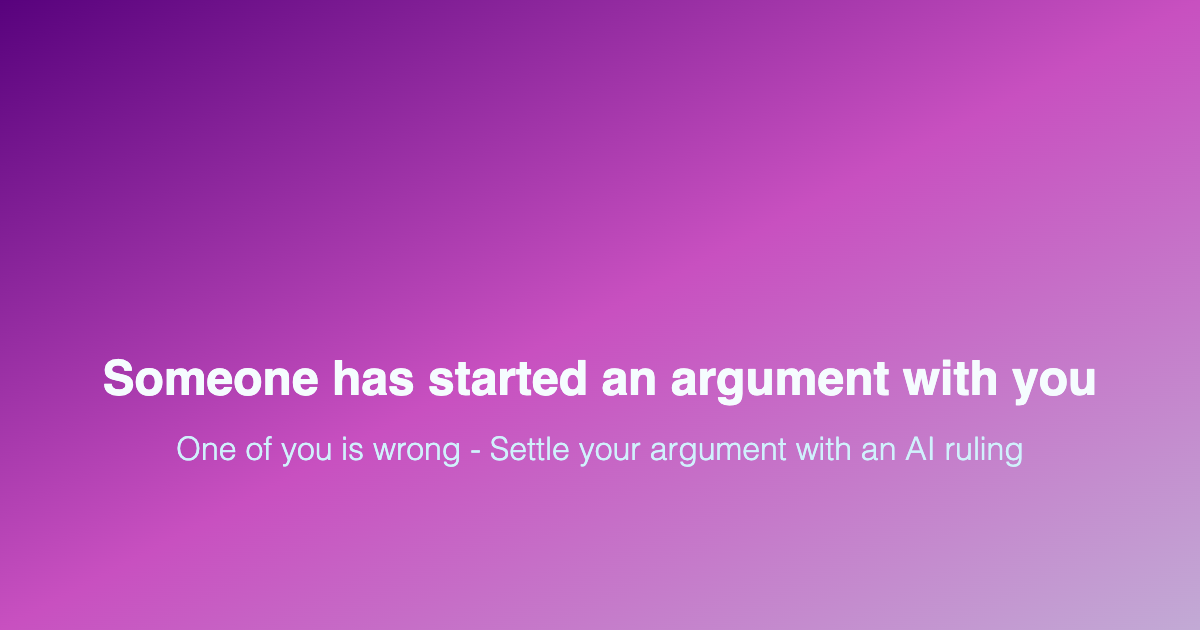And then:
Octo is a small, helpful, cephalopod-flavored coding assistant that works with any OpenAI-compatible or Anthropic-compatible LLM API, and allows you to switch models at will mid-conversation when a particular model gets stuck. Octo can optionally use (and we recommend using) ML models we custom-trained and open-sourced (1, 2) to automatically handle tool call and code edit failures from the main coding models you're working with: the autofix models work with any coding LLM. Octo wants to help you because Octo is your friend.
Octo works great with GPT-5, Claude 4, GLM-4.5, and Kimi K2 (although you can use it with pretty much anything!). Correctly handling multi-turn responses, especially with thinking models like GPT-5 and Claude 4 (whose content may even be encrypted), can be tricky. Octo carefully manages thinking tokens to ensure it's always as smart as it can be. We think it's the best multi-LLM tool out there at managing thinking tokens, and you'll feel how much smarter it is.
Octo has zero telemetry. Using Octo with a privacy-focused LLM provider (may we selfishly recommend Synthetic?) means your code stays yours. But you can also use it with any OpenAI-compatible API provider, with Anthropic, or with local LLMs you run on your own machine.
Octo has helped write some of its own source code, but the codebase is human-first: Octo is meant to be a friendly little helper rather than a completely hands-free author, and that's how I use it. But if you want to live dangerously, you can always run octofriend --unchained, and skip all tool and edit confirmations.
Octo will look for instruction files named like so:
- OCTO.md
- CLAUDE.md
- AGENTS.md
Octo uses the first one of those it finds: so if you want to have different instructions for Octo than for Claude, just have an OCTO.md and a CLAUDE.md, and Octo will ignore your CLAUDE.md.
Octo will search the current directory for rules, and every parent directory, up until (inclusive of) your home directory. All rule files will be merged: so if you want project-specific rules as well as general rules to apply everywhere, you can add an OCTO.md to your project, as well as a global OCTO.md in your home directory.
If you don't want to clutter your home directory, you can also add a global rules file in ~/.config/octofriend/OCTO.md.
Octo can do a lot out of the box — pretty much anything is possible with enough Bash — but if you want access to rich data from an MCP server, it'll help Octo out a lot to just provide the MCP server directly instead of trying to contort its tentacles into crafting the right Bash-isms. After you run octofriend for the first time, you'll end up with a config file in ~/.config/octofriend/octofriend.json5. To hook Octo up to your favorite MCP server, add the following to the config file:
For example, to plug Octo into your Linear workspace:
.png)