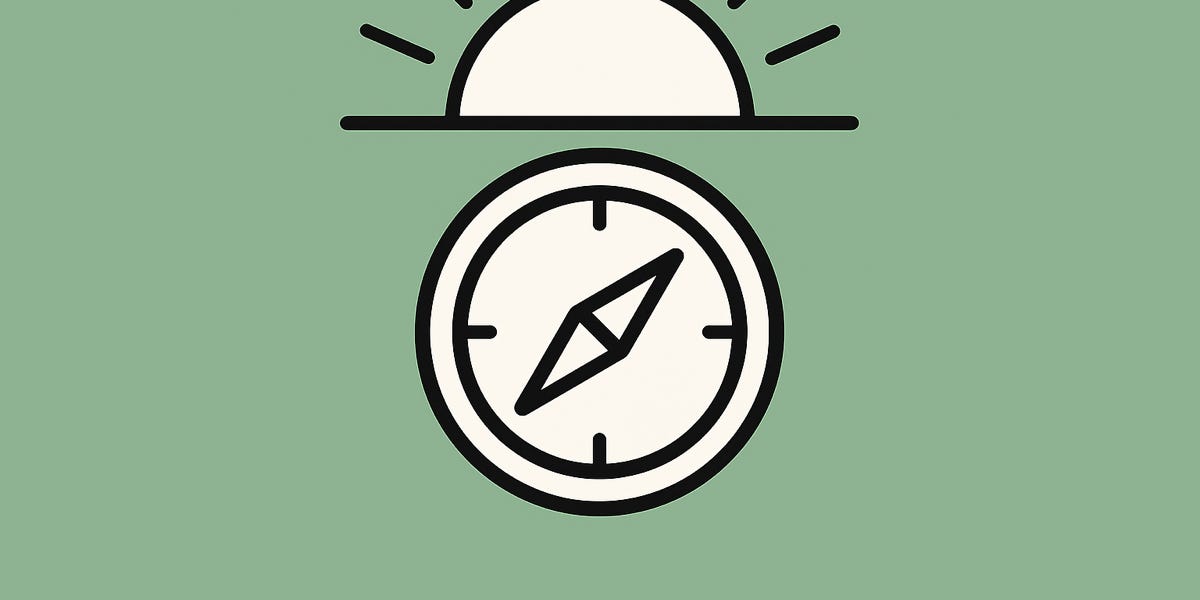How Oh Yah! Helps
⏰
Focused Timers
Each task has a dedicated timer in a distraction-free environment. Navigation is disabled during focus time to maintain attention and encourage task completion.
📸
Photo Proof
Kids can submit photo evidence of completed tasks, building accountability whilst giving parents peace of mind about task completion.
📋
Structured Task Order
Ordered tasks provide structure and sequence, whilst unordered tasks offer flexibility. Clear priorities help kids understand what needs to be done when.
⭐
Parent Review System
Parents review individual tasks but award stars for the complete schedule. Auto-approval with full stars occurs after 24 hours if all tasks are submitted and no manual award is given.
👦👧
Multiple Profiles
Manage up to 8 child profiles with individual schedules and tasks. Perfect for families with multiple children.
🎯
Minimal Distractions
Clean interface with simple navigation. Kids tap their profile and start immediately - no complex menus or overwhelming choices.
Is Oh Yah! Right for Your Family?
Oh Yah! is for families who need routine management that works with their child's unique needs — not generic productivity apps that overwhelm.
You should try Oh Yah! if:
- Your child struggles with daily routines and needs constant reminders
- Mornings and after-school time are stressful battles
- You've tried reward charts and systems that didn't stick
- Your child needs clear structure but gets overwhelmed easily
- You want to build independence without constant nagging
- You need a solution that works for the whole family
How It Works
1
Select Profile
Child taps their profile and sees today's tasks in a consistent order set by parents.
2
Start Timer
Each task opens in a focused timer modal with no distractions or navigation.
3
Complete & Submit
Take a photo as proof and submit the completed task for parent review.
4
Parent Review
Parents review tasks and award stars based on quality. Unreviewed tasks auto-approve after 24 hours, keeping parents accountable.
.png)