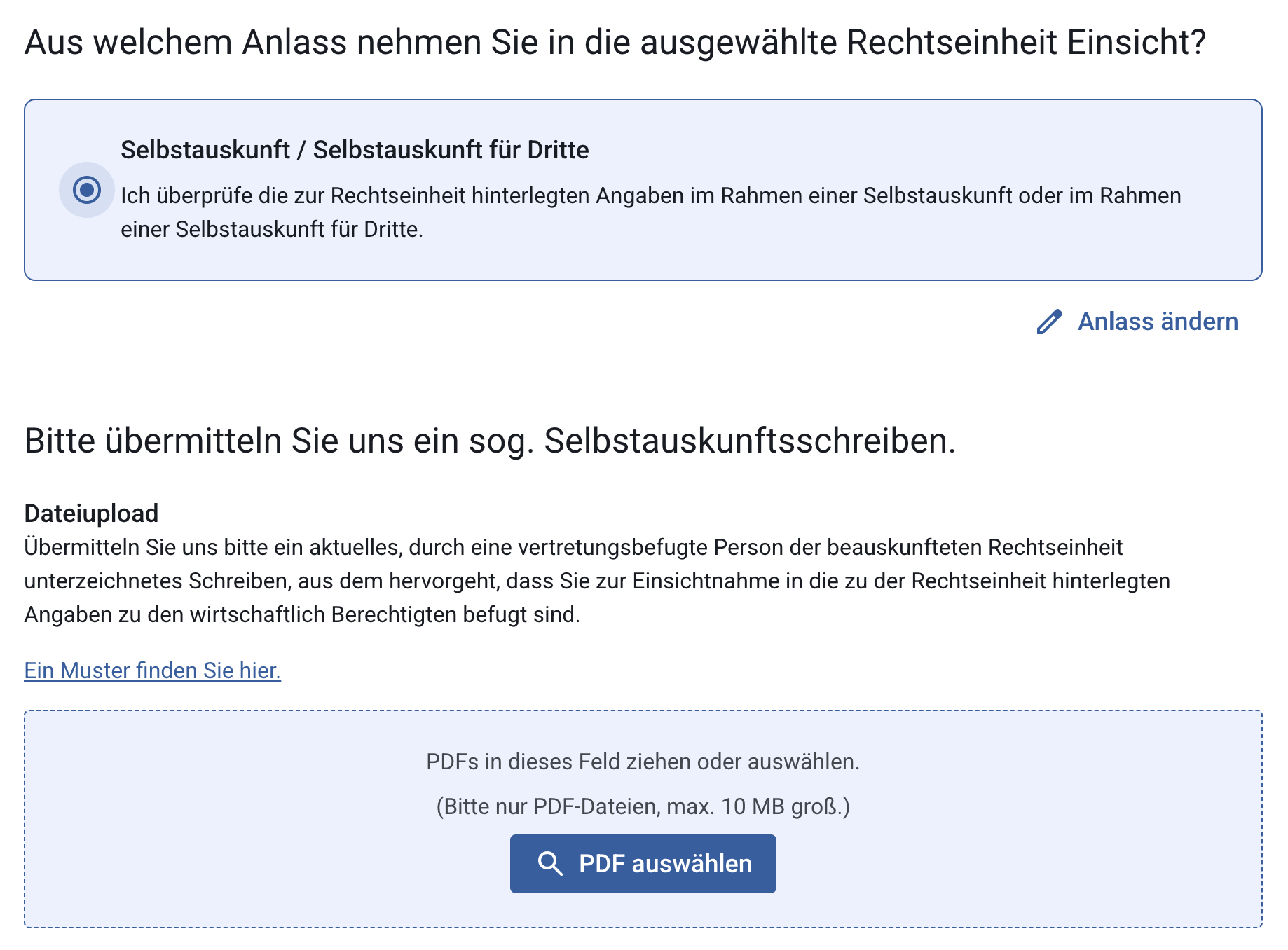import requests import json url = 'https://platform.gensee.ai/execute/serve' data = { 'workflow_id': '1cdc615f', 'workflow_secret': 'SK-GENSEEAI-key', 'workflow_input': { 'task': 'How\'s today\'s stock market in U.S.?', }, 'selected_optimization_profile': '8be7934f:cost_optimized' } response = requests.post(url, json=data) print(response.json())
curl -X POST https://platform.gensee.ai/execute/serve \ -H 'Content-Type: application/json' \ -d '{ "workflow_id": "1cdc615f", "workflow_secret": "SK-GENSEEAI-key", "workflow_input": { "task": "How's today'S stock market in U.S.?" }, "selected_optimization_profile": "8be7934f:cost_optimized" }'
const requestData = { workflow_id: '1cdc615f', workflow_secret: 'SK-GENSEEAI-key', workflow_input: { task: 'How\'s today\'s stock market in U.S.?' }, selected_optimization_profile: '8be7934f:cost_optimized' }; fetch('https://platform.gensee.ai/execute/serve', { method: 'POST', headers: { 'Content-Type': 'application/json' }, body: JSON.stringify(requestData) }) .then(response => response.json()) .then(data => console.log(data)) .catch(error => console.error('Error:', error));
.png)