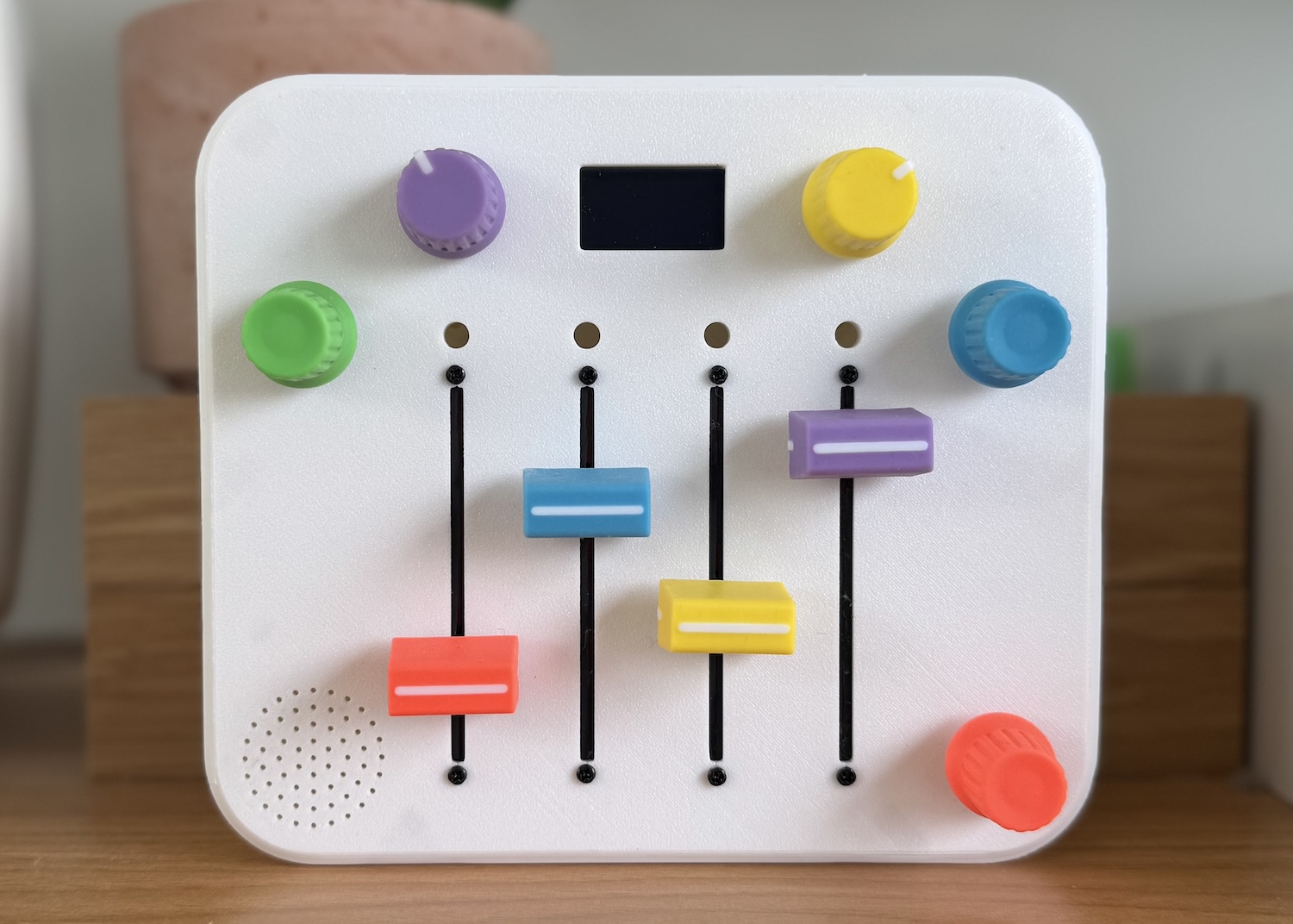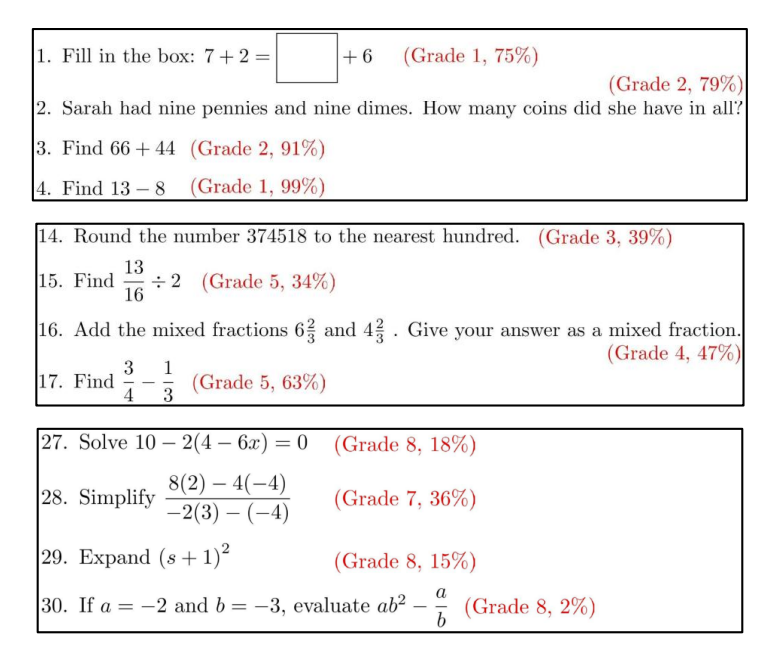Your AI Development Conductor - From Product Vision to Production Code
Transform product ideas into reality with an intelligent orchestration system that bridges Product Managers, Developers, and AI. Orchestro conducts the entire development symphony: task decomposition, dependency tracking, pattern learning, and real-time progress visualization.
The Problem:
- Product Managers lose track of development progress
- Developers struggle with context switching and dependencies
- Knowledge is lost between Claude Code sessions
- No single source of truth for what's being built
The Solution: Orchestro orchestrates the entire development lifecycle:
- 👔 For PMs: Visual Kanban board, user story decomposition, progress tracking
- 👨💻 For Developers: AI-powered task analysis, dependency graphs, pattern learning
- 🤖 For Claude Code: Structured workflows, enriched context, knowledge retention
- 📊 For Everyone: Real-time dashboard, transparent progress, complete audit trail
Think Trello × Jira × AI - but designed specifically for AI-assisted development.
- User Story Decomposition - Write a story, AI creates technical tasks automatically
- Visual Progress Board - Kanban view with real-time updates
- No Technical Knowledge Required - Manage development without coding
- Complete Transparency - See exactly what's being built, when, and why
- Risk Awareness - Auto-flagged risks with plain English explanations
- Intelligent Task Analysis - AI analyzes codebase and suggests implementation
- Dependency Tracking - Visual graphs show what depends on what
- Pattern Learning - System learns from successes and failures
- Conflict Prevention - Detects when tasks touch the same files
- Context Retention - Never lose context between sessions
- 60 MCP Tools - Complete toolkit for orchestrated development
- Structured Workflows - prepare → analyze → implement → learn
- Enriched Prompts - Context-aware implementation guidance
- Knowledge Base - Templates, patterns, learnings persist forever
- Real-Time Dashboard - Live updates via Socket.io
- Complete History - Timeline of all decisions and changes
- Rollback Capability - Undo mistakes safely
- Export Everything - Markdown reports for stakeholders
Orchestro is now in the Official MCP Registry!
Or add to Claude Code config:
That's it! The installer will:
- ✅ Download and setup Orchestro
- ✅ Apply database migrations to Supabase
- ✅ Configure Claude Code automatically
- ✅ Setup Supabase connection
- ✅ Start the dashboard
- ✅ Verify everything works
Interactive prompts:
Create your Supabase project:
- Go to https://supabase.com and create a new project
- Wait for the database to be provisioned (~2 minutes)
- Go to Settings → Database and copy the Connection String (Transaction mode)
Apply database schema:
Verify database setup:
Get your credentials:
Already have a Claude Code project? Add Orchestro:
See Integration Guide for existing project setup.
New! Install Orchestro as a Claude Code plugin with one command:
What you get:
- ✅ Orchestro MCP Server - 60 tools via npx @khaoss85/orchestro@latest (no global install needed)
- ✅ 5 Guardian Agents - database, API, architecture, test-maintainer, production-ready
- ✅ Auto-configured - MCP server and agents ready to use
- ✅ Complete Documentation - Setup guide included
Prerequisites:
- Supabase account (see Option 2 for setup)
- Environment variables set:
export SUPABASE_URL="https://your-project.supabase.co" export SUPABASE_SERVICE_KEY="your-service-key" export ANTHROPIC_API_KEY="your-key"
Verify installation:
Plugin includes:
- MCP server configuration (.mcp.json)
- 5 specialized guardian agents
- Complete README with usage examples
- Troubleshooting guide
See plugins/orchestro-suite/README.md for detailed plugin documentation.
Scenario: New feature request from stakeholder
Scenario: Implementing complex feature
Scenario: Cross-functional collaboration
- get_project_info - Project metadata and status
- get_project_configuration - Complete project configuration
- initialize_project_configuration - Setup default tools and guardians
- create_task - Create with assignee, priority, tags, category
- list_tasks - Filter by status/category/tags
- update_task - Modify any field with validation
- delete_task - Safe deletion with dependency checks
- get_task_context - Full context with dependencies (deprecated, use prepare_task_for_execution)
- get_execution_order - Topological sort by dependencies
- safe_delete_tasks_by_status - Bulk delete with safety checks
- prepare_task_for_execution - Generate codebase analysis prompt
- save_task_analysis - Store analysis results
- get_execution_prompt - Enriched implementation context
- decompose_story - AI-powered story → tasks decomposition with automatic analysis (autoAnalyze=true default)
- get_user_stories - List all user stories
- get_tasks_by_user_story - Get all child tasks
- get_user_story_health - Monitor story completion status
- save_dependencies - Record task resource dependencies
- get_task_dependency_graph - Visualize dependency graph
- get_resource_usage - Find tasks using a resource
- get_task_conflicts - Detect conflicting resource usage
- list_templates - Available prompt/code templates
- list_patterns - Coding patterns library
- list_learnings - Past experience records
- render_template - Generate from template with variables
- get_relevant_knowledge - Context-aware suggestions
- add_feedback - Record success/failure/improvement
- get_similar_learnings - Find related experiences
- get_top_patterns - Most frequently used patterns
- get_trending_patterns - Recently popular patterns
- get_pattern_stats - Detailed pattern metrics
- detect_failure_patterns - Auto-detect risky approaches
- check_pattern_risk - Risk assessment before using pattern
Tech Stack:
- add_tech_stack - Add framework/library
- update_tech_stack - Update version/config
- remove_tech_stack - Remove technology
Sub-Agents (Guardians):
- add_sub_agent - Register guardian agent
- update_sub_agent - Modify agent config
- sync_claude_code_agents - Sync from .claude/agents/
- read_claude_code_agents - Read agent files
- suggest_agents_for_task - AI-powered agent recommendations
- update_agent_prompt_templates - Update prompt templates
MCP Tools Management:
- add_mcp_tool - Register MCP tool
- update_mcp_tool - Update tool config
- suggest_tools_for_task - AI-powered tool recommendations
Guidelines & Patterns:
- add_guideline - Add coding guideline
- add_code_pattern - Add reusable pattern
- get_task_history - Complete event timeline
- get_status_history - Status transition log
- get_decisions - Decision records
- get_guardian_interventions - Guardian activity log
- get_code_changes - Code modification history
- record_decision - Log a decision with rationale
- record_code_change - Log code modifications
- record_guardian_intervention - Log guardian action
- record_status_transition - Log status change
- get_iteration_count - Count task iterations
- get_task_snapshot - Task state at timestamp
- rollback_task - Restore previous state
- get_task_stats - Aggregate statistics
PM View:
- Drag & drop user stories
- See progress at a glance
- Risk indicators in plain English
- Export reports for stakeholders
Developer View:
- Technical task details
- Dependency indicators
- Code complexity badges
- Direct links to files
Tab: Overview (PM-friendly)
- User story description
- Technical requirements
- Assignee & priority
- Dependencies explained
Tab: History (Audit trail)
- Complete event timeline
- Decision records with rationale
- Code changes (with diffs)
- Rollback capability
Tab: Dependencies (Developer focus)
- Visual dependency graph
- Resource impact analysis
- Risk assessment
- Conflict detection
PM writes in dashboard:
Orchestro decomposes (AI-powered):
- ✅ Design checkout database schema (2h) - No dependencies
- ✅ Implement payment service integration (4h) - Depends on: #1
- ✅ Create checkout API endpoints (3h) - Depends on: #2
- ✅ Build checkout UI components (4h) - Depends on: #3
- ✅ Add email notification service (2h) - Depends on: #3
- ✅ Implement order confirmation flow (3h) - Depends on: #4, #5
Total: 18 hours, 6 tasks, dependencies mapped automatically
Developer flow (with autoAnalyze=true):
Key improvement: Step 1 now auto-prepares analysis, reducing manual workflow steps!
PM sees:
- ✅ Task 1 → Done (real-time update)
- 🟡 Task 2 → In Progress (Claude working)
- ⏳ Tasks 3-6 → Blocked (waiting for dependencies)
- 📊 Progress: 17% (1/6 tasks done)
Result: Future regex tasks complete faster with fewer errors!
Backend (MCP Server)
- TypeScript 5.0
- @modelcontextprotocol/sdk
- Supabase (PostgreSQL)
- Socket.io for real-time
Frontend (Dashboard)
- Next.js 14 (App Router)
- React 18 + TypeScript
- TailwindCSS + shadcn/ui
- React Flow (graphs)
- react-markdown (rendering)
Database (Supabase/PostgreSQL)
- Core: projects, tasks, task_dependencies
- Knowledge: learnings, patterns, templates, pattern_frequency
- Resources: resource_nodes, resource_edges, code_entities, code_dependencies
- System: event_queue, file_history, codebase_analysis
- Tech: JSONB metadata, GIN indexes, Row-level security (RLS)
AI Integration
- Claude Code (MCP protocol)
- AI task decomposition
- Pattern recognition
- Risk assessment
- ⚡ Query Speed: <10ms with GIN indexes
- 🔄 Real-time: 1s polling interval
- 🗄️ Storage: Auto-cleanup processed events (24h)
- 📊 Scalability: Tested with 100+ tasks
- 🚀 Analysis: Non-blocking (delegated to Claude)
- 👥 Users: Multi-PM, multi-developer ready
- ✅ Environment Variables - No hardcoded secrets
- ✅ Supabase RLS - Row-level security policies
- ✅ Complete Audit Trail - Every decision recorded
- ✅ Event Processing - Prevents duplicate actions
- ✅ Local First - All data in your Supabase instance
- ✅ GDPR Ready - Export & delete capabilities
- QUICK_START.md - 5-minute setup guide
- PM_GUIDE.md - For Product Managers (Coming Soon)
- DEV_GUIDE.md - For Developers (Coming Soon)
- EXAMPLES.md - Real-world usage examples
- WORKFLOW.md - Complete workflow explanation
- ARCHITECTURE.md - Technical architecture
- API.md - MCP Tools reference
- 60 MCP tools fully functional and tested
- Real-time dashboard with Kanban
- AI story decomposition with dependencies
- Pattern learning & failure detection
- Dependency tracking & conflict detection
- Task metadata (assignee, priority, tags, category)
- Complete audit trail with task history
- Project configuration management
- Claude Code agent synchronization
- AI-powered agent and tool suggestions
- Non-technical PM dashboard view
- Story templates for common features
- Progress reporting & exports
- Stakeholder notifications
- Risk explanations in plain English
- Multi-team workspaces
- Cross-project pattern sharing
- Velocity tracking & estimation
- Auto-assignment based on expertise
- Slack/Teams integration
- LangGraph auto-orchestration
- Predictive risk detection
- Auto-conflict resolution
- Code review automation
- Documentation generation
We welcome contributions from PMs, Developers, and AI enthusiasts!
For Product Managers:
- 📝 Share user story templates
- 💡 Suggest PM-friendly features
- 📊 Report UX issues
For Developers:
- 🔧 Submit bug fixes
- ✨ Add new MCP tools
- 📈 Improve pattern detection
How to contribute:
- Fork the repo
- Create feature branch (git checkout -b feature/amazing-feature)
- Commit changes (git commit -m 'Add amazing feature')
- Push to branch (git push origin feature/amazing-feature)
- Open Pull Request
- ✅ Published to MCP Registry - Now in Official MCP Registry
- ✅ NPM Package - Published as @khaoss85/orchestro on npm
- ✅ 60 MCP Tools - Expanded from 27 to 60 production-ready tools
- ✅ Automatic Task Analysis - decompose_story now auto-prepares analysis prompts (autoAnalyze=true default)
- ✅ Project Configuration System - Complete tech stack, agents, tools management
- ✅ Claude Code Agent Sync - Automatic sync with .claude/agents/ directory
- ✅ AI Agent/Tool Suggestions - Smart recommendations for tasks
- ✅ Task History & Events - Complete audit trail with 13 history tools
- ✅ User Story Health - Monitor completion and status alignment
- ✅ Bug Fix - Resolved SQL error in get_project_configuration
- ✅ Full Test Coverage - All 60 tools tested and verified (96.7% success)
- ✅ Rebranded to Orchestro - "Your AI Development Conductor"
- ✅ Pattern Analysis Tools - 5 new MCP tools for failure detection
- ✅ Pattern Frequency - Automatic tracking with database triggers
- ✅ Risk Assessment - detect_failure_patterns & check_pattern_risk
- ✅ Task Metadata - assignee, priority, tags fields
- ✅ PM-focused Documentation - Updated for product owners
- ✅ New workflow: MCP orchestrates, Claude Code analyzes
- ✅ 3 execution tools: prepare, save_analysis, get_execution_prompt
- ✅ tasks.metadata JSONB column
- ✅ Event queue updated (8 event types)
- ✅ Guardian verification passed
- Initial MCP implementation
- Basic task management
- AI story decomposition
- Knowledge base integration
"As a PM, I finally understand what developers are building in real-time. Orchestro bridges the gap between product vision and technical implementation." — Your testimonial here
"Pattern learning saved us hours. The system warned about a risky approach before we wasted time on it." — Your testimonial here
- 📧 Issues: GitHub Issues
- 💬 Discussions: GitHub Discussions
- 📖 Docs: Comprehensive guides in the repo
- 🌐 Dashboard: http://localhost:3000
- 🐦 Twitter: @orchestro_ai (Coming Soon)
MIT License - See LICENSE file for details
- Claude Code - MCP platform & AI development
- Supabase - Database & real-time infrastructure
- Next.js - React framework for dashboard
- React Flow - Beautiful dependency graphs
- shadcn/ui - Gorgeous UI components
Transform product ideas into production code with AI orchestration
Get Started · PM Guide · Dev Guide · See Examples
Status: ✅ Production Ready (96.7% Test Coverage) Version: 2.1.0 NPM: @khaoss85/orchestro Registry: MCP Registry MCP Tools: 60 Made for: PMs · Developers · Claude Code
🎼 Conducting development, one task at a time
Made with ❤️ by developers who care about product
⭐ Star us on GitHub to support the project!
.png)