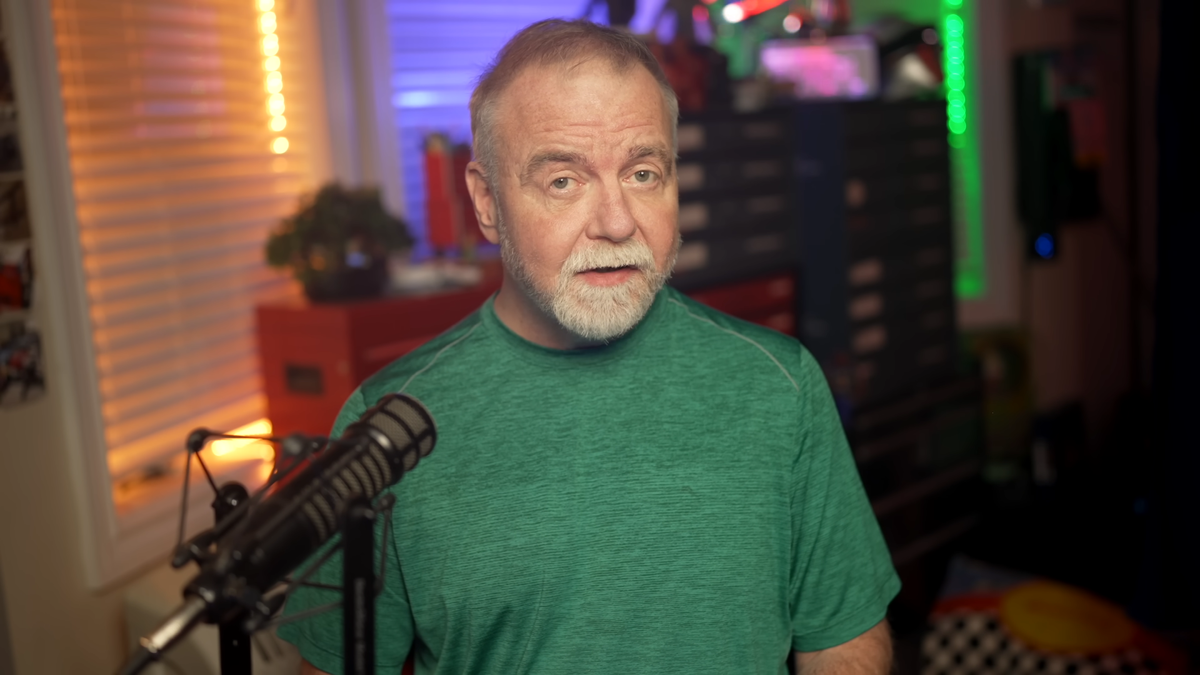Upload any photo, logo, pet, signature or object and turn it into a professional stamp in 30 seconds. Free AI stamp generator with high-quality PNG results.
Upload Image*

Stamp Maker Examples: Photo, Logo, Pet & Signature
Discover how PixSprout's AI stamp maker transforms photos, logos, pets, signatures, and objects into professional custom stamps. Perfect for business branding, personal keepsakes, creative projects, and more.
What is PixSprout Stamp Maker?
PixSprout Stamp Maker is a free AI-powered stamp generator that transforms your photos, logos, pets, signatures, or objects into professional digital stamps in just 30 seconds. No design skills needed. Perfect for business branding, personal projects, gifts, or official documents.
✓ Upload any photo, logo, or text✓ Generate custom stamps in 30 seconds✓ Free high-resolution PNG downloads✓ Perfect for business and personal use
Frequently Asked Questions About PixSprout Stamp Maker
Get answers to common questions about creating professional custom stamps from photos, logos, pets, or signatures. Learn how PixSprout's free AI-powered stamp generator delivers high-quality results for business and personal use.
1
What is PixSprout Stamp Maker?
PixSprout is a free online AI-powered tool that transforms your photos, logos, pets, signatures, or text into professional-looking digital designs in about 30 seconds. No design skills are required and all results are delivered as ready-to-use PNG files.
2
Is PixSprout free to use?
Yes. You can generate and download high-resolution PNG files for free. All downloads are watermark-free and suitable for both personal and business use.
3
Do I need to sign up?
No account is required. Simply upload your image, choose a style, generate the design, and download the result instantly.
4
How long does stamp generation take?
It usually takes about 30 seconds. The AI automatically enhances contrast and detail to ensure clear, professional results.
5
What file formats and quality do you provide?
All outputs are provided as high-resolution transparent PNG files at 300 DPI. They are suitable for digital use, printing, documents, websites, and marketing materials.
6
What types of stamps can I create?
PixSprout supports business logo seals, personal photo and portrait designs, pet-themed outputs, signature marks, and text-based styles. You can also choose between traditional red ink looks or modern minimal designs.
7
Can I use these designs for business purposes?
Yes. The generated files can be used for document authentication, branding, marketing materials, product packaging, and professional correspondence. All downloads include commercial usage rights.
8
Do you provide physical stamps?
PixSprout provides only digital designs. You can use the PNG file directly online or bring it to a local manufacturer to create a physical seal.
9
What image formats can I upload?
You can upload JPG, PNG, GIF, or WEBP images. For best results, use clear, high-quality photos with good contrast. The AI will automatically optimize them for crisp outlines.
10
Can I make a company seal online?
Yes. By uploading your business logo, PixSprout will generate a professional company-style seal in about 30 seconds, ready for documents, contracts, or branding.
11
Can I create a signature stamp for documents?
Yes. Upload your handwritten signature and PixSprout instantly generates a digital seal suitable for contracts, invoices, and personal documents.
12
Can I edit the design after generating?
Yes. You can use the built-in canvas to add text, shapes, or borders and customize your design before downloading the final file.
Choose Your Design Type & Create in 30 Seconds
Select from photo, pet, logo, signature, or object designs. Upload your image and let PixSprout’s AI instantly generate a professional result.
.png)