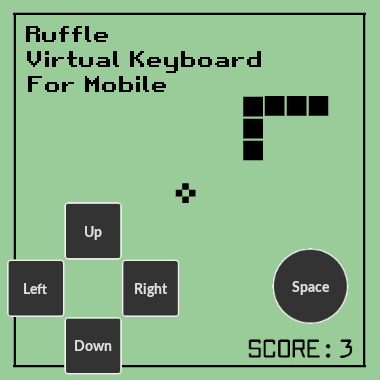This userscript adds an onscreen virtual keyboard to Ruffle (Flash) games
Tap the arrow key and spacebar buttons to play Ruffle games on mobile
- Install a mobile browser that supports addons: https://play.google.com/store/apps/details?id=org.mozilla.firefox&hl=en-US
- Install Ruffle addon: https://addons.mozilla.org/en-US/firefox/addon/ruffle_rs/
- Install Tampermonkey addon: https://addons.mozilla.org/en-US/firefox/addon/tampermonkey/
- Install Ruffle Virtual Keyboard userscript: https://greasyfork.org/en/scripts/543622-ruffle-virtual-keyboard-for-mobile
- Enable/disable the userscript to toggle the keyboard
You can add new keys and change the color, size and position of the keyboard by editing ruffle-virtual-keyboard.js or opening the userscript in Tampermonkey
- Make the keyboard draggable and resizable
- Support different keyboard layouts and gamepads
Monero (XMR): 87vvXn5XgwHGP8YFxGDNA9LVZbAYESXpRaqNn3LR6dYgHzqJhEemN5eLXoNciR8BKUAZ32Ygc8z9UPxqmbQLZxmU4mTa81V
About Monero: https://getmonero.org
MIT
.png)