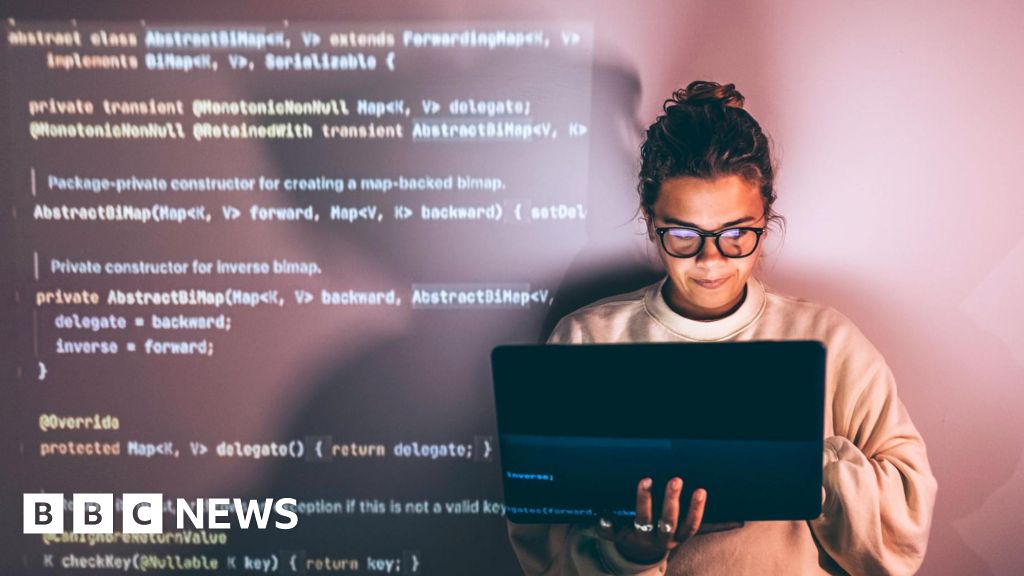REVERSE ENGINEER ANY WEB APP! ⚡️
You are in the right place if you ...
- want your AI agent to take real actions on the web
- never want to pay for an API (except for OpenAI... shouldn't piss them off...)
- are tired of complicated, endless API integrations
- dealing with closed APIs
Welcome to Vectorly's Web Hacker... No API? No Problem!
- Launch Chrome in debug mode (enable DevTools protocol on 127.0.0.1:9222).
- Run the browser monitor and manually perform the target actions to capture browser state.
- Specify your task and run the routine discovery script; the agent reverse‑engineers the API flow.
- Review and run/test the generated routine JSON (locally).
- Go to console.vectorly.app and productionize your routines!
A Routine is a portable automation recipe that captures how to perform a specific task in any web app.
Define once. Reuse everywhere. Automate anything you can do in a browser.
Each Routine includes:
- name — a human-readable identifier
- description — what the Routine does
- parameters — input values the Routine needs to run (e.g. URLs, credentials, text)
- operations — the ordered browser actions that perform the automation
Example:
Navigate to a dashboard, search based on keywords, and return results — all as a reusable Routine.
- Defined as typed inputs (see Parameter class).
- Each parameter has required name and description fields. Optional fields include type (defaults to string), required (defaults to true), default, and examples.
- Parameters are referenced inside operations using placeholder tokens like "{{paramName}}" or \"{{paramName}}\" (see Placeholder Interpolation below).
- Parameter Types: Supported types include string, integer, number, boolean, date, datetime, email, url, and enum.
- Parameter Validation: Parameters support validation constraints such as min_length, max_length, min_value, max_value, pattern (regex), enum_values, and format.
- Reserved Prefixes: Parameter names cannot start with reserved prefixes: sessionStorage, localStorage, cookie, meta, uuid, epoch_milliseconds.
Operations define the executable steps of a Routine. They are represented as a typed list (see RoutineOperationUnion) and are executed sequentially by a browser.
Each operation specifies a type and its parameters:
- navigate — open a URL in the browser.
{ "type": "navigate", "url": "https://example.com" }
- sleep — pause execution for a given duration (in seconds).
{ "type": "sleep", "timeout_seconds": 1.5 }
- fetch — perform an HTTP request defined by an endpoint object (method, URL, headers, body, credentials). Optionally, store the response under a session_storage_key.
{ "type": "fetch", "endpoint": { "method": "GET", "url": "https://api.example.com", "headers": {}, "body": {}, "credentials": "same-origin" }, "session_storage_key": "userData" }
- return — return the value previously stored under a session_storage_key.
{ "type": "return", "session_storage_key": "userData" }
Example sequence:
This defines a deterministic flow: open → wait → authenticate → return a session token.
Placeholders inside operation fields are resolved at runtime:
- Parameter placeholders: "{{paramName}}" or \"{{paramName}}\" → substituted from routine parameters
- Storage placeholders (read values from the current session):
- {{sessionStorage:myKey.path.to.value}} — access nested values in sessionStorage
- {{localStorage:myKey}} — access localStorage values
- {{cookie:CookieName}} — read cookie values
- {{meta:name}} — read meta tag content (e.g., <meta name="csrf-token">)
Important: Currently, sessionStorage, localStorage, cookie, and meta placeholder resolution is supported only inside fetch headers and body. Future versions will support interpolation anywhere in operations.
Interpolation occurs before an operation executes. For example, a fetch endpoint might be:
This substitutes parameter values and injects auth_token from cookies. The JSON response is stored under sessionStorage['result_key'] and can be returned by a final return operation using the matching session_storage_key.
- Python 3.12+
- Google Chrome (stable)
- uv (Python package manager)
- macOS/Linux: curl -LsSf https://astral.sh/uv/install.sh | sh
- Windows (PowerShell): iwr https://astral.sh/uv/install.ps1 -UseBasicParsing | iex
- OpenAI API key
The reverse engineering process follows a simple three-step workflow:
- Monitor — Capture network traffic, storage events, and interactions while you manually perform the target task in Chrome
- Discover — Let the AI agent analyze the captured data and generate a reusable Routine
- Execute — Run the discovered Routine with different parameters to automate the task
Each step is detailed below. Start by ensuring Chrome is running in debug mode (see Launch Chrome in Debug Mode above).
Reverse-engineering and automating a website can violate terms of service. Store captures securely and scrub any sensitive fields before sharing.
Use the CDP browser monitor to block trackers and capture network, storage, and interaction data while you manually perform the task in Chrome.
Run this command to start monitoring:
The script will open a new tab (starting at about:blank). Navigate to your target website, then manually perform the actions you want to automate (e.g., search, login, export report). Keep Chrome focused during this process. Press Ctrl+C and the script will consolidate transactions and produce a HAR automatically.
Output structure (under --output-dir, default ./cdp_captures):
Tip: Keep Chrome focused while monitoring and perform the target flow (search, checkout, etc.). Press Ctrl+C to stop; the script will consolidate transactions and produce a HTTP Archive (HAR) automatically.
Use the routine-discovery pipeline to analyze captured data and synthesize a reusable Routine (navigate → fetch → return).
Prerequisites: You’ve already captured a session with the browser monitor (./cdp_captures exists).
Run the discovery agent:
⚠️ Important: You must specify your own --task parameter. The example below is just for demonstration—replace it with a description of what you want to automate.
Linux/macOS (bash):
Windows (PowerShell):
Example tasks:
- "recover the api endpoints for searching for trains and their prices" (shown above)
- "discover how to search for flights and get pricing"
- "find the API endpoint for user authentication"
- "extract the endpoint for submitting a job application"
Arguments:
- --task: A clear description of what you want to automate. This guides the AI agent to identify which network requests to extract and convert into a Routine. Examples: searching for products, booking appointments, submitting forms, etc.
- --cdp-captures-dir: Root of prior CDP capture output (default: ./cdp_captures)
- --output-dir: Directory to write results (default: ./routine_discovery_output)
- --llm-model: LLM to use for reasoning/parsing (default: gpt-5)
Outputs (under --output-dir):
⚠️ Prerequisite: Make sure Chrome is still running in debug mode (see Launch Chrome in Debug Mode above). The routine execution script connects to the same Chrome debug session on 127.0.0.1:9222.
⚠️ Important: If you have a string-typed parameter used in a JSON body field, it may need to be escaped. When the agent generates routines, string parameters are sometimes placed as "{{PARAM}}" when they should be "\"{{PARAM}}\"" to ensure proper JSON string escaping.
Example: If you see:
And paramName is a string parameter, manually change it to:
This ensures the parameter value is properly quoted as a JSON string when substituted.
Run the example routine:
Run a discovered routine:
Note: Routines execute in a new incognito tab by default (controlled by the routine's incognito field). This ensures clean sessions for each execution.
Alternative: Deploy your routine to console.vectorly.app to expose it as an API endpoint or MCP server for use in production environments.
-
Chrome not detected / cannot connect to DevTools
- Ensure Chrome is launched in debug mode and http://127.0.0.1:9222/json/version returns JSON.
- Check --host/--port flags match your Chrome launch args.
-
OPENAI_API_KEY not set
- Export the key in your shell or create a .env file and run via uv run (dotenv is loaded).
-
No such file or directory: './cdp_captures/network/transactions/N/A' or similar transaction path errors
-
The agent cannot find any network transactions relevant to your task. This usually means:
- The --task description doesn't match what you actually performed during monitoring
- The relevant network requests weren't captured (they may have been blocked or filtered)
- The task description is too vague or too specific
-
Fix: Reword your --task parameter to more accurately describe what you did during the monitoring step, or re-run the browser monitor and ensure you perform the exact actions you want to automate.
-
-
Integration of routine testing into the agentic pipeline
- The agent will execute discovered routines, detect failures, and automatically suggest/fix issues to make routines more robust and efficient.
-
Checkpointing progress and resumability
- Avoid re-running the entire discovery pipeline after exceptions; the agent will checkpoint progress and resume from the last successful stage.
-
Context overflow management
- On detection of context overflow, the agent will checkpoint state, summarize findings, and spawn a continuation agent to proceed with discovery without losing context.
-
Parameter resolution visibility
- During execution, show which placeholders (e.g., {{sessionStorage:...}}, {{cookie:...}}, {{localStorage:...}} resolved successfully and which failed
.png)