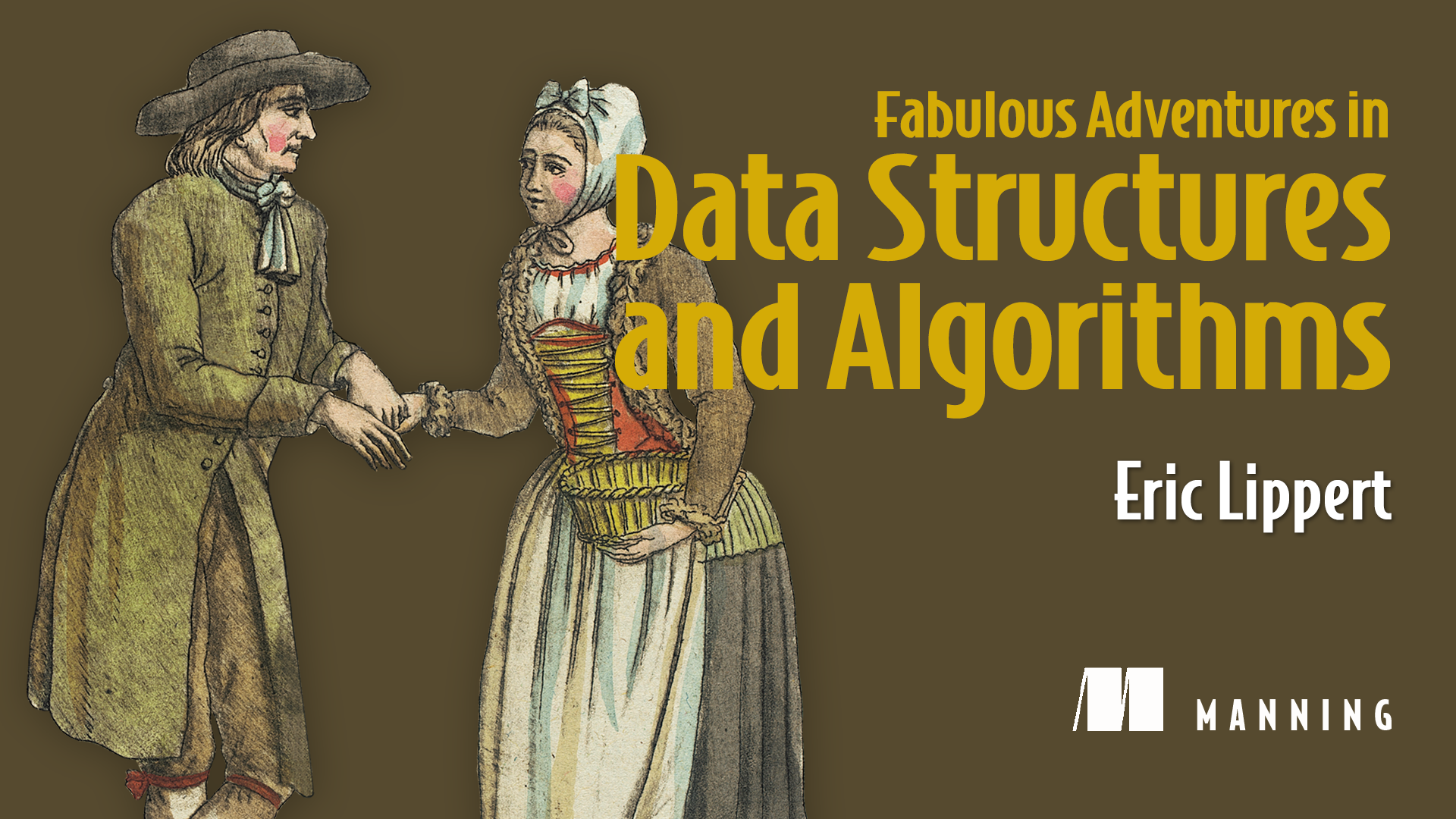Powerful portfolio reels:
No need to open a bloated video editor. Just drag and drop your portfolio images or videos into RollBot and click the button.
Super Quick Socials
Give your posts a lift by turning your static images into a looping video to help boost your engagement.
Frequently Asked Questions:
What is RollBot?
RollBot gives you the power to create a looping video (or gif) from a set of images or videos.
Just add your images. Choose your speed and export format. And hit go.
It's that simple.
Pfft, Why not just use a video editor?
Well, you could spend your precious time waiting for a bloated app to launch hoping it doesn't crash again.
And yes, you could then spend even more of your valuable moments on Earth dragging and arranging each of your images and videos into position manually.
Oh you're still reading waiting for an actual reason to carry on using the video editor... well... sure, you could then export your creation to a video file before having to open it up in multiple other bloated apps to convert it into the actual gif you wanted in the first place...
...Or you could let the RollBot take over and have it all done in three shakes of a porcupine's whiskers.
What formats does RollBot support?
You can create gifs, webm videos, and if you're using Chrome or Safari then there's an experimental mp4 option too!
Does it make gifs?
Yes! Just choose Animated GIF from the export format and your images will be turned into a gif!
How much does it cost?
RollBot is free for exports up to 800x450px.
There's also a premium version of RollBot for a one-off fee of £9.99
Premium unlocks extra features like: larger exports, more resolutions, and custom image sizing options.
.png)