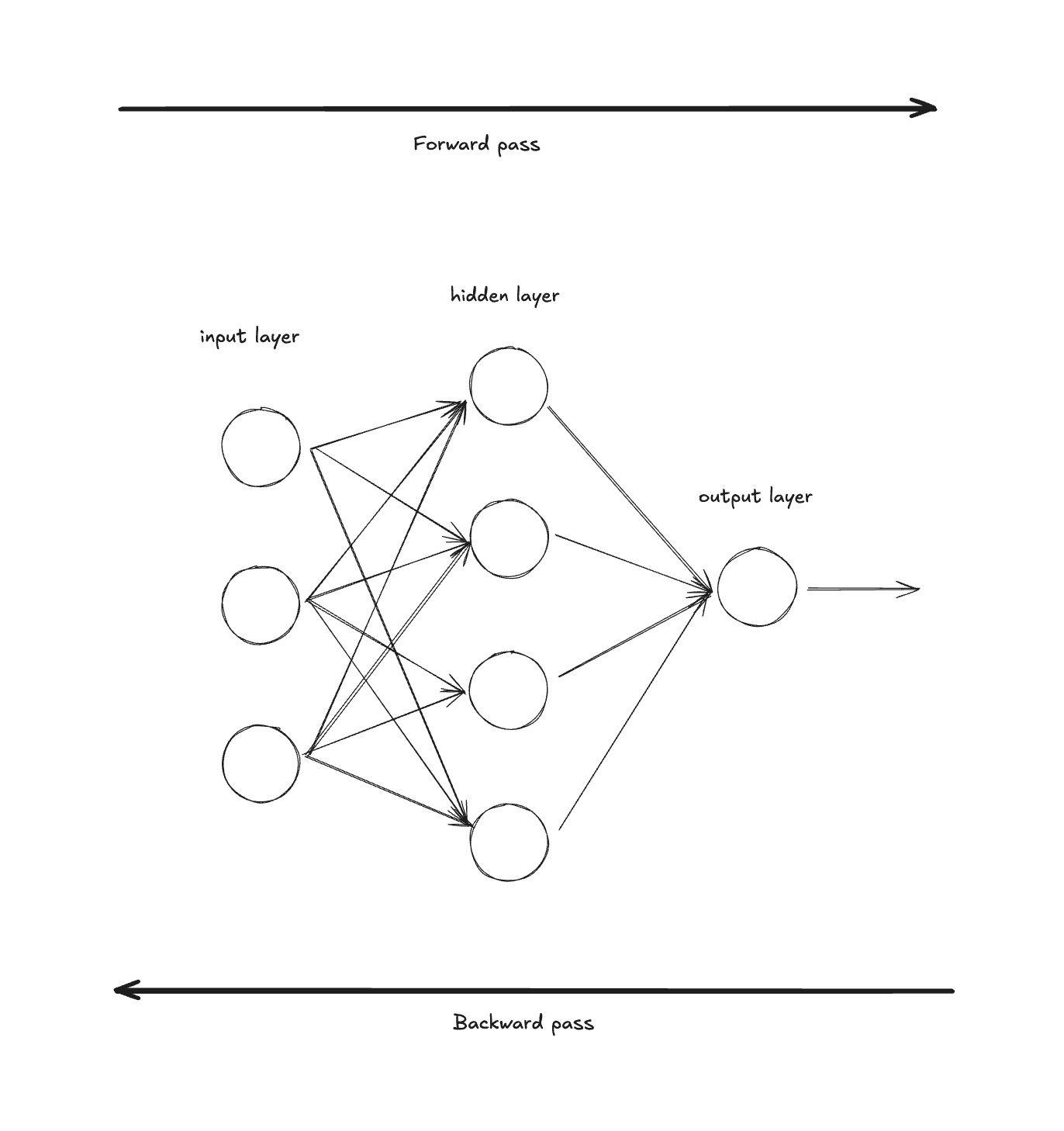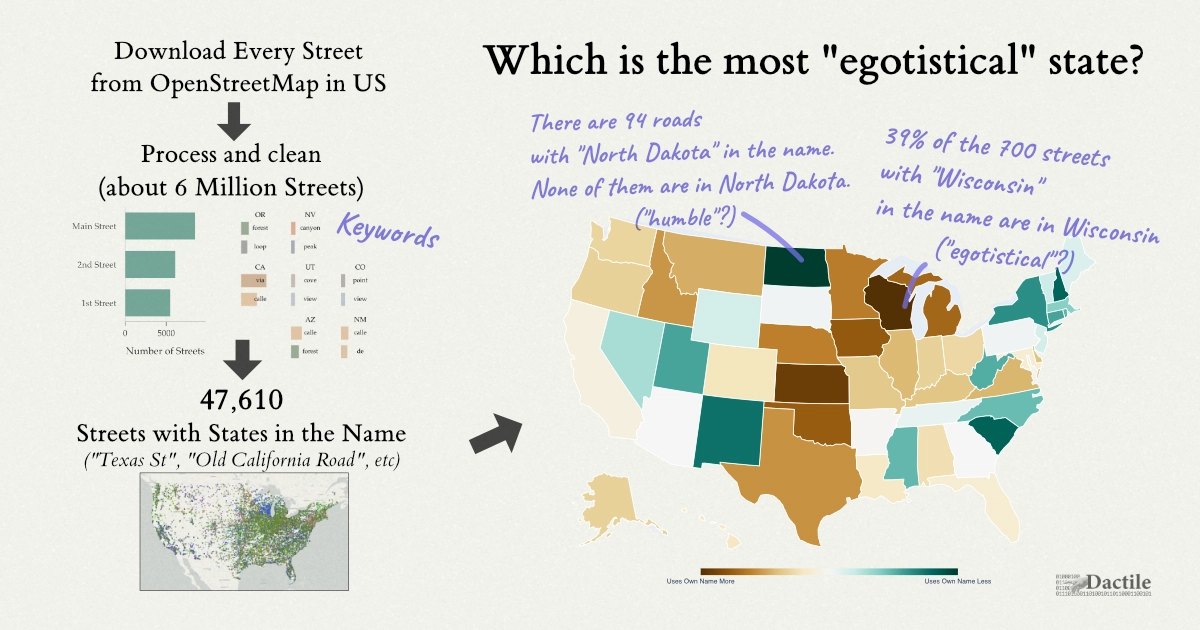🔮 Supercharge your GitHub workflow with Claude AI. Transform your development process with AI-powered commit messages, intelligent changelogs, automated documentation, and code reviews that actually understand your codebase.
Prerequisites: Node.js 18+, Git, Claude Code, and optionally GitHub CLI.
Smart dependency and authentication checking.
Validates your system setup and authentication status with intelligent caching to avoid repeated checks. Ensures Claude, Git, and GitHub authentication are properly configured.
How it works:
- Validates Claude Code installation and authentication
- Checks Git configuration and user setup
- Verifies GitHub authentication (SSH keys or GitHub CLI)
- Uses intelligent 24-hour caching to avoid repeated checks
- Provides detailed feedback on any missing dependencies
AI-powered commits that actually make sense.
Analyzes your git changes, understands the context, and generates conventional commit messages. No more "fix stuff" or "update files" - get meaningful commits that tell the story of your code.
How it works:
- Scans all changed files and understands the modifications
- Analyzes code patterns to determine commit type (feat/fix/refactor/etc.)
- Generates conventional commit format with clear descriptions
- Supports additional context to guide commit message generation
- Enhanced authentication validation for seamless push operations
- Automatically stages, commits, and pushes to your current branch
Turn raw commit history into readable project stories.
Creates human-readable changelogs that focus on user impact, not technical noise. Generates daily, weekly, and monthly summaries that actually make sense to stakeholders.
How it works:
- Analyzes entire commit history with AI understanding
- Filters out trivial changes, focuses on meaningful updates
- Groups changes by time periods and impact
- Creates multiple changelog formats (daily/weekly/monthly)
- Writes in clear, non-technical language
Professional documentation that writes itself.
Analyzes your codebase architecture and creates comprehensive README files with installation guides, usage examples, and feature descriptions.
How it works:
- Scans project structure and identifies key technologies
- Analyzes package.json and dependencies
- Understands code patterns and project purpose
- Creates professional documentation with examples
- Includes installation, usage, and contribution guides
Code reviews that catch what humans miss.
Performs deep code analysis for security vulnerabilities, performance issues, and maintainability problems. Provides actionable recommendations for improvement.
How it works:
- Analyzes entire codebase for patterns and anti-patterns
- Identifies security vulnerabilities and performance bottlenecks
- Evaluates code quality and maintainability metrics
- Provides specific, actionable improvement recommendations
- Saves detailed review to docs/code-review.md
Technical documentation that developers actually read.
Creates comprehensive technical guides covering architecture, components, deployment, and troubleshooting.
How it works:
- Maps project architecture and component relationships
- Documents data flow and system interactions
- Creates deployment and configuration guides
- Includes troubleshooting and debugging information
- Saves to docs/technical-docs.md
AI-powered feature ideation and improvement suggestions.
Analyzes your codebase capabilities and suggests new features, optimizations, and architectural improvements.
How it works:
- Evaluates current codebase capabilities and patterns
- Identifies optimization opportunities and technical debt
- Suggests new features based on project direction
- Recommends architecture evolution strategies
- Saves ideas to docs/ideas.md
Add intelligent context to your entire git history.
Analyzes every commit in your repository and adds AI-generated notes that explain what each change actually accomplished.
How it works:
- Processes each commit's diff and understands changes
- Generates detailed technical explanations
- Adds git notes with context and purpose
- Creates searchable commit history
- View with git log --show-notes
Add to your package.json for team workflows:
Unlike simple automation tools, SuperClaude understands your code context. It reads your entire codebase, understands patterns, and generates content that makes sense for your specific project.
Combines Claude's deep reasoning with GitHub workflows. Get AI that understands not just syntax, but intent, architecture, and user impact.
- Commit messages: From 30 seconds to instant, every time
- Changelogs: From hours of manual work to 2 minutes
- Documentation: From days of writing to comprehensive docs in minutes
- Code reviews: Catch issues before they become problems
- Understands your project's tech stack and patterns
- Maintains consistency with your existing code style
- Focuses on user impact, not just technical changes
- Learns from your codebase structure and conventions
Install these first:
System Requirements: Node.js 18+, Git configured with user info.
SuperClaude uses intelligent global authentication detection that works across all your repositories. The system automatically validates your GitHub access using either SSH keys or GitHub CLI authentication:
If your remote uses [email protected]:... format:
If your remote uses https://github.com/... format, you have three options:
Option 1: GitHub CLI (Recommended)
Option 2: Switch to SSH
Option 3: Personal Access Token
- Create token at GitHub Settings
- Use token as password when git prompts for credentials
💡 Why SSH is Better: SSH eliminates password prompts, is more secure, and provides seamless authentication. SuperClaude will automatically detect your setup and guide you through any authentication issues.
Command not found
Claude Code not authenticated
Git not configured
GitHub CLI issues (optional)
Use --verbose for detailed output and --verify for dependency checking:
- Run superclaude help for command reference
- Check Claude Code docs
- Open issues on GitHub
- Fork the repository
- Make your changes
- Use SuperClaude to commit: superclaude commit --interactive
- Submit a pull request
MIT License - see LICENSE file.
Made with ❤️ and AI - SuperClaude transforms your development workflow by giving Claude deep understanding of your GitHub projects.
.png)