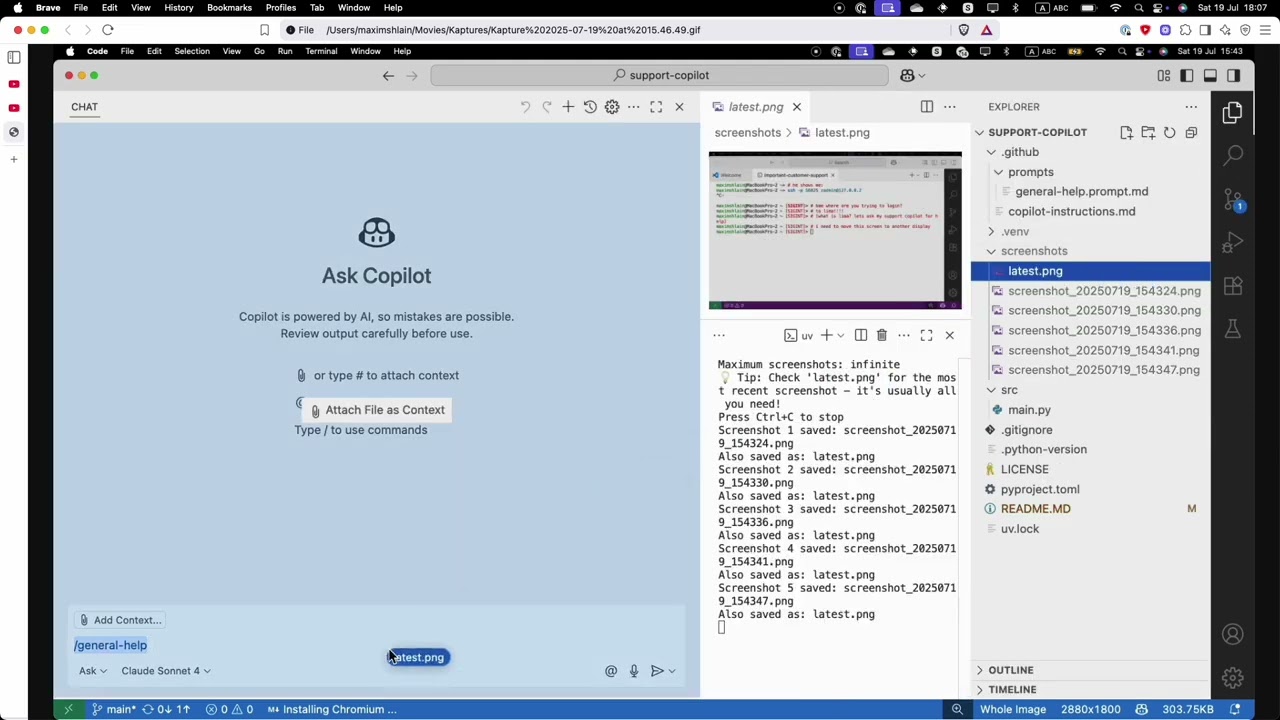Every developer and support engineer knows this scenario: you're on a support call, the customer shares their screen showing an issue, and you need help figuring it out. Traditionally, this meant:
- Taking screenshots manually
- Pasting them into chat tools
- Asking colleagues or AI for help
- Repeating the process multiple times
This screenshot-paste-ask-repeat cycle is inefficient and breaks your flow during critical support situations.
Support Copilot streamlines this workflow by:
- Automatically capturing screenshots every 5 seconds during support calls
- Keeping screenshots local until you choose to share them
- Integrating with GitHub Copilot for instant AI assistance
- Maintaining context across multiple queries in the same session
- Start a support call - Customer shares their screen
- Launch Support Copilot - Begin automatic screenshot capture
- When you need help - Select a predefined prompt template
- Add context - Include the latest screenshot and additional details
- Get AI assistance - GitHub Copilot analyzes the visual context and provides guidance
- Iterate as needed - Continue the conversation with maintained context
Note: All screenshots remain on your local machine until you explicitly choose to include them in your AI queries.
- Python 3.10+ (currently tested on macOS only)
- Visual Studio Code (latest version)
- GitHub Copilot subscription with image-capable model
- Claude Sonnet recommended for best results
- Other vision-capable LLMs also supported
# Clone the repository
git clone https://github.com/your-username/support-copilot.git
cd support-copilot
# Run the application
uv run src/main.py
- ✅ Automatic screenshot capture (configurable interval)
- ✅ Local storage with privacy controls
- ✅ Predefined prompt templates
- ✅ Context persistence across queries
- ✅ GitHub Copilot integration
- ✅ Cross-platform support (macOS tested)
We welcome contributions! Here's how to get started:
- Fork this repository
- Create a feature branch: git checkout -b feature-name
- Make your changes and test them
- Submit a pull request with a clear description
Let's build the future of AI-assisted support together! 🚀
[Add your license here]
If you encounter issues or have questions:
- Open an issue on GitHub
- Check the documentation in /docs
- Review existing discussions
.png)