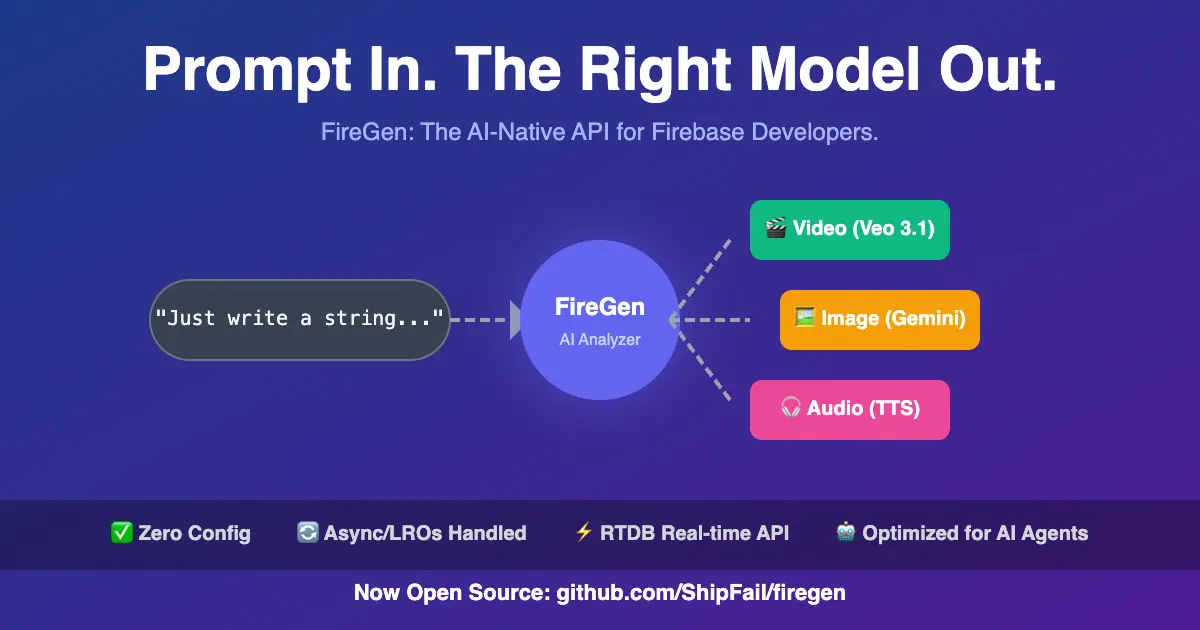A Python logger that only logs messages at a specified time interval.
- Log Levels: DEBUG, INFO, WARNING, ERROR, CRITICAL, with filtering and convenience methods.
- Log Formatting: Customizable log message format (default: [{{level}}] {{asctime}} {{message}}).
- Exception Logging: Log exceptions with stack traces using exc_info=True.
- Structured/Extra Data: Add extra fields to log records for structured logging.
This project was inspired by the article Log by Time, not by Count by John Scolaro. Highly recommended for anyone interested in effective logging strategies in high-frequency systems.
Install from PyPI:
pip install timebased-logger
Or, just copy timebased_logger.py into your project.
- Log messages only once per specified interval
- Limit the number of logs per interval (max_logs_per_interval)
- Pause and resume logging
- Custom time function for advanced testing
- High performance async mode: background logging with batching
- Thread safety: optional locking for multi-threaded use
- Log levels, formatting, and exception logging (see below)
from timebased_logger import TimeBasedLogger
logger = TimeBasedLogger(interval_seconds=2)
logger.log("Hello")
logger.log("World") # Will not log if called within 2 seconds
logger = TimeBasedLogger(level='WARNING')
logger.info("This will NOT be logged")
logger.warning("This will be logged")
logger.error("This will also be logged")
logger.debug("Debug message")
logger.info("Info message")
logger.warning("Warning message")
logger.error("Error message")
logger.critical("Critical message")
logger = TimeBasedLogger(fmt='[{level}] {asctime} {message}')
logger.info("Formatted log message")
try:
1/0
except ZeroDivisionError:
logger.error("An error occurred", exc_info=True)
logger = TimeBasedLogger(fmt='[{level}] {user} {message}')
logger.info("User logged in", extra={'user': 'alice'})
.png)