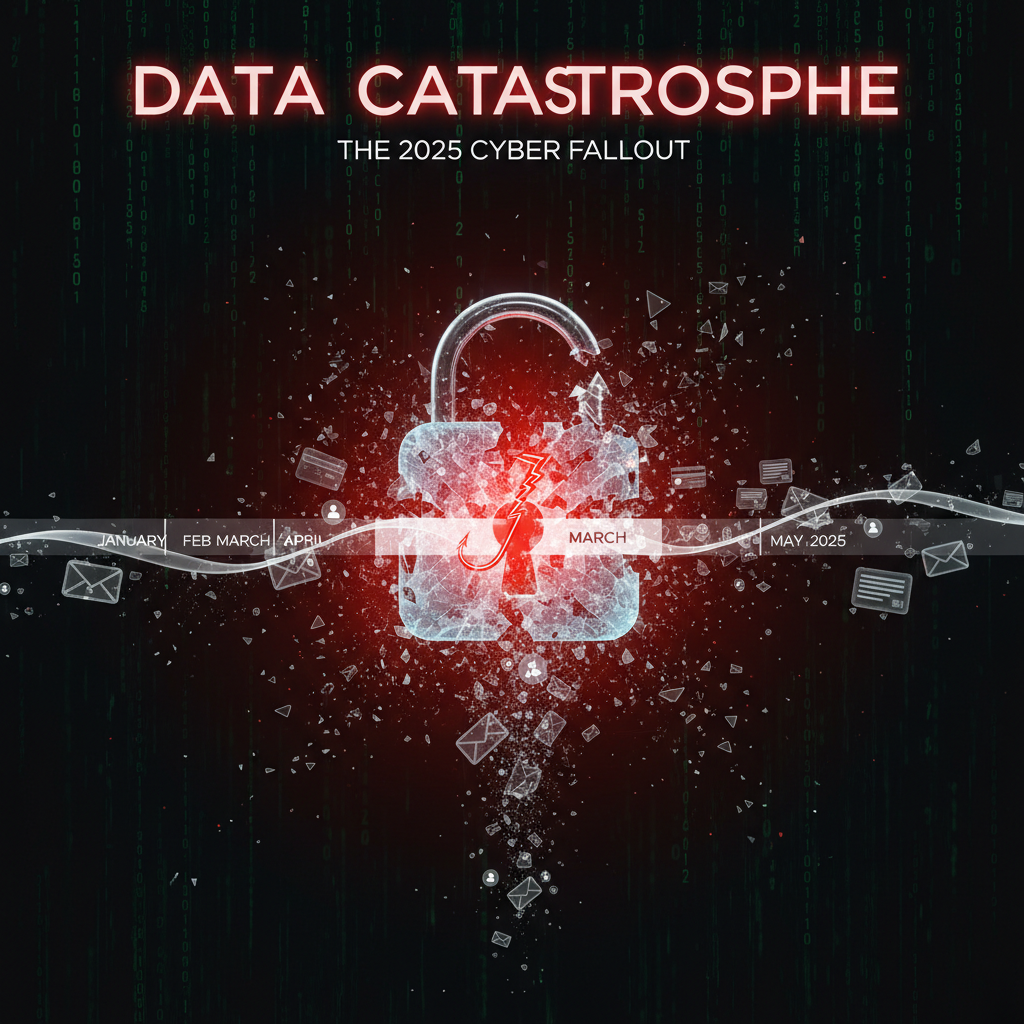Follow music, movies, TV shows, games, books, actors, and authors - all in one app.

See what's trending or upcoming, and find new content from our recommendations - tailored for you based on your library.

Receive push notifications on release day, or when new releases are announced. Customize which notifications you'd like to receive.

Use the calendar feed to track all of your media in one place. You'll never miss a release again.
A subscription is not required to use Calendia. We offer a generous free tier, along with a free trial on the premium subscription. For those who prefer to pay once, we also offer a lifetime subscription.
Calendia requires an account to use. You can delete your account and all related data at any time.
We believe that your privacy is important. That's why we don't serve ads or sell your data to third parties.
Within the app you can find a Delete Account link under settings which will delete your account and all related data.
.png)