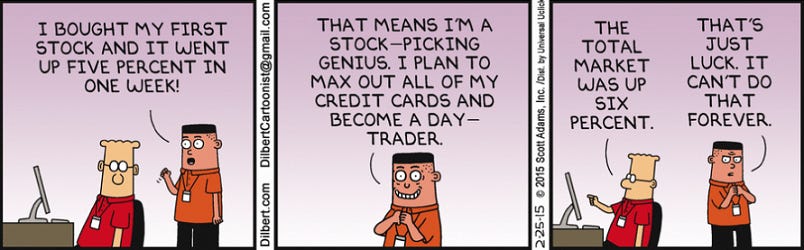|
Extract numerical data from PDF figures |
Turn PDF Plots Into Data
Extract numerical data from technical plots and graphs in seconds
🖥️
Browser-Based
No installation required. Works entirely in your browser with no server uploads.
📄
PDF Support
Load and extract data from multi-page PDF documents with vector graphics.
📏
Axis Calibration
Convert pixel coordinates to real data values with simple axis calibration.
🏷️
Curve Labeling
Organize multiple curves with custom labels for easy data management.
📊
Export Options
Download extracted data as CSV or JSON for use in your favorite tools.
🔒
Privacy First
Your files never leave your computer. All processing is 100% local.
How It Works
1
Load Your PDF
Load a PDF file containing the plot or graph you want to extract data from.
2
Calibrate Axes
Select reference lines defining X and Y axis limits and enter their min/max data values to establish coordinate scaling.
3
Select & Label Curves
Click on curves to select them and assign meaningful labels for to keep your data organized.
4
Export Your Data
Download the extracted data as CSV or JSON files for further analysis.
Quick Start
Why UnPlotter?
- Extract data from research papers and technical reports
- Digitize plots from legacy documents
- Recreate datasets for analysis, visualization, comparisons, etc.
- Save time compared to manual data entry
- Highest possible accuracy
- Open source
- Free to use
- Contributions are appreciated if you find UnPlotter useful
- Works offline once loaded
- No file size limits or processing quotas
- Simple easy to use interface
Support UnPlotter!
If you find UnPlotter useful, please consider some support:
.png)