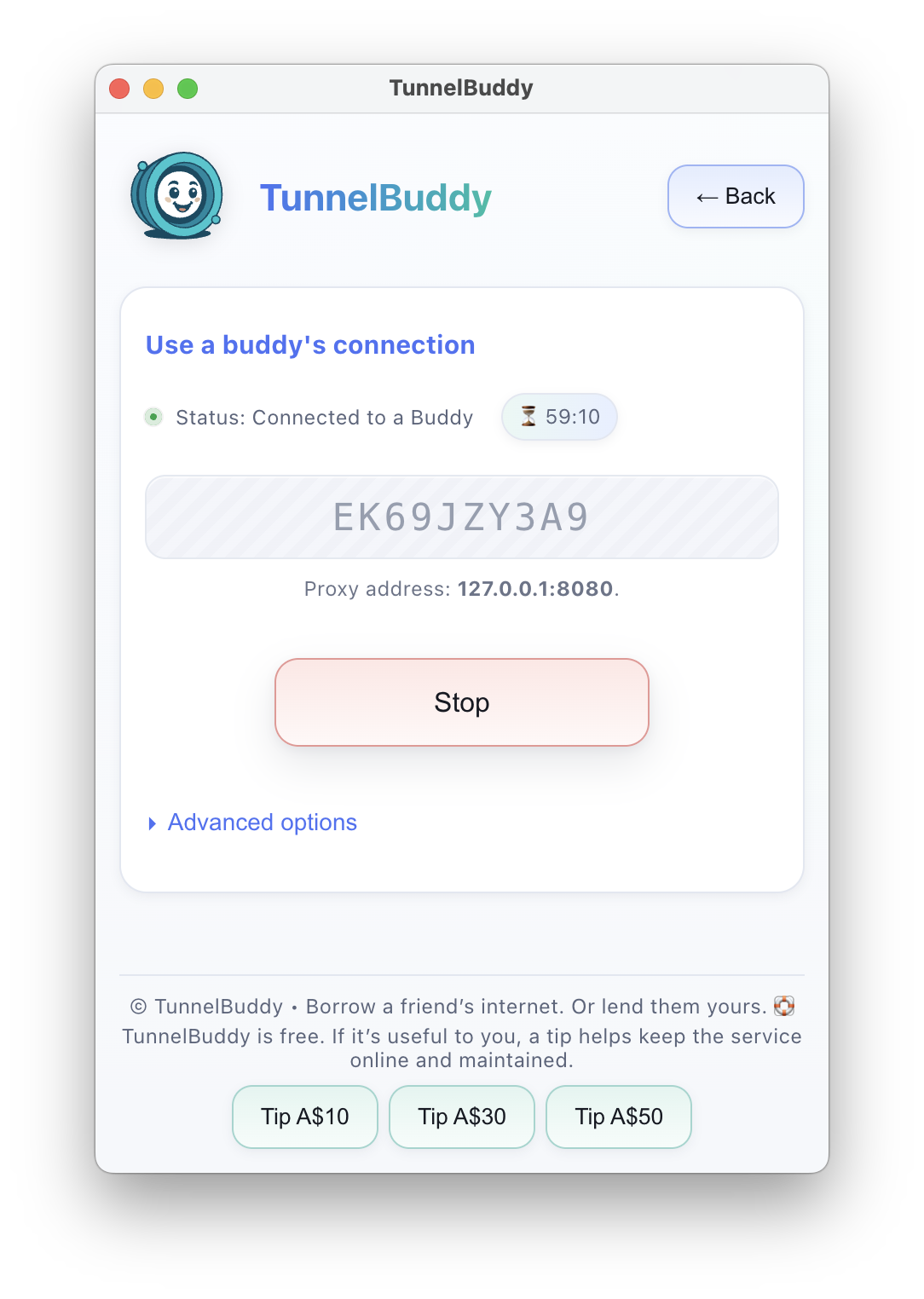Vibe Flow is a hackable set of prompts that enables vibe coding for professional developers. It works well with:
- VS Code & GitHub Copilot, with Claude Sonnet 4+ or GPT 5+
- Claude Code
- Cursor, with Claude Sonnet 4+ or GPT 5+
- Ensure your agent uses Claude Sonnet 4.5 or GPT-5-Codex (or another good coding model);
- Give it this installation prompt.
It will install the following structure and plug your AI instructions file into it:
Then, start using the workflow.
Use this upgrade prompt.
A specification can be written long before the implementation. The agent helps you write it by investigating and initiating a discussion:
This will write a _plans/123/A1-spec.md file.
The implementation plan is how you verify that the agent has understood what it need to do. Generating a plan is part of the implementation:
This will read the _plans/123/A1-spec.md file and then write a _plans/123/A2-plan.md file.
The plan is self-explanatory and we don't want to fill the context with workflow details. Clear the context, then:
This will execute the plan and then write a _plans/123/A3-summary.md file.
The documentation for AI agents must be reorganized into multiple files, because:
- We want our technical documentation to be sustainable and not specific to how agents work today.
- We want the same documentation to be shared among several agents and humans.
- We don't want to fill the context window with unnecessary instructions.
Everything must be written in (git-ignored) local files, because:
- The context window is limited, the compression mechanism is unreliable, we want to be able to continue an unfinished task in a fresh session;
- It's a way to keep track of what we agreed with the agent and what has been done.
There are no guidelines. This is just a starting point for your own workflow. Feel free to adapt it to your needs.
See the ParoiCMS repository for a real-world example with its _docs/ directory.
.png)