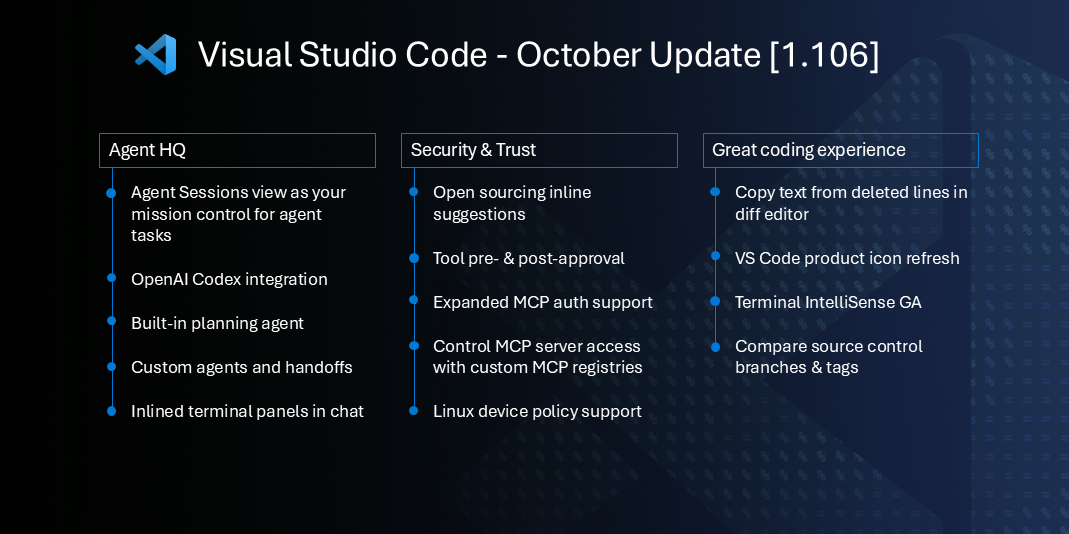Track and visualize your Git activity directly from VS Code.
A lightweight extension and CLI tool that analyzes your Git commits, tracks coding statistics, and helps you understand your productivity patterns — all within your favorite code editor.
- Commit frequency and time-of-day heatmaps
- Daily/weekly/monthly coding activity stats
- Author-specific stats for collaborative projects
- Per-branch and per-file metrics
- VS Code integration with live stats


git clone https://github.com/git-quick-stats/git-vscode-stats.git
Or install via VS Code Marketplace.
https://marketplace.visualstudio.com/items?itemName=git-quick-stats.git-vscode-stats
- Install dependencies: npm install
- Build: npm run compile
- Launch in VSCode: Press F5
.png)