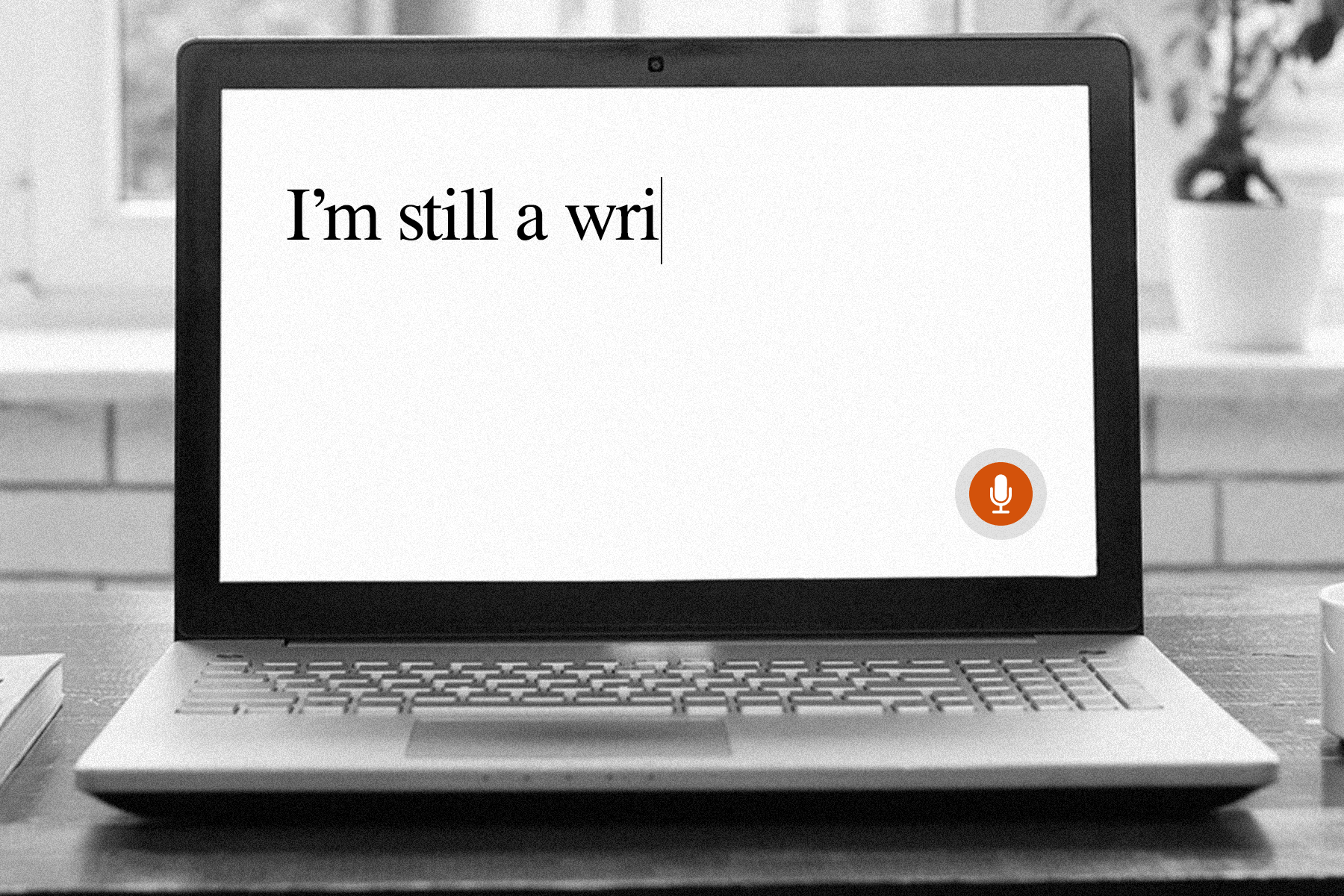Start from your data, connect your Python, and get interactive tools in minutes.
Build, Launch, Share
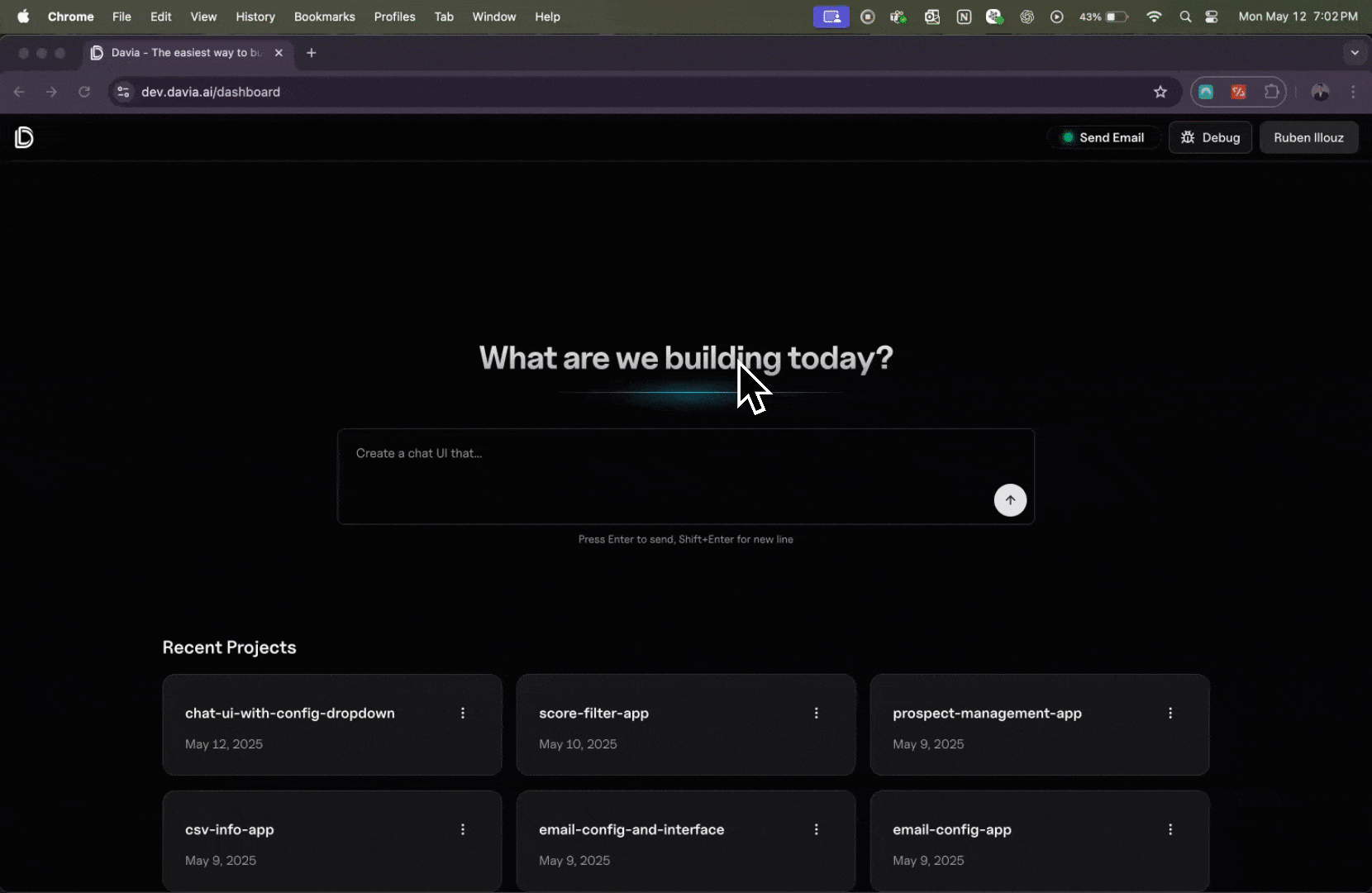
Get started in under a minute
Use Davia to visually edit and deploy your Python tools while your code stays private on your device. Follow these steps to begin.
Run this in your terminal (locally, in your IDE):
2
Add your first Python task
Create a Python file in your IDE and paste this code:
When you run your Python file, Davia will
automatically open the platform in your browser.
How does it work? There is one server that runs
on your machine (localhost) and a secure connection is established between your local server and the editor.
If you want to customize your backend, you can checkout the
Once on the Davia platform, you can describe your app and Davia will
generate the frontend for you.
Deploy both your frontend and backend with Davia in one click. Your app is securely hosted and instantly shareable.
See it in action
Use Case Examples
Admin Dashboard
A centralized interface to monitor operations, track user activity, and visualize key performance metrics. Stay on top of your business with real-time data and customizable widgets.
Data Cleaning Tool
Clean and preprocess raw data by removing duplicates, filling in missing values, and standardizing formats—all in a user-friendly web tool.
Data Visualization Dashboard
Transform complex datasets into interactive charts and graphs. Empower your team to explore trends, patterns, and predictions with beautiful, shareable dashboards.
Inventory Management System
Easily track inventory levels, manage orders, and receive real-time stock updates. Automate inventory reporting and ensure you never run out of critical items.
Automated Reporting Tool
Generate custom, up-to-date reports from your data with just a few clicks. Eliminate manual reporting tasks and ensure your team always has the latest insights for decision-making.
Email Sender
Send personalized emails to customers or team members, triggered by events or schedules. Save time and ensure timely communication with a simple web interface.
Davia
©
2025
Davia. All rights reserved.
.png)

![One Company Poisoned the Planet [video]](https://www.youtube.com/img/desktop/supported_browsers/edgium.png)