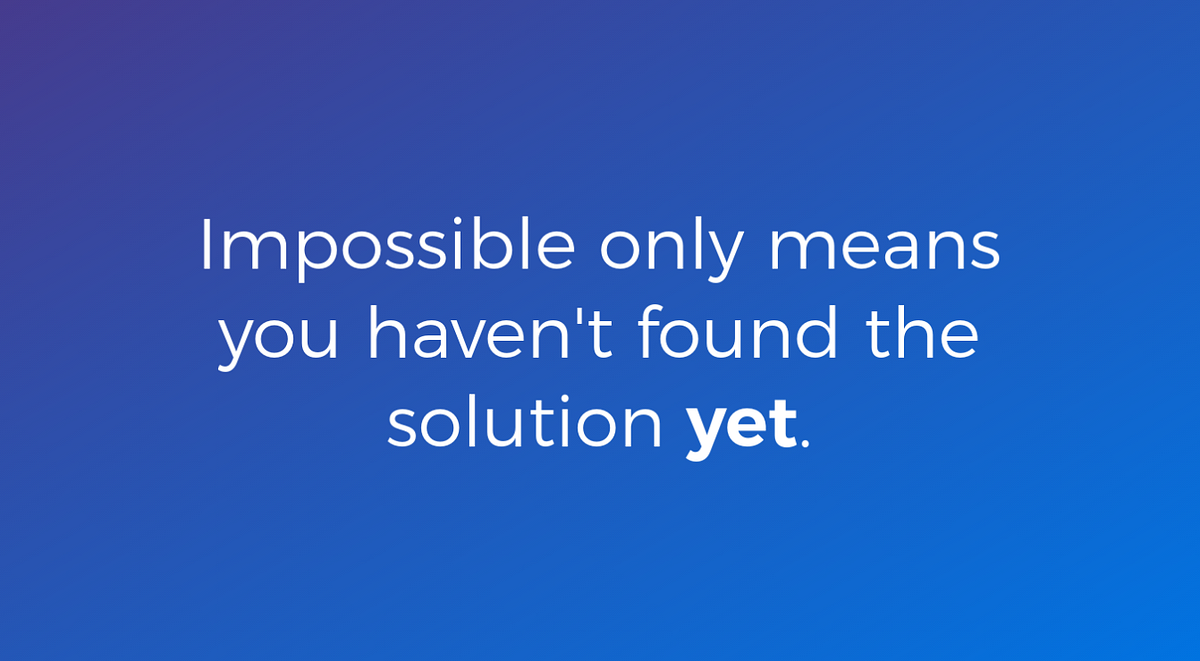Transform passive readers into engaged users with customizable AI summary buttons.
Post Digest adds interactive "Summarize with ChatGPT" buttons to your WordPress posts. But here's what makes it special: readers can customize the AI prompt right on your page before clicking. This gives you invaluable insights into what your audience actually cares about!
Traditional analytics tell you what people read. Post Digest tells you what questions they're asking about your content. See which topics spark curiosity, what pain points need addressing, and how readers want information presented.
Simply search for "Post Digest" in the block inserter. The block integrates seamlessly with WordPress's native editor experience.
As the author, you set the default instructions for ChatGPT. Want bullet points? A technical summary? Explain it for beginners? You control the template. The preview shows exactly how the button will appear on your published post.
What you see:
- ✅ Real-time preview of the prompt
- ✅ Live URL generation as you type
- ✅ Clean, intuitive interface
This is what your readers see - an elegant, editable prompt interface. They can:
- ✏️ Customize the instructions to their specific needs
- 🎯 Ask specific questions about your content
- 🚀 Click once to get AI-powered insights
Example: A reader might change "give me a summary" to "explain this for a 12-year-old" or "focus on the technical implementation details."
This customization data is GOLD - it reveals exactly what information gaps exist in your content!
One click and boom! ChatGPT opens with the fully customized prompt pre-filled. Your reader gets instant, AI-powered insights about your post.
The prompt includes:
- 📄 Your post title
- 🔗 Full URL to the article
- ✨ Customized instructions (either yours or reader-modified)
Track engagement in the WordPress Comments section:
- 📊 See all button clicks grouped by post
- 💡 Discover which prompt variations readers prefer
- 🎯 Identify content gaps and reader questions
- 🔒 All data anonymized for GDPR compliance
Example insights:
- "15 readers asked to explain this 'for beginners'" → Time to simplify!
- "8 readers wanted 'technical details only'" → Maybe add an advanced section?
- "Readers keep asking about X" → Create a dedicated post about X!
How to view: In WordPress admin, go to Comments → Filter by comment type.
- SQL Injection Protection - All database queries use prepared statements
- CSRF Prevention - Comprehensive nonce verification
- Input Validation - Multi-layer validation on client and server
- XSS Protection - All output properly escaped
- Rate Limiting - Prevents abuse (10 requests/minute per IP)
- IP Anonymization - Automatic IPv4/IPv6 anonymization
- No External Tracking - All data stored locally in WordPress
- Data Minimization - Only essential data collected
- Transparent - Users know exactly what's tracked
- Secure Storage - All data sanitized before database storage
- WordPress Coding Standards - 100% compliant
- Unique Prefixing - wrpdig_ namespace prevents conflicts
- Clean Uninstall - Complete data removal option
- Theme Compatible - Prefixed CSS prevents style conflicts
- Translation Ready - Complete i18n support
Built-in translations for:
- 🇩🇪 German (Deutsch)
- 🇬🇧 English
- 🇪🇸 Spanish (Español)
- 🇫🇷 French (Français)
- Log into WordPress admin
- Go to Plugins → Add New
- Search "Post Digest"
- Click Install → Activate
- Download the latest release from dist/ folder
- Go to Plugins → Add New → Upload Plugin
- Choose the .zip file
- Click Install Now → Activate
1. Create or edit a post
- Open any post in the Gutenberg editor
2. Add the block
- Click the (+) button
- Search "Post Digest"
- Add the block
3. Customize (optional)
- Edit the default prompt instructions
- Preview how it will look
- Publish!
4. Monitor engagement
- Check WordPress Comments
- Filter by comment type to see analytics
- Identify content opportunities
Block Registration:
AJAX Endpoint:
- WordPress: 5.0+ (Gutenberg required)
- PHP: 7.4+ (tested up to 8.2)
- JavaScript: ES6+ browser support
- Database: Standard WordPress tables (no custom tables)
- Database Queries: Optimized with prepared statements
- Caching: Transient-based rate limiting
- Assets: Minimal JS/CSS loaded only when block is present
- Server-Side Rendering: Better SEO and performance
- ✅ Chrome 90+
- ✅ Firefox 88+
- ✅ Safari 14+
- ✅ Edge 90+
- ⚠️ Graceful degradation for older browsers
- ✅ Button clicks
- ✅ Prompt modifications (what readers changed)
- ✅ Timestamp of interaction
- ✅ Anonymized IP (GDPR compliant)
- ✅ Post ID and title
- ❌ Full IP addresses
- ❌ Personal information
- ❌ ChatGPT responses
- ❌ External analytics services
1. Input Validation
2. CSRF Protection
3. Rate Limiting
4. IP Anonymization (GDPR)
- ✅ Unique prefix: wrpdig_ (6 characters)
- ✅ No generic function names
- ✅ Proper file naming: post-digest.php
- ✅ Assets excluded from plugin package
- ✅ All code follows WordPress standards
🎯 WordPress.org Compliance Release
- ✅ Breaking Change: Prefix changed from post_digest to wrpdig
- ✅ Renamed main file to post-digest.php
- ✅ Updated 74+ namespace instances
- ✅ Assets properly excluded from distribution
- ✅ All PHP files validated for syntax
- ⚠️ Migration Note: Clean install recommended for existing users
🛡️ Security & Privacy Update
- Added SQL injection protection
- Implemented GDPR-compliant IP anonymization
- Enhanced input validation
- Improved error handling
- Performance optimizations
- Initial release
- Basic Gutenberg block
- ChatGPT integration
- Simple analytics
We welcome contributions!
- Use GitHub Issues
- Include WordPress/PHP versions
- Provide steps to reproduce
- Fork the repository
- Create a feature branch
- Follow WordPress coding standards
- Submit PR with clear description
Help translate Post Digest:
- Translation files in /languages/
- Use Poedit or similar tool
- Submit translations via PR
- GitHub Issues: Report bugs and request features
- Email: [email protected]
GPL v2 or later
Post Digest is free software: you can redistribute it and/or modify it under the terms of the GNU General Public License as published by the Free Software Foundation, either version 2 of the License, or any later version.
This program is distributed in the hope that it will be useful, but WITHOUT ANY WARRANTY; without even the implied warranty of MERCHANTABILITY or FITNESS FOR A PARTICULAR PURPOSE. See the GNU General Public License for more details.
Developed by: Wise Relations
Contributors:
- Security review and enhancements
- GDPR compliance implementation
- WordPress.org submission preparation
If you find Post Digest useful:
- ⭐ Star this repository
- 🐛 Report bugs to help improve
- 🔄 Share with others who might benefit
Made with ❤️ for the WordPress community
.png)