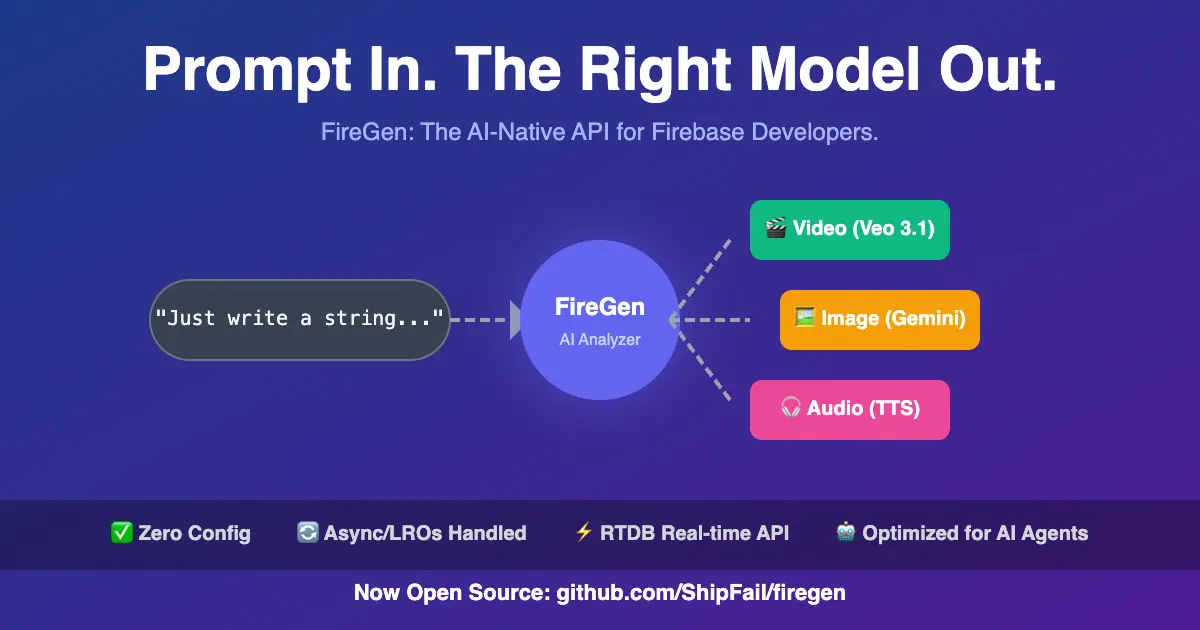Export X (Twitter) posts in bulk to CSV, JSON, or Excel with X Post Exporter. Fast, simple data backup and analysis.
🚀 X Post Exporter – Effortlessly Export X (Twitter) Posts in Bulk Take control of your X (formerly Twitter) content with X Post Exporter, the ultimate Chrome extension for exporting public posts with just a few clicks. Whether you’re a researcher, social media manager, or casual user, this tool helps you save and analyze X data securely and efficiently. 🧩 What Is X Post Exporter? X Post Exporter is a powerful browser extension that lets you bulk export posts from any public X profile. Designed for privacy and ease-of-use, it allows you to download X data in structured formats like CSV, JSON, and XLSX, along with optional media (images and videos). Ideal for archiving, reporting, auditing, research, or simply backing up your favorite content. ✨ Why Choose X Post Exporter? 1. 📦 Bulk Export, Instantly Export thousands of X posts in just a few clicks. Perfect for archiving large accounts, tracking trends, or creating content databases. 2. 🔐 Privacy-First Approach We respect your data. Everything runs locally in your browser. No data is ever sent to our servers. Your privacy is our priority. 3. 📊 Flexible Export Formats Choose from: • CSV: Great for spreadsheets • JSON: Ideal for developers and automation • XLSX: For Excel users and analysts 4. 🖼️ Download Attached Media (Optional) Want the images and videos too? Toggle “Download Media” to grab everything in one go. 5. 🧠 User-Friendly Interface No coding or technical skills required. Clean UI designed for both beginners and pros. 6. ⚙️ Customizable Settings Panel Set your export preferences: format, file naming, media inclusion, and more. 7. ⏸️ Real-Time Progress Tracking Watch your export in real time, and pause/resume as needed. 8. 💻 Works on Any Public X Profile Analyze any public account—no login required, no rate limits, no API keys. 🧑🏫 How to Use X Post Exporter 1. 🌐 Open x.com and visit any public profile. 2. 🖼️ (Optional) Enable “Download Media” in the extension interface. 3. 📥 Open the extension interface and click the download icon. 4. 💾 Download your posts—and media files, if selected—right to your device. 5. ⚙️ Choose your export format in the settings (CSV, JSON, XLSX). It’s that simple! 🛡️ Data Security & Privacy We built X Post Exporter with security in mind: • 🔐 100% Local Processing – Your data never leaves your browser • 🚫 No Server Logging – We don’t store or collect anything • 🧩 No Account Required – Just install and use Your content. Your device. Your control. 📌 Perfect For: ✅ Researchers: Gather X data for studies or sentiment analysis ✅ Journalists: Track and archive content from public figures ✅ Social Media Managers: Monitor brand mentions or influencer activity ✅ Data Analysts: Download structured datasets for custom reporting ✅ Developers: Use JSON output for building apps or bots ✅ Legal Teams: Export evidence for audits or case reviews ✅ Archivists: Preserve social content before it disappears ⚠️ Legal Disclaimer X Post Exporter is an independent third-party extension. It is not affiliated with, endorsed, or approved by X Corp or Twitter in any way. This tool operates via public-facing web content and does not bypass platform security or use unauthorized APIs. 🧠 Frequently Asked Questions (FAQs) ❓ Can I export posts from private accounts? No — the extension works only on public X profiles. ❓ Are my login credentials required? No — you don’t need to log in. Everything works anonymously. ❓ Can I schedule automatic exports? Not yet! But we’re working on advanced features like scheduling and post filtering.
Details
Version
1.0.0
Updated
July 23, 2025
Size
260KiB
Languages
8 languages
Developer
Website EmailNon-trader
This developer has not identified itself as a trader. For consumers in the European Union, please note that consumer rights do not apply to contracts between you and this developer.
Privacy
X Post Exporter - Download X / Twitter Posts has disclosed the following information regarding the collection and usage of your data. More detailed information can be found in the developer's privacy policy.
X Post Exporter - Download X / Twitter Posts handles the following:
Personally identifiable information
This developer declares that your data is
- Not being sold to third parties, outside of the approved use cases
- Not being used or transferred for purposes that are unrelated to the item's core functionality
- Not being used or transferred to determine creditworthiness or for lending purposes
Related
Google Dictionary (by Google)
4.4(13.7K)
View definitions easily as you browse the web.
Lightshot (screenshot tool)
4.4(7K)
Simple and convenient screenshot tool. Select an area, edit your screenshot and upload it to the server.
Immersive Translate - Translate Web & PDF
4.5(1.4K)
Free Translate Website, Translate PDF & Epub eBook, Translate Video Subtitles in Bilingual
BetterTTV
4.6(10.4K)
BetterTTV enhances Twitch and YouTube with new features, emotes, and more.
WPS PDF - Read, Edit, Fill, Convert, and AI Chat PDF with Ease
4.6(142)
Easy-to-use PDF tools to view, edit, convert, fill, e-sign PDF files, and more in your browser.
Shazam: Find song names from your browser
4.7(26.2K)
Identify music, search lyrics & more
Sider: Chat with all AI models (DeepSeek, Gemini, Claude, etc.)
4.9(102.6K)
AI sidebar support chat with all AI models (DeepSeek, Gemini, Claude, etc.) for advanced AI search, read, and write.
IE Tab
4.3(19.1K)
Display web pages using IE within Chrome. Use Java, Silverlight, ActiveX, Sharepoint, and more.
Video DownloadHelper
4.4(25.9K)
Download Videos from the Web
Monica: ChatGPT AI Assistant | DeepSeek, GPT-4o, Claude 3.5, o1 & More
4.9(28K)
Your AI assistant, integrating more AI models. Chat, search, write, translate, create images/videos anytime, anywhere.
Google Input Tools
4.0(5.4K)
Input Tools lets you type in the language of your choice.
Smallpdf—Edit, Convert, Compress, & AI Summarize PDF
4.6(3K)
Easy-to-use PDF tools to compress, convert, merge, chat to, split, e-sign, and edit PDF files in your browser.
Google Dictionary (by Google)
4.4(13.7K)
View definitions easily as you browse the web.
Lightshot (screenshot tool)
4.4(7K)
Simple and convenient screenshot tool. Select an area, edit your screenshot and upload it to the server.
Immersive Translate - Translate Web & PDF
4.5(1.4K)
Free Translate Website, Translate PDF & Epub eBook, Translate Video Subtitles in Bilingual
BetterTTV
4.6(10.4K)
BetterTTV enhances Twitch and YouTube with new features, emotes, and more.
WPS PDF - Read, Edit, Fill, Convert, and AI Chat PDF with Ease
4.6(142)
Easy-to-use PDF tools to view, edit, convert, fill, e-sign PDF files, and more in your browser.
Shazam: Find song names from your browser
4.7(26.2K)
Identify music, search lyrics & more
Sider: Chat with all AI models (DeepSeek, Gemini, Claude, etc.)
4.9(102.6K)
AI sidebar support chat with all AI models (DeepSeek, Gemini, Claude, etc.) for advanced AI search, read, and write.
IE Tab
4.3(19.1K)
Display web pages using IE within Chrome. Use Java, Silverlight, ActiveX, Sharepoint, and more.
.png)