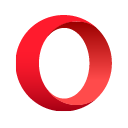A professional browser-based AI-powered development environment that integrates VS Code (code-server) with multiple AI coding assistants for enhanced productivity.
xaresaicoder.mp4XaresAICoder provides isolated development workspaces running VS Code in the browser, with integrated AI coding tools for comprehensive development assistance. Each workspace runs in a separate Docker container with resource limits, automatic cleanup, and seamless subdomain-based port forwarding.
- VS Code in Browser with light theme inspired design
- Isolated Docker Workspaces with automatic resource management
- Subdomain Port Forwarding (e.g., projectid-5000.localhost)
- Real-time Container Management with start/stop controls
- Optional Password Protection for workspace security
Pre-configured workspace with recommended AI coding assistants:
- Continue - VS Code extension for AI-powered code completion and chat
- Cline (Claude Dev) - AI coding assistant with file editing capabilities
- OpenCode SST - Multi-model AI assistant for project analysis
- Aider - AI pair programming with direct file editing and git integration
- Gemini CLI - Google's AI for code generation and debugging
- Claude Code - Anthropic's agentic tool for deep codebase understanding
- Multiple Project Templates: Python Flask, Node.js React, Java Spring Boot, Empty Project
- Integrated Git Server (optional) - Self-hosted Forgejo with GitHub Actions compatibility
- Automatic Git Repository Creation - One-click Git repo setup with workspace configuration
- GitHub Integration - Pre-installed GitHub CLI for seamless workflow
- Docker (with Docker Compose v1 or v2)
- 4GB+ RAM available for containers
- Modern web browser (Chrome/Chromium recommended)
That's it! The deploy script automatically:
- ✅ Detects Docker Compose version (v1 or v2)
- ✅ Sets up persistent Docker network
- ✅ Builds custom VS Code image with AI tools
- ✅ Configures environment settings
- ✅ Deploys and health-checks the application
After deployment completes, open your browser to:
- Default: http://localhost
- Custom domain: Your configured domain from the deploy script
- Enter a project name
- Select your preferred project type:
- Empty Project: Clean slate with just README and git initialization
- Python Flask: Full-stack web applications with Flask framework
- Node.js React: Modern web applications with React 18 and Vite
- Java Spring Boot: Enterprise applications with Spring Boot 3.1
- Optional: Check "Password Protect Workspace" for secure access
- Optional: Check "Create Git Repository" to automatically set up Git
- Click "Create Workspace"
- VS Code opens in a new tab - start coding with AI assistance!
Once in your workspace, run this command to see setup instructions for all AI tools:
For detailed information, see our comprehensive documentation:
- Installation Guide - Complete installation options and configuration
- Architecture Overview - Technical architecture and components
- Project Templates - Detailed template information and customization
- AI Development Tools - Complete guide to integrated AI assistants
- API Reference - API endpoints and usage examples
- Security Features - Security features and best practices
- Troubleshooting - Common issues and solutions
- Development Guide - Contributing and development setup
XaresAICoder uses subdomain-based routing for seamless application access:
- Flask/Python: http://projectid-5000.localhost/
- React/Node.js: http://projectid-3000.localhost/
- Spring Boot: http://projectid-8080.localhost/
VS Code automatically detects ports and provides one-click browser access.
- Optional Password Protection: Secure individual workspaces with passwords
- Container Isolation: Each workspace runs in isolated Docker containers
- Resource Limits: CPU and memory limits prevent resource exhaustion
- Network Isolation: Workspaces can't access each other
Deploy with self-hosted Git server for complete on-premise development:
Features:
- GitHub Actions Compatible - Run existing CI/CD workflows
- Automatic Repository Creation - One-click Git integration during workspace creation
- Complete On-Premise Solution - No external dependencies
- Professional VS Code interface with AI tools
- Multiple project templates with best practices
- Container management with real-time monitoring
- Optional password protection and Git integration
- Multi-user authentication system
- Additional language templates (Go, Rust, PHP)
- Cloud deployment pipeline
- Team collaboration features
We welcome contributions! See our Development Guide for details on:
- Setting up development environment
- Code contribution guidelines
- Architecture overview for developers
This project is licensed under the MIT License.
- ✅ Completely free for personal, educational, and commercial use
- ✅ No restrictions on modification or distribution
- ✅ Open source and permissive licensing
See the LICENSE file for full details.
- Quick Help: Check Troubleshooting Guide
- User Guide: See complete documentation
- Issues: Report bugs via GitHub issues
- API Health: http://localhost/api/health (when running)
🚀 Ready to enhance your development workflow with AI? Run ./deploy.sh and start coding!
.png)