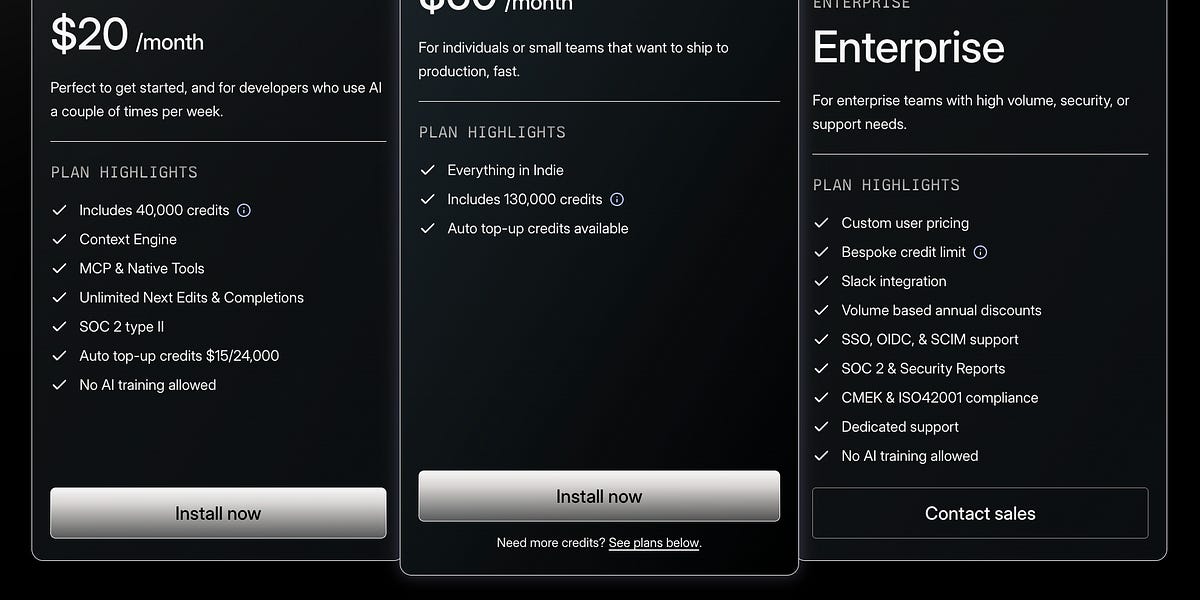ZeroFS is an NFS server implementation that uses SlateDB as its storage backend, offering a fundamentally different approach compared to typical S3FS implementations.
- SLATEDB_CACHE_DIR: Directory path for caching data (required)
- SLATEDB_CACHE_SIZE_GB: Cache size in gigabytes (required, must be a positive number)
- AWS_ENDPOINT_URL: S3-compatible endpoint URL
- AWS_S3_BUCKET: S3 bucket name (default: "slatedb")
- AWS_ACCESS_KEY_ID: AWS access key ID
- AWS_SECRET_ACCESS_KEY: AWS secret access key
- AWS_DEFAULT_REGION: AWS region (default: "us-east-1")
- AWS_ALLOW_HTTP: Allow HTTP connections (default: "false")
mount -t nfs -o nolocks,vers=3,tcp,port=2049,mountport=2049,soft 127.0.0.1:/ mnt
mount -t nfs -o vers=3,tcp,port=2049,mountport=2049,soft 127.0.0.1:/ /mnt
S3FS:
- Maps filesystem operations directly to S3 object operations
- Each file is typically stored as a single S3 object
- Directories are often represented as zero-byte objects with trailing slashes
- Metadata stored in S3 object headers or separate metadata objects
ZeroFS:
- Uses SlateDB, a log-structured merge-tree (LSM) database
- Files are chunked into 64KB blocks for efficient partial reads/writes
- Inodes and file data stored as key-value pairs
- Metadata is first-class data in the database
S3FS:
- High latency for small file operations (S3 API overhead)
- Poor performance for partial file updates (must rewrite entire object)
- Directory listings can be slow (S3 LIST operations)
- No real atomic operations across multiple files
ZeroFS:
- Optimized for small, random I/O operations
- Efficient partial file updates through chunking
- Fast directory operations using B-tree indexes
- Atomic batch operations through SlateDB's WriteBatch
S3FS Layout:
s3://bucket/
├── file1.txt (complete file as single object)
├── dir1/ (zero-byte marker)
├── dir1/file2.txt (complete file)
└── .metadata/ (optional metadata storage)
ZeroFS Layout (in SlateDB):
Key-Value Store:
├── inode:0 → {type: directory, entries: {...}}
├── inode:1 → {type: file, size: 1024, ...}
├── chunk:1/0 → [first 64KB of file data]
├── chunk:1/1 → [second 64KB of file data]
└── next_inode_id → 2
S3FS:
- Costs scale with number of API requests
- Full file rewrites expensive for small changes
- LIST operations can be costly for large directories
ZeroFS:
- Costs amortized through SlateDB's compaction
- Efficient small updates reduce write amplification
- Predictable costs through batching
- Hard link support
- Snapshot capabilities using SlateDB's checkpoints
ZeroFS represents a different philosophy from S3FS implementations. While S3FS tries to make object storage look like a filesystem, ZeroFS uses a database-native approach that better matches filesystem semantics. This results in better performance for typical filesystem workloads at the cost of direct S3 compatibility.
.png)