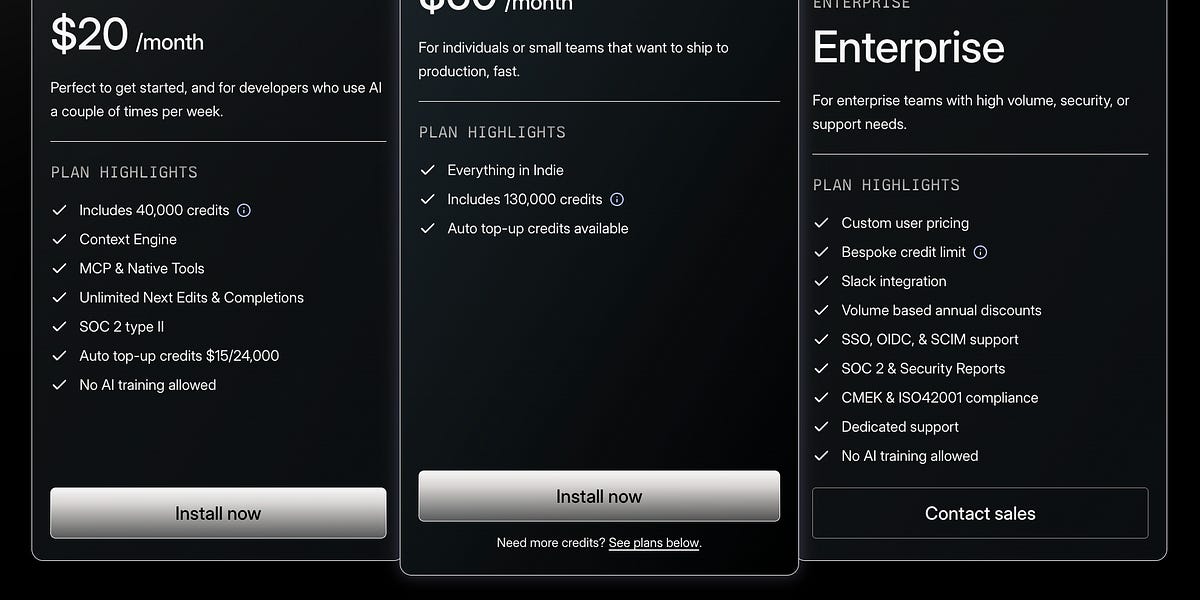Handling insurance paperwork for authorizations and billing can be time-consuming and stressful. Every step, from pre-authorization to claim approval, involves multiple forms and signatures. With secure BoldSign eSignatures, healthcare and insurance teams can simplify these processes, reduce delays, and ensure HIPAA compliance.
Why old paper processes are slow
In many hospitals and insurance offices, staff still print and scan documents for every approval. Sometimes, one missing signature can delay a patient’s claim or billing process by days, creating frustration for both patients and staff and slowing treatment and payments. That’s why many healthcare providers now use BoldSign’s electronic signature platform to remove these delays and keep everything moving smoothly.
How BoldSign simplifies authorizations and billing
Fast claim approvals
Electronic signatures speed up claim processing by allowing doctors, patients, and insurers to sign forms online—no printing or scanning required.With BoldSign notifications are sent instantly via email or text, and everyone can track the document’s status in real time. What used to take a week can now be completed the same day, ensuring faster approvals and a smoother experience for all parties.
Quick authorization for patients
Medical pre-authorizations often need to be done quickly. BoldSign makes this easier by allowing doctors to send consent forms directly to patients and insurers. Patients can read and sign the forms from home, at the clinic, or on their mobile devices. This helps get approvals faster so treatment can begin without delays.
Fewer mistakes in forms
Paper forms often have missing information or get misplaced. BoldSign solves this problem with digital form checks that make sure all required fields are filled before submission. This reduces errors and avoids the need to redo forms. It also helps healthcare teams spend more time on patient care instead of fixing paperwork.
HIPAA-compliant security for insurance documents
BoldSign provides HIPAA-compliant security, meeting the safety standards required across the healthcare industry:
BoldSign keeps your documents secure by ensuring that:
- Every file is encrypted, locked to prevent tampering.
- Each signer’s identity is verified through secure links.
- An audit trail is kept, showing who signed and when.
- Documents stay safely stored in BoldSign, only accessible to approved users.
Both hospitals and patients can trust that their data is safe from unauthorized access. For more details, refer to our security policy.
Easy for everyone
You don’t need any training to use BoldSign. It’s as easy as checking your email, opening a link, and clicking Sign. Healthcare staff, patients, and insurance agents can all use it easily, even if they’re not familiar with technology.
Works on any device
BoldSign works on your computer, tablet, or phone. Whether you’re at a hospital desk, at home, or on the move, you can sign documents from anywhere. You can also track every signature from your dashboard to see what’s pending and what’s completed.
Instant notifications
Each time a form is signed, BoldSign sends alerts to everyone involved. The doctor, patient, and insurance team are notified right away. There’s no need to chase for updates or wait for emails, so the process moves quickly from start to finish.
Templates save time
Hospitals handle hundreds of repeated forms like patient consents, billing documents, and claim requests. BoldSign allows teams to create reusable templates, so they don’t have to start from scratch each time. With templates, you’ll save setup time and keep document formats accurate and consistent.
Legally valid and secure eSignatures
BoldSign’s electronic signatures are secure, traceable, and legally accepted in healthcare and insurance. They use encryption, access controls, and verified audit trails to make each signature trustworthy.
Why healthcare professionals prefer BoldSign
With BoldSign, those in the healthcare industry can:
- Finish paperwork in minutes, not days.
- Save money on printing and mailing.
- Reduce human errors and document gaps.
- Keep every signature in one secure digital place.
- Focus more on patients than on paperwork.
Hospitals, clinics, and insurers that use BoldSign report smoother coordination, faster payments, and fewer mistakes.
How to use BoldSign for insurance forms
It takes just a few easy steps to start:
- Upload your insurance or consent form to BoldSign.
- Add the signers’ names, such as the patient, doctor, or insurer, along with their email addresses or phone numbers.
- Configure the necessary fields like signatures, dates, checkboxes, and text inputs to ensure all required information is captured.
- Send the document for signing.
- Each signer reviews and digitally signs through the secure interface.
- Once the document has been completed, BoldSign stores signed copies and updates the status instantly.
Everyone sees updates immediately, and there’s no need for follow-ups.
The future of healthcare insurance workflows
As hospitals and insurance providers move away from manual tasks, electronic signatures for healthcare insurance help make the process faster, more affordable, and better for the environment. It removes the need for paper, scanning, and long waiting times, making everyday work easier and more efficient.
FAQ
1.Is BoldSign safe for signing healthcare and insurance forms?Yes. BoldSign uses strong security methods like encryption, access controls, and audit trails. It also follows HIPAA rules to keep all patient and insurance data safe and private.
2. Can doctors, patients, and insurance staff all use BoldSign?
Yes. BoldSign is easy for anyone to use—doctors, nurses, patients, and insurance agents alike.
3.Do I need to install anything to sign using BoldSign?
No. You just need internet and a device like a computer, tablet, or phone. Open the link and sign in your browser.
4. How do I know a signature is really from the right person?
BoldSign uses secure methods like access codes, email or SMS OTPs, and identity verification using government IDs and a selfie for biometric verification. This ensures that only the correct person can open and sign the document.
5.Can we use BoldSign for different kinds of healthcare insurance forms?
Yes! You can use BoldSign for admission forms, billing, claims, approvals, consents, and more.
6. Is BoldSign legal for insurance and healthcare paperwork?
Yes. Electronic signatures in BoldSign are legally binding and accepted by most healthcare providers, insurers, and clinics. Each document keeps a record of who signed, when, and where for legal proof.
7. Does BoldSign help if someone forgets to sign?
Yes. BoldSign sends reminders and notifications if someone hasn’t signed yet. This helps speed up the whole process and keeps everything on track.
Conclusion
BoldSign helps healthcare and insurance teams simplify authorizations and billing by eliminating paperwork delays and ensuring HIPAA compliance. With secure eSignatures, organizations can improve accuracy, reduce administrative burdens, and deliver faster approvals for better patient care.
Sign up for a free 30-day trial to experience how BoldSign can transform your insurance workflows. No credit card is required. For more details about BoldSign’s features, schedule a personalized demo or contact our support team via our support portal.
.png)