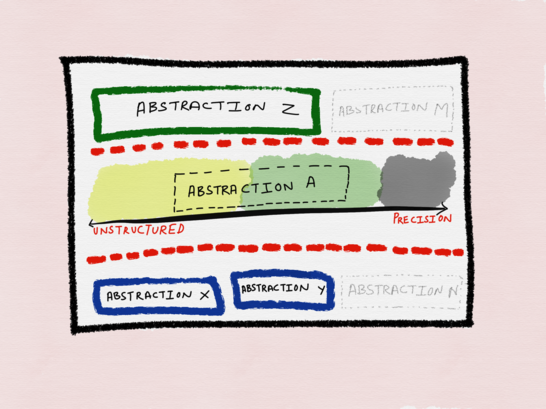AI-Powered Intelligent Segmentation Plugin
Transform your digital art workflow with cutting-edge AI segmentation technology. Smart Segments leverages the power of SAM2 (Segment Anything Model 2) to provide intuitive, one-click object detection and selection in Krita.
- 🧠 AI-Powered Segmentation - Advanced machine learning for precise object detection
- 🎯 Interactive Selection - Click-to-select any object in your artwork
- ⚡ Real-time Preview - Instant visual feedback as you work
- 🔧 Smart Tools Integration - Seamless integration with Krita's native tools
- 🎨 Artist-Friendly - Designed by artists, for artists
- 🚀 One-Click Setup - Automated installation and configuration
| Krita | 5.0+ | APT version with Python support (not Snap) |
| Python | 3.7+ | System Python installation |
| PyQt5 | Latest | For Python-Krita bindings |
| Disk Space | ~5GB | For AI models and dependencies |
| RAM | 4GB+ | Recommended for optimal performance |
Built and tested on Ubuntu 24.04 LTS, with potential cross-platform compatibility for:
- 🐧 Linux (Ubuntu, Debian, Fedora, Arch)
- 🪟 Windows 10/11
- 🍎 macOS (experimental)
Note: While developed on Ubuntu, the plugin architecture supports cross-platform deployment. Windows and macOS compatibility may require additional testing.
What this does:
- ✅ Verifies Krita installation and Python support
- ✅ Installs missing dependencies automatically
- ✅ Creates development symlinks for live editing
- ✅ Provides step-by-step activation guide
- Launch Krita: krita
- Navigate to Settings → Configure Krita → Python Plugin Manager
- Enable "Smart Segments" plugin
- Restart Krita
- Access via Tools → Smart Segments
See Smart Segments in action with these screenshots from the development process:
Development Mode: The plugin uses symbolic links, so code changes are immediately available after restarting Krita.
| ./dev-install.sh | Install plugin (dev mode) | - |
| ./dev-uninstall.sh | Remove plugin | - |
| ./dev-utils.sh help | Show all utilities | - |
| ./dev-utils.sh bundle | Create distribution | python3 create_plugin_package.py |
| ./dev-utils.sh test | Run test suite | cd tests && python3 run_tests.py |
| ./dev-utils.sh clean | Clean artifacts | - |
| ./dev-utils.sh version | Show version | - |
| Plugin Source | smart_segments/ | Directory |
| Plugin Installation | ~/.local/share/krita/pykrita/smart_segments | Symlink |
| Krita Logs | ~/.local/share/krita/krita.log | File |
| Krita Config | ~/.local/share/krita/ | Directory |
-
Verify Krita Version
which krita # Should show: /usr/bin/krita -
Check Plugin Installation
ls -la ~/.local/share/krita/pykrita/ -
Monitor Krita Logs
tail -f ~/.local/share/krita/krita.log -
Common Issues
- ❌ Using Snap version of Krita (doesn't support Python plugins)
- ❌ Missing PyQt5 bindings
- ❌ Plugin not enabled in Python Plugin Manager
If you have the Snap version of Krita, you'll need to switch to the APT version:
When you first launch Smart Segments, the Setup Wizard automatically handles everything:
| 1️⃣ | System Requirements Check | ~5s | - |
| 2️⃣ | Virtual Environment Creation | ~30s | Python 3.7+ |
| 3️⃣ | AI Model Download (SAM2) | ~5-10min | Internet connection |
| 4️⃣ | Dependency Installation | ~2-5min | Internet connection |
| 5️⃣ | Test Segmentation | ~30s | - |
📡 Internet Required: First setup requires internet connection for downloading AI models (~2-3GB)
- PyTorch - Deep learning framework
- SAM2 Models - AI segmentation models
- NumPy - Numerical computing
- OpenCV - Computer vision utilities
- Pillow - Image processing
- Base Plugin: ~50MB
- AI Models: ~2-3GB
- Dependencies: ~1-2GB
- Total: ~5GB
We welcome contributions! See our contributing guidelines for details.
This project is licensed under the MIT License - see the LICENSE file for details.
- Krita Foundation - For the amazing open-source digital painting software
- Meta AI - For the incredible SAM2 model
- PyTorch Team - For the powerful deep learning framework
.png)