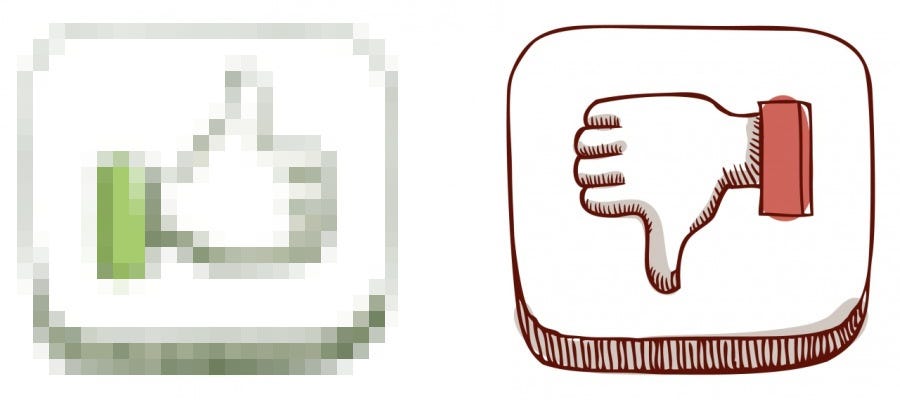SoftWhisper simplifies audio and video transcription using the powerful Whisper model. You can easily select custom models, languages, and tasks, fine-tune transcription with beam size adjustment, and specify start and end times for targeted segments.
🎯 High-accuracy transcription (using Whisper model)
👥 Speaker identification
🌍 Supports all languages supported by the Whisper model (+30)
🎮 User-friendly GUI interface
- Run SoftWhisper.bat: .\SoftWhisper.bat When the GUI launches, follow these steps for transcription (screenshot credits: Sunwood-ai-labs):
- Select an audio/video file.
- Choose a model size (tiny, base, small, medium, large).
- Enable speaker diarization if needed.
- Click the "Start" button.
-
libvlc.dll not found error
- Please check if VLC Media Player is installed. Please download it here: https://www.videolan.org/
- Restart the program after installation
-
FFmpeg or corresponding library not found
- Ensure FFmpeg is properly installed and added to PATH. Here is one example it can be downloaded from: https://github.com/BtbN/FFmpeg-Builds/releases
.png)