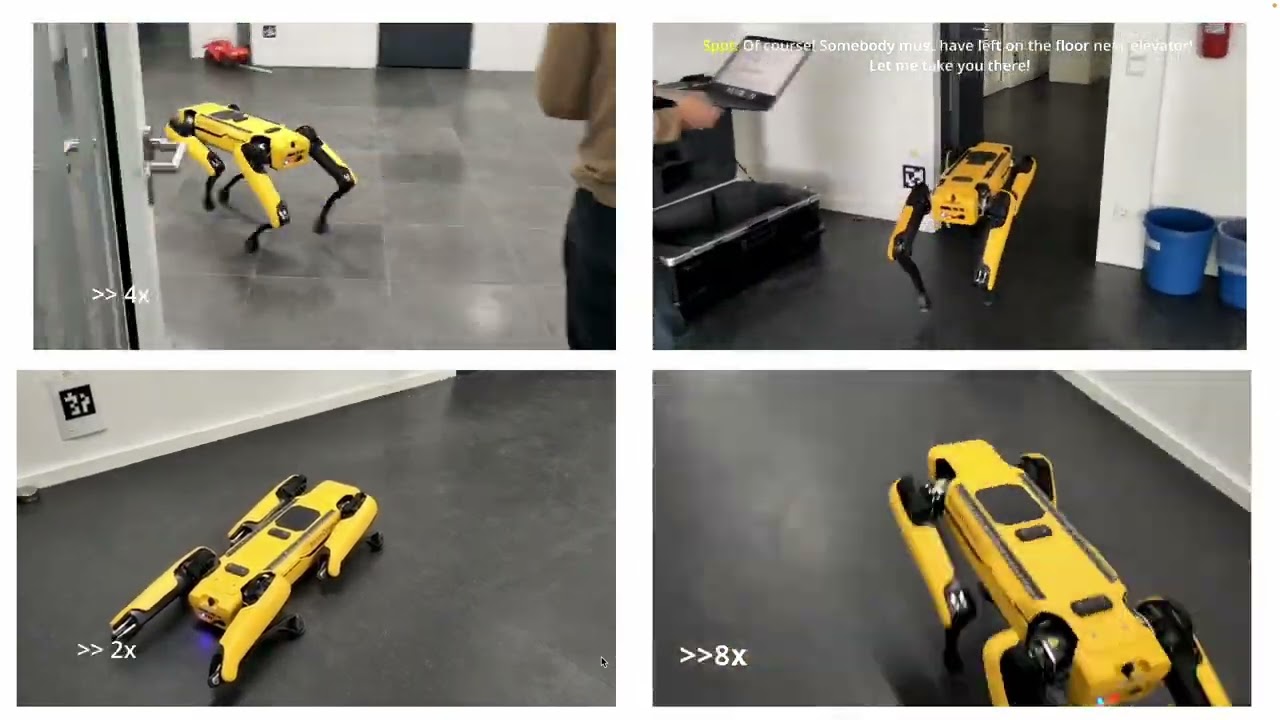Natural language interface for Spot robot with vision, navigation, and contextual awareness.
More videos available at GDrive:
- Visual Question Answering
- Navigating to kitchen
- Navigating to KUKA robot
- Navigating to trash can
Voice Control
- Wake word activation ("Hey Spot")
- Speech-to-text via OpenAI Whisper
- Text-to-speech responses
- Conversation memory
Navigation
- GraphNav integration with waypoint labeling
- Location-based commands ("Go to kitchen")
- Object search and navigation
- Automatic scene understanding via GPT-4o-mini + CLIP
Vision
- Scene description and visual Q&A
- Object detection and environment mapping
- Multimodal RAG system for location context
- UnifiedSpotInterface: Main orchestrator
- GraphNav Interface: Map recording and navigation
- Audio Interface: Wake word detection, speech processing
- RAG Annotation: Location/object knowledge base
- Vision System: Camera processing and interpretation
Uses OpenAI GPT-4o-mini, Whisper, TTS, CLIP, and FAISS vector database.
- Boston Dynamics Spot robot
- Python 3.8+
- Boston Dynamics SDK
- OpenAI and Picovoice API keys
git clone https://github.com/vocdex/SpottyAI.git
cd spotty
python -m venv venv && source venv/bin/activate
pip install -r requirements.txt
pip install -r requirements-optional.txt
pip install -e .
export OPENAI_API_KEY="your_key"
export PICOVOICE_ACCESS_KEY="your_key"
-
Record environment map:
python scripts/recording_command_line.py --download-filepath /path/to/map ROBOT_IP -
Auto-label waypoints:
python scripts/label_waypoints.py --map-path /path/to/map --label-method clip --prompts kitchen hallway office -
Create RAG database:
python scripts/label_with_rag.py --map-path /path/to/map --vector-db-path /path/to/database --maybe-label -
Visualize setup:
python scripts/visualize_map.py --map-path /path/to/map --rag-path /path/to/database
Voice Commands:
- "Hey Spot" → activate
- "Go to the kitchen" → navigate to location
- "Find a chair(a mug, a plant, etc.)" → search and navigate to object
- "What do you see?" → describe surroundings
- "Stand up" / "Sit down" → basic robot control
- spotty/audio/system_prompts.py - Assistant personality
- spotty/vision/vision_assistant.py - Vision settings
- spotty/utils/robot_utils.py - Robot connection
Custom wake words: Create at https://console.picovoice.ai/, update KEYWORD_PATH in spotty/__init__.py
spotty/
├── assets/ # Maps, databases, wake words
├── scripts/ # Setup utilities
├── spotty/
│ ├── annotation/ # Waypoint tools
│ ├── audio/ # Speech processing
│ ├── mapping/ # Navigation
│ ├── vision/ # Computer vision
│ └── utils/ # Shared utilities
└── main_interface.py # Entry point
Pre-recorded assets( maps, voice activation model, RAG database): Download from Google Drive
MIT License
This project is an open-source implementation of Boston Dynamics Demo and is not affiliated with Boston Dynamics. It is intended for educational and research purposes only. Use at your own risk.
- Big thanks to Automatic Control Chair at FAU for providing the robot for my semester project
- Many thanks to Boston Dynamics’ engineers for their work on Spot SDK
- HuggingFace, OpenAI, Facebook Research
.png)