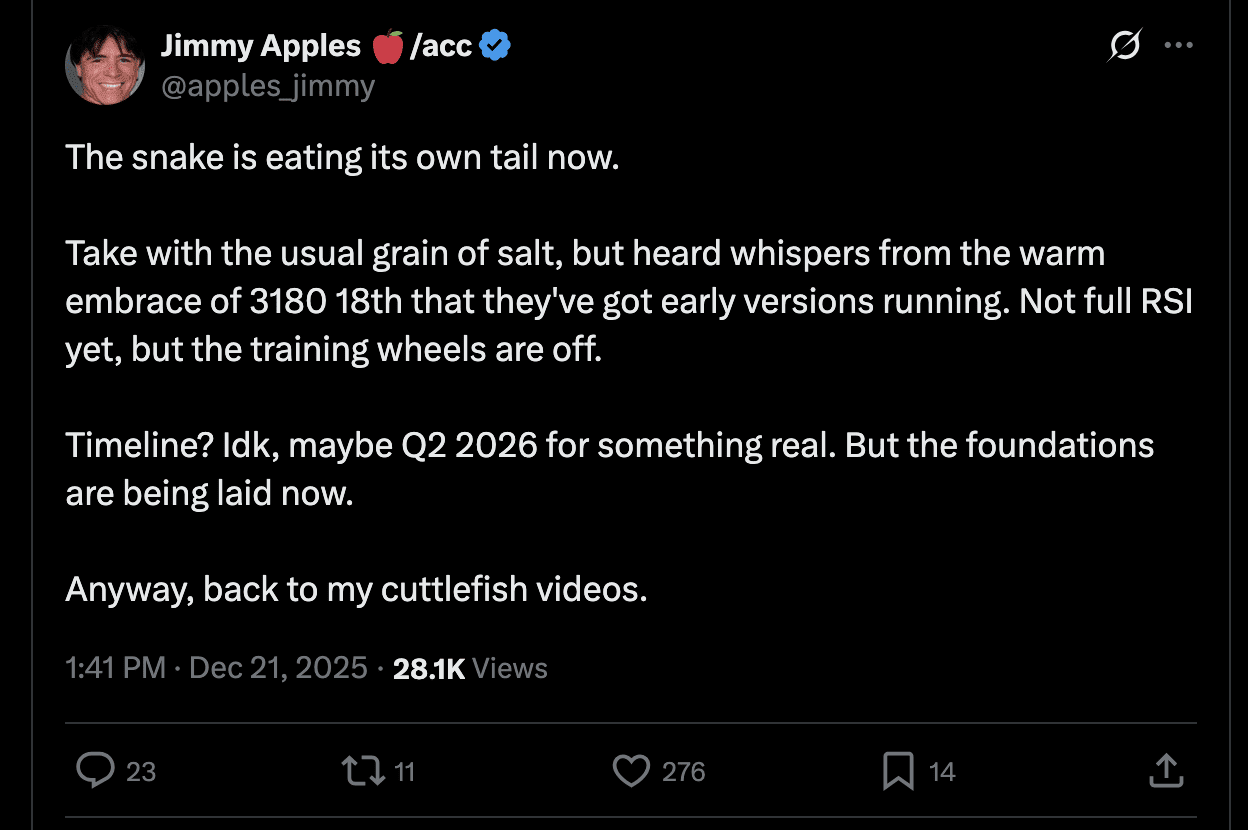TL;DR: SPy is a subset/variant of Python specifically designed to be statically compilable while retaining a lot of the "useful" dynamic parts of Python.
It consists of:
-
an interpreter (so that you can have the usual nice "development experience" that you have in Python)
-
a compiler (for speed)
The documentation is very scarce at the moment, but the best source to understand the ideas behind SPy are probably the talks which Antonio Cuni gave:
Additional info can be found on:
- Antonio Cuni's blog
- A peek into a possible future of Python in the browser by Łukasz Langa.
At the moment, the only supported installation method for SPy is by doing an "editable install" of the Git repo checkout.
The most up-to-date version of the requirements and the installation steps is the GitHub action workflow.
Prerequisites:
-
Python 3.12
-
unbuffer (apt install expect), which is used to force gcc to emit colored error messages
Installation:
-
Install the spy package in editable mode:
$ cd /path/to/spy/ $ pip install -e . -
Build the libspy runtime library:
Run the test suite:
All the tests in spy/tests/compiler/ are executed in three modes:
- interp: run the SPy code via the interpreter
- doppler: perform redshift, then run the redshifted code via the interpreter
- C: generate C code, compile to WASM, then run it using wasmtime
-
Execute a program in interpreted mode:
$ spy examples/hello.spy Hello world! -
Perform redshift and dump the generated source code:
$ spy -r examples/hello.spy def main() -> void: print_str('Hello world!') -
Perform redshift and THEN execute the code:
$ spy -r -x examples/hello.spy Hello world! -
Compile to executable:
$ spy -c -t native examples/hello.spy $ ./examples/hello Hello world!
Moreover, there are more flags to stop the compilation pipeline and inspect the result at each phase.
The full compilation pipeline is:
- pyparse: source code -> generate Python AST
- parse: Python AST -> SPy AST
- symtable: Analyze the SPy AST and produce a symbol table for each scope
- redshift: SPy AST -> redshifted SPy AST
- cwrite: redshifted SPy AST -> C code
- compile: C code -> executable
Each step has a corresponding command line option which stops the compiler at that stage and dumps human-readable results.
Examples:
Moreover, the execute step performs the actual execution: it can happen either after symtable (in "interp mode") or after redshift (in "doppler mode").
.png)