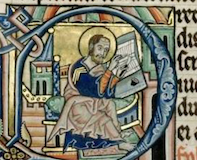SQLite Sync is a multi-platform extension that brings a true local-first experience to your applications with minimal effort. It extends standard SQLite tables with built-in support for offline work and automatic synchronization, allowing multiple devices to operate independently—even without a network connection—and seamlessly stay in sync. With SQLite Sync, developers can easily build distributed, collaborative applications while continuing to rely on the simplicity, reliability, and performance of SQLite.
Under the hood, SQLite Sync uses advanced CRDT (Conflict-free Replicated Data Type) algorithms and data structures designed specifically for collaborative, distributed systems. This means:
- Devices can update data independently, even without a network connection.
- When they reconnect, all changes are merged automatically and without conflicts.
- No data loss. No overwrites. No manual conflict resolution.
In simple terms, CRDTs make it possible for multiple users to edit shared data at the same time, from anywhere, and everything just works.
- Key Features
- Built-in Network Layer
- Row-Level Security
- What Can You Build with SQLite Sync?
- Documentation
- Installation
- Getting Started
- License
- Offline-First by Design: Works seamlessly even when devices are offline. Changes are queued locally and synced automatically when connectivity is restored.
- CRDT-Based Conflict Resolution: Merges updates deterministically and efficiently, ensuring eventual consistency across all replicas without the need for complex merge logic.
- Embedded Network Layer: No external libraries or sync servers required. SQLiteSync handles connection setup, message encoding, retries, and state reconciliation internally.
- Drop-in Simplicity: Just load the extension into SQLite and start syncing. No need to implement custom protocols or state machines.
- Efficient and Resilient: Optimized binary encoding, automatic batching, and robust retry logic make synchronization fast and reliable even on flaky networks.
Whether you're building a mobile app, IoT device, or desktop tool, SQLite Sync simplifies distributed data management and unlocks the full potential of SQLite in decentralized environments.
Unlike traditional sync systems that require you to build and maintain a complex backend, SQLite Sync includes a built-in network layer that works out of the box:
- Sync your database with the cloud using a single function call.
- Compatible with any language or framework that supports SQLite.
- No backend setup required — SQLite Sync handles networking, change tracking, and conflict resolution for you.
The sync layer is tightly integrated with SQLite Cloud, enabling seamless and secure data sharing across devices, users, and platforms. You get the power of cloud sync without the complexity.
Thanks to the underlying SQLite Cloud infrastructure, SQLite Sync supports Row-Level Security (RLS)—allowing you to define precise access control at the row level:
- Control not just who can read or write a table, but which specific rows they can access.
- Enforce security policies on the server—no need for client-side filtering.
For example:
- User A can only see and edit their own data.
- User B can access a different set of rows—even within the same shared table.
Benefits of RLS:
- Data isolation: Ensure users only access what they’re authorized to see.
- Built-in privacy: Security policies are enforced at the database level.
- Simplified development: Reduce or eliminate complex permission logic in your application code.
SQLite Sync is ideal for building collaborative and distributed apps across web, mobile, desktop, and edge platforms. Some example use cases include:
- Shared To-Do Lists: Users independently update tasks and sync effortlessly.
- Note-Taking Apps: Real-time collaboration with offline editing.
- Markdown Editors: Work offline, sync when back online—no conflicts.
- Field Data Collection: For remote inspections, agriculture, or surveys.
- Point-of-Sale Systems: Offline-first retail solutions with synced inventory.
- Health & Fitness Apps: Sync data across devices with strong privacy controls.
- CRM Systems: Sync leads and clients per user with row-level access control.
- Project Management Tools: Offline-friendly planning and task management.
- Expense Trackers: Sync team expenses securely and automatically.
- Journaling & Diaries: Private, encrypted entries that sync across devices.
- Bookmarks & Reading Lists: Personal or collaborative content management.
- Habit Trackers: Sync progress with data security and consistency.
- SaaS Platforms: Row-level access for each user or team.
- Collaborative Design Tools: Merge visual edits and annotations offline.
- Educational Apps: Shared learning content with per-student access controls.
For detailed information on all available functions, their parameters, and examples, refer to the comprehensive API Reference.
Download the appropriate pre-built binary for your platform from the official Releases page:
- Linux: x86 and ARM
- macOS: x86 and ARM
- Windows: x86
- Android
- iOS
You can download the WebAssembly (WASM) version of SQLite with the SQLite Sync extension enabled from: https://www.npmjs.com/package/@sqliteai/sqlite-sync-wasm
Here's a quick example to get started with SQLite Sync:
- SQLite Cloud Account: Sign up at SQLite Cloud
- SQLite Sync Extension: Download from Releases
- Create a new project and database in your SQLite Cloud Dashboard
- Copy your connection string and API key from the dashboard
- Create tables with identical schema in both local and cloud databases
- Enable synchronization: click the "OffSync" button for your database and select each table you want to synchronize
See the Simple Todo Database example for a comprehensive walkthrough including:
- Multi-device collaboration
- Offline scenarios
- Row-level security setup
- Conflict resolution demonstrations
This project is licensed under the Elastic License 2.0. You can use, copy, modify, and distribute it under the terms of the license for non-production use. For production or managed service use, please contact SQLite Cloud, Inc for a commercial license.
.png)

%26nbsp%3B%25%3C%5C%2Ftd%3E&replace=%241%25&label=coverage&labelColor=rgb(85%2C%2085%2C%2085)%3B&color=rgb(167%2C%20252%2C%20157)%3B&link=https%3A%2F%2Fsqliteai.github.io%2Fsqlite-sync%2F)