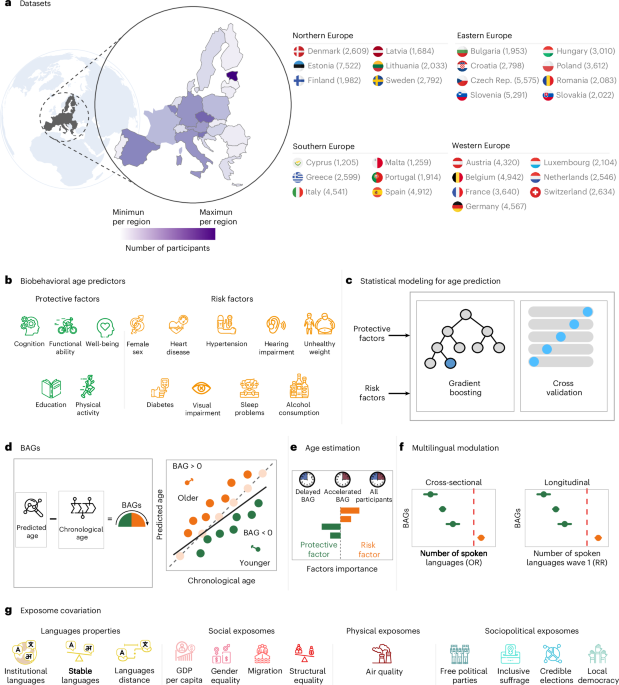Updated on June 17, 2025 in #docker, #flask
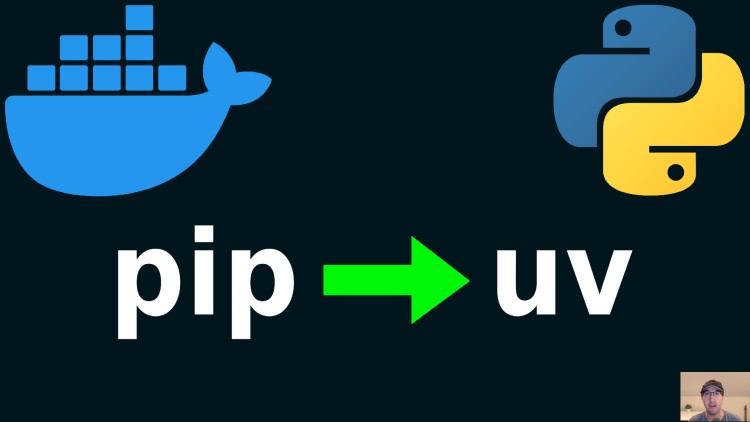
I noticed about a 10x speed up across a number of projects, we'll avoid using a venv and run things as a non-root user too.
Prefer video? Here is it on YouTube.
I was surprised at how painless it was to switch things over. You can see the git diffs to make the change for both of my example Flask and Django projects. In this post we’ll go into more detail about these changes and how to use a few uv commands.
# pyproject.toml vs requirements.txt
Let’s start with defining our project’s dependencies.
You can create a pyproject.toml file and delete your requirements.txt after you’ve entered your project’s dependencies and their versions into pyproject.toml.
You only need to add your top level dependencies, uv will make a lock file for you automatically which is somewhat comparable to what pip freeze would produce except uv’s lock file has proper dependency trees and is way better.
Here’s a very small diff that shows an example of what to do, adjust it as needed:
# Dockerfile
It’s important that these steps happen in order. For example you’ll want the environment variables defined before you install your dependencies.
Install uv
- Ensure both uv and uvx binaries are installed on your system’s path
- Since uv is a compiled Rust tool we only need statically compiled binaries
- You can find the latest release here: https://github.com/astral-sh/uv/releases
Dependency Files
- Reference uv’s dependency related files instead
- That trailing * is important because it makes the lock file optional
- The first time you build your project the lock file might not exist
- That trailing * is important because it makes the lock file optional
Environment Variables
- UV_COMPILE_BYTECODE
- Python source files will be compiled to bytecode
- This is preferred since all bytecode gets compiled once at build time
- Your app doesn’t need to do this at run-time when the container starts
- This is preferred since all bytecode gets compiled once at build time
- Python source files will be compiled to bytecode
- UV_PROJECT_ENVIRONMENT instructs uv to not make a virtual environment (venv)
- My example apps run things as a non-root python user
- Ultimately all Python dependencies will be installed in this path
Dependency Install Commands
In both cases I extracted their install commands to a separate script so it’s easy to either run at build time in the Dockerfile (as seen above), or by running it as a command at run-time to make sure your lock file gets updated on your host machine through a volume.
In any case, both solutions are just shell scripts. Here’s the one for uv with comments:
There’s a few ways to use uv, such as using its pip sub-command but I like using sync since it’s the “uv way” of doing things. The pip sub-command is there to help create a mental model of how uv works, or continue using pip’s commands through uv if you prefer.
The --frozen flag ensures the lock file doesn’t get updated. That’s exactly what we want because we expect the lock file to have a complete list of exact versions we want to use for all dependencies that get installed.
The --no-install-project flag skips installing your code as a Python package. Since we have a pyproject.toml with a project defined the default behavior is to install it as a package.
For a typical web app, you usually have your project’s dependencies and that’s it. Your project isn’t an installable project in itself. However, if you do have that use case feel free to remove this flag! You can think of this as using --editable . with pip.
# Add, Update or Delete Your Dependencies
If you’re using my example starter app, it comes with a few run script shortcuts. They’re shortcut shell scripts to run certain commands in a container:
- ./run deps:install
- Build a new image and volume mount out a new lock file
- It’s mainly doing docker compose build and running bin/uv-install inside of a container which has a volume mount so your host’s lock file gets updated
- ./run deps:install --no-build
- The same as above except it skips building but still mounts out a new lock file
- ./run uv [...]
- It’s doing docker compose exec web uv [...]
- Execute any uv commands you want, for example:
- uv add mypackage --no-sync
- Updates your pyproject.toml file and lock file but doesn’t install it
- Then you can run ./run deps:install
- This will either add a new dependency OR update an existing one
- For adding, if you omit ==X.X.X it will add the current latest version as >=X.X.X in pyproject.toml
- For updating, include ==X.X.X so pyproject.toml gets updated
- Updates your pyproject.toml file and lock file but doesn’t install it
- uv remove mypackage --no-sync
- The same as above except it removes the package
- uv add mypackage --no-sync
- ./run uv:outdated
- It’s doing docker compose exec web uv tree --outdated --depth 1
- Show a list of outdated dependencies so you know what to update
The video below goes over the diffs together and runs some of the above commands.
# Demo Video
Timestamps
- 0:17 – TL;DR on uv
- 1:36 – pyproject.toml to replace requirements.txt
- 3:05 – Dockerfile: install uv
- 3:56 – Dockerfile: dependency files
- 4:50 – Dockerfile: env vars
- 6:46 – Dockerfile: uv lock / sync
- 10:22 – Quick recap
- 10:44 – One way to update a package
- 11:41 – Checking for outdated packages
- 13:29 – Using uv add to add or update packages
- 15:27 – Adding a new package at its latest version
- 16:12 – Removing a package
Did you switch to uv, how did it go? Let me know below.
Like you, I'm super protective of my inbox, so don't worry about getting spammed. You can expect a few emails per year (at most), and you can 1-click unsubscribe at any time. See what else you'll get too.
.png)