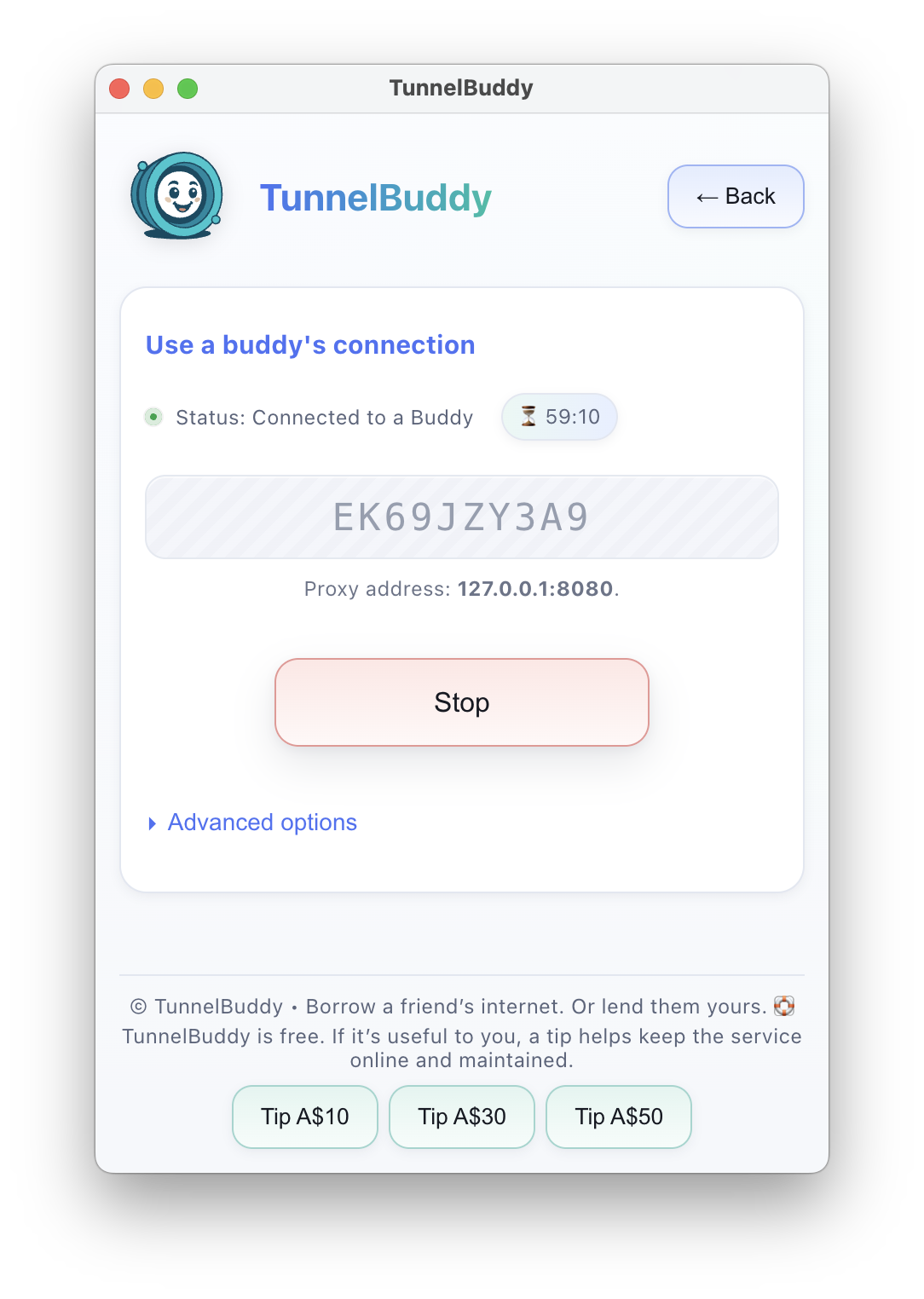A terminal-based Tamagotchi simulation written in Go, featuring a beautiful TUI interface.
- 🎮 Interactive TUI: Beautiful terminal user interface with keyboard navigation
- 🐾 Digital Pet Care: Feed, play, and put your tamagotchi to sleep
- 📊 Real-time Stats: Monitor hunger, happiness, health, and energy levels
- 🔄 Life Stages: Watch your tamagotchi evolve from egg to adult
- 📝 Event History: Track all interactions and milestones
- 💾 Auto-save: Progress is automatically saved to your config directory
- ⏰ Time-based Mechanics: Stats change over time, requiring regular care
- 🔄 Restart Feature: Reset to a new tamagotchi with confirmation modal
brew tap ezeoleaf/tap
brew install termagotchi
- Go to Releases and download the binary for your OS.
- Unpack and move it to a directory in your $PATH (e.g., /usr/local/bin).
- Go 1.24.0 or later
git clone <repository-url>
cd termagotchi
go mod tidy
go build -o termagotchi cmd/termagotchi/main.go
./termagotchi
- Ctrl+S: Status - View tamagotchi stats
- Ctrl+F: Feed - Give food to tamagotchi
- Ctrl+P: Play - Play games with tamagotchi
- Ctrl+L: Sleep - Put tamagotchi to sleep
- Ctrl+E: Events - View game history
- Ctrl+H: Help - Show help page
- Ctrl+R: Restart - Reset tamagotchi to new egg
- Ctrl+C: Quit - Exit the game
- Use arrow keys to navigate lists
- Press Enter to select items
- Use Ctrl+key shortcuts for quick access
- Hunger: 0 = Full, 100 = Starving
- Happiness: 0 = Very Sad, 100 = Very Happy
- Health: 0 = Sick, 100 = Healthy
- Energy: 0 = Tired, 100 = Energetic
- Egg (0-1 days)
- Baby (1-3 days)
- Child (3-7 days)
- Teen (7-14 days)
- Adult (14+ days)
- 🍎 Apple: Good nutrition, low weight gain
- 🍕 Pizza: High nutrition and happiness
- 🥗 Salad: Healthy option
- 🍔 Burger: High nutrition but heavy
- 🍦 Ice Cream: High happiness boost
- 🥕 Carrot: Balanced nutrition
- 🍫 Chocolate: Happiness boost
- 🥩 Steak: Maximum nutrition
- 🎾 Play Ball: Classic fun
- 🏃♂️ Run Around: Good exercise
- 🎵 Sing Songs: Low energy, high happiness
- 🎨 Draw Pictures: Creative fun
- 🧩 Solve Puzzle: Mental stimulation
- 🎭 Dance Party: High energy fun
- 📚 Read Books: Educational
- 🎪 Play Hide & Seek: Interactive fun
- 😴 Short Nap (30 min): Quick energy boost
- 😪 Medium Sleep (2 hours): Balanced rest
- 😴 Long Sleep (6 hours): Good recovery
- 😴 Full Night (8 hours): Complete restoration
- Feed Regularly: Keep hunger below 80 to maintain happiness
- Play Often: Increase happiness and health through games
- Rest When Needed: Put to sleep when energy is low
- Monitor Health: Low health can lead to death
- Balance Stats: Keep all stats in good ranges
- Restart When Needed: Use Ctrl+R to start fresh if your tamagotchi dies
The game automatically saves your progress to:
- macOS: ~/Library/Application Support/termagotchi/config.yml
- Linux: ~/.config/termagotchi/config.yml
- Windows: %APPDATA%\termagotchi\config.yml
termagotchi/
├── cmd/
│ └── termagotchi/
│ └── main.go
├── internal/
│ ├── app/
│ │ ├── app.go
│ │ ├── structs.go
│ │ ├── pages.go
│ │ ├── status.go
│ │ ├── feed.go
│ │ ├── play.go
│ │ ├── sleep.go
│ │ ├── events.go
│ │ └── help.go
│ └── config/
│ └── config.go
├── go.mod
├── go.sum
└── README.md
- github.com/gdamore/tcell/v2: Terminal UI framework
- github.com/rivo/tview: TUI components
- gopkg.in/yaml.v3: Configuration file handling
This project is licensed under the MIT License - see the LICENSE file for details.
Contributions are welcome! Please feel free to submit a Pull Request.
- Inspired by the classic Tamagotchi digital pet
- Built with the amazing tview TUI framework
- Thanks to the Go community for excellent libraries
.png)