This is a recreation of how Alexey Pajitnov’s original Tetris from 1984 looked and sounded like on a 15ИЭ-00-013 terminal that's hooked up to an Elektronica 60 mainframe. This version was programmed from the ground up in GameMaker Studio 2.
You can play the game in the browser, however, for better performance, and additional features, please download the Windows version.
I took great pains to recreate the original experience, hence some modern comfort features are not present. Also, the entire game is in Russian but you can play without reading anything, everything is explained on this page anyway.
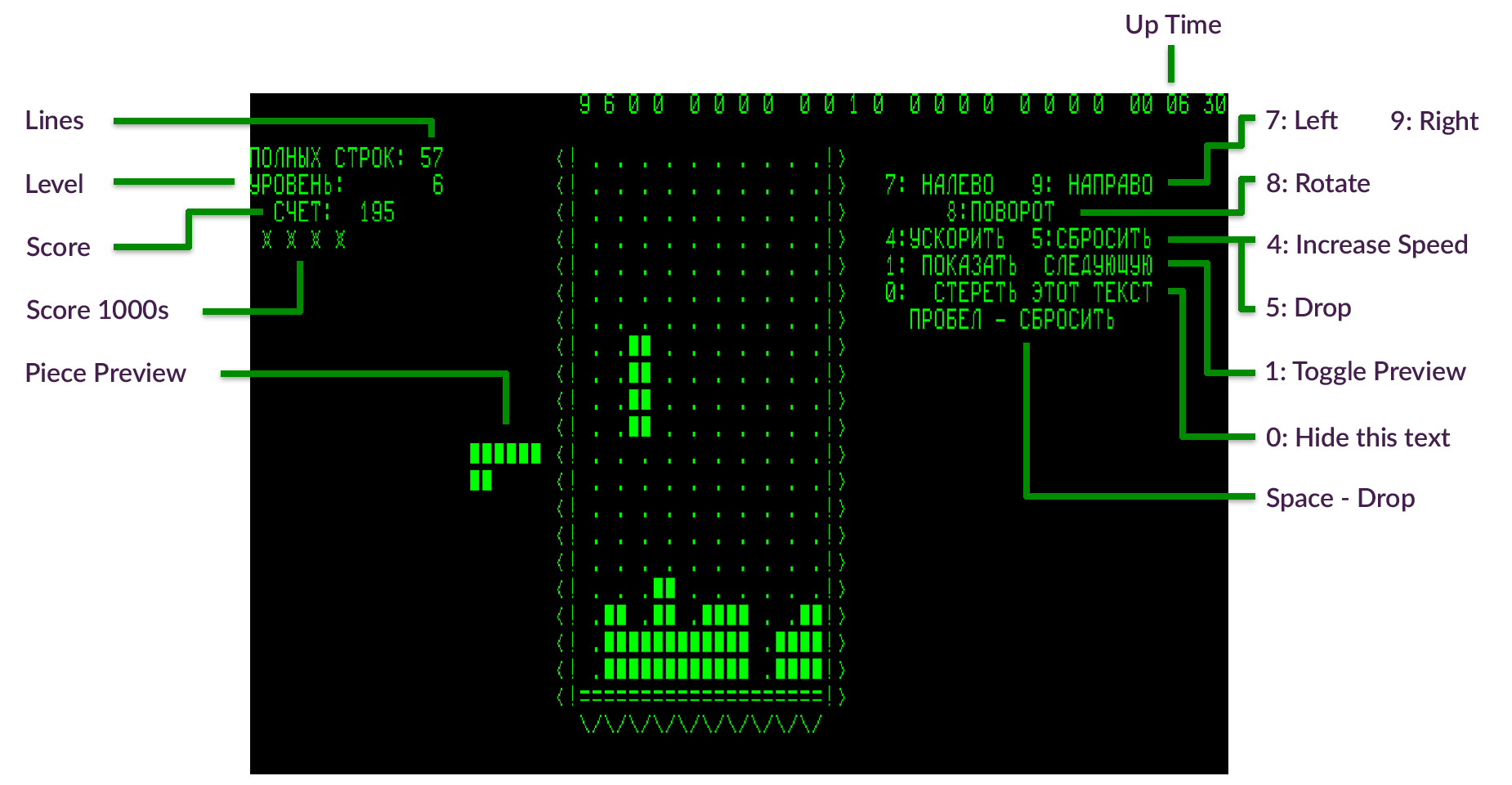
To play, enter a number from 0 to 9 as your starting level and hit [ENTER] to start the game. These are the original controls with modern alternatives
| Move piece left | Numblock 7 | [A] or ← |
| Move piece right | Numblock 9 | [D] or → |
| Rotate Piece (counterclockwise) | Numblock 8 | [W] or ↑ |
| Hard Drop | Numblock 5 or [Space] | [X] |
| Toggle piece preview | Numblock 1 | [P] |
| Increase Level (Speed) | Numblock 4 | [U] |
| Hide Legend | Numblock 0 | [H] |
| Toggle background noise | [Tab] |
The three lines of text on the upper left of the game screen are number of completed lines, current level, and score. Note that the score counter rolls over when reaching 1000 and a little symbol (¤) is displayed underneath the score. So each ¤ stands for 1000 points.
When you reach the ceiling and no more blocks have room to drop, the game is over.
When that happened, the game will ask for your name. Type your name and hit [ENTER]. If you hit [ENTER] without entering anything, no high-score for that play through will be recorded but the high-score screen will be displayed regardless.
Currently, high-scores will not be saved after quitting the game / reloading the page.
The game asks whether you want to continue playing. In the web version any input will return you to the main screen, on the downloadable version, any input other than "N" for "no" (or "Н" for "нет") will return to the title screen.
To quit the downloadable version of the game, hit [ESC] on the title screen or click the game window's X.
- The view updates faster and with less flickering than on the original hardware
I've made a little video on creating this game, if you are interested:
1.0.0.26
- Added alternatives for piece preview toggle (P), hiding the legend (H), and increasing the level (U)
- Fixed looping of background noise for Web version
- Added option to toggle background noise on or off (Tab)
- Added game-start animation to match the Elektronika-60 original even more closely
1.0.0.22
- Added High Score screen
- Overhauled cursor display
- ToDo: Fix debugging screen for all states
- ToDo: Clear cursor outside character matrix canvas
1.0.0.21
- Added HTML5 version
- Fixed line counter display
- Fixed playfield array leak
- Overhauled complete-line-check algorithm
1.0.0.19
- Initial release.
.png)


