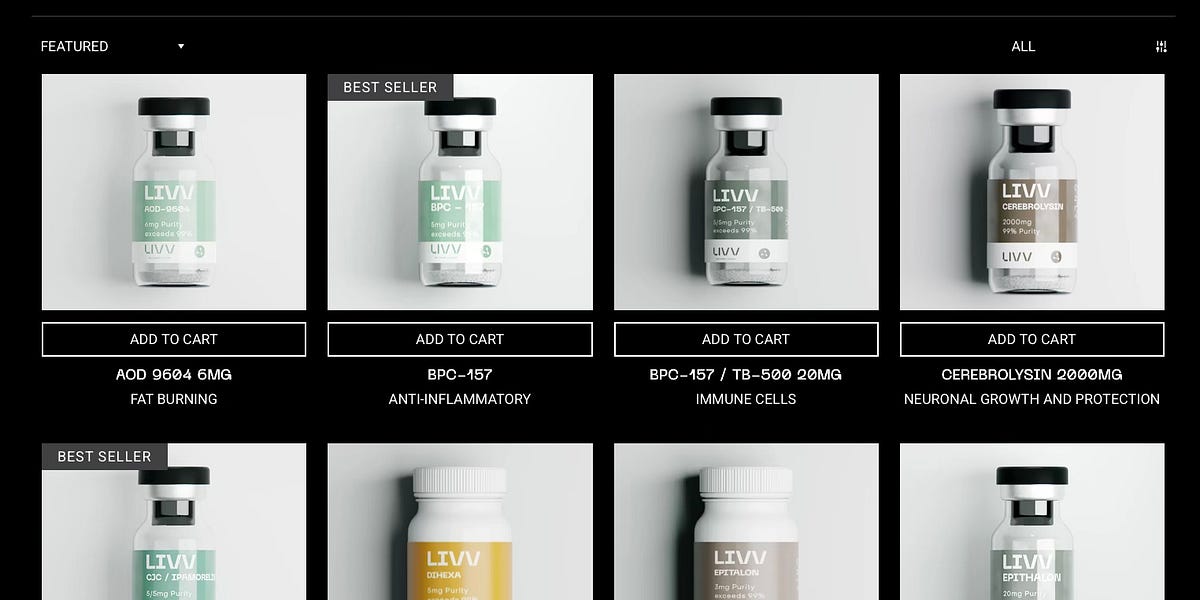I know we all like to get a good memento mori jolt now and again, particularly when the world is in turmoil! (That’s sarcasm.) But as I grow older, I can’t avoid thinking about my digital legacy, or that of my parents, as I am the executor named in their wills.
Six Colors reader David apparently has had his mind running down the same path, as he asks:
Should Apple users name a Legacy Contact for their Apple account? What is wrong with simply giving the password info to the executor of the estate without notifying Apple that the account owner has passed?
It’s an excellent question. While I am not a lawyer and this is absolutely not legal advice, this question plays into the larger issue of preparing for your or someone else’s incapacity or death if you or they want to have their digital footprint carried into the future.
Three inevitable parts of life: death, taxes, and data loss
Before the creation of the concept of the cloud, preserving your digital legacy often meant just making sure someone knew the password or passcode for physical devices. If you had accounts online that stored data, they often held lower-resolution images and video or synced items that were present on endpoints. I’m thinking, for instance, of Flickr, which was and remains for current users a way to push media out for private storage or public access, but would never be your sole repository.
You might also have had online storage you accessed via FTP or more secure methods and used to offload data or make it available to other people. Instead of “the cloud” it was “the server” on which you had an account—and you could easily also give someone that account information. (Sometimes that storage was really in the cloud, but it was all storage, like Amazon S3.)
The introduction of service-based storage and syncing, combined with iCloud’s promise of offloading data entirely from local devices, complicated the issue. I don’t know how many hosting companies kept a close watch on access to accounts after someone died as long as the account bill kept being paid.
But companies like Apple, Google, Meta, and Microsoft had made few plans about the legal and technical aspects of ownership and control, even as they accumulated hundreds of millions of user accounts with petabytes—maybe exabytes—of data. Often, an executor or heir would write a company about a late person’s account only to find that the account was instantly locked down or deleted.
Over time, policies emerged from these companies and others that explained precisely what you needed to provide as an heir, executor, or other party authorized by the deceased to obtain access to their cloud-stored data. That may require a step beyond providing a death certificate: an appropriate party has to obtain a court order, which I’ll talk about more below.
Companies then went further, creating special advance-directive tools like the ones from Apple, Google, and Facebook. By using one of these features, people inheriting your bits avoid cost and time as may bypass needing a lawyer to draft specialized documents.
 Google offers a way to set preferences for an inactive account, which can include you no longer interacting with the account or being decease.
Google offers a way to set preferences for an inactive account, which can include you no longer interacting with the account or being decease.Across the last several years, 47 U.S. states, D.C., and one territory have adopted the Fiduciary Access to Digital Assets Act, Revised, or RUFADAA for short. This provides a near-universal legal standard for how you write your digital bequests or disposal requests into a will.
David’s question remains hanging in the air, however…
Why not just share passwords?
The American Bar Association has a straightforward answer, the kind of thing that you would generally not expect from a lawyer, as you assume there would be too many provisos. In a Q&A section about digital property, they ask and answer the following:
[Q.] A loved one recently passed away and I have all of her usernames and passwords for her online accounts. Can I simply log-on to her online accounts using this information?
[A.] Legally, you cannot log-on to her online accounts, whether you have the passwords and usernames or not, if the terms of service governing the account prohibit it. Some online accounts specify that only the original user may access the user’s online account, even when the original user is deceased.
Despite not being a lawyer, I should pick the nit that the original dead user is in violation of a contract, not the person logging in. This isn’t the same as hacking a computer, although without authorization by the decedent, it could be construed that way? (If you used an account to pretend to continue acting as the person, well, that’s beyond my opinion pay grade.)
I don’t know any case of a person being prosecuted for accessing an account innocently when they are a legitimate party to act on behalf of the person who is gone. However, I have read stories from time to time about cloud hosts and other service providers locking or deleting accounts when executors, heirs, or others continue to log in. It’s not like online services have death records feeds they use to close accounts, but there is some mechanism besides an estate contacting them that sometimes leads to awareness of death.
To avoid this, there’s a reasonably straightforward set of operations you can carry out before you’re gone. Sub in “they” for “you” if you’re working with a family member or other person needing help to set this up.
 Apple’s Legacy Contact lets you appoint people who will have a lower bar to obtain data you have stored with iCloud after you’re gone.
Apple’s Legacy Contact lets you appoint people who will have a lower bar to obtain data you have stored with iCloud after you’re gone.- Update your will to meet the provisions of RUFADAA. Any lawyer who creates wills should know all about it; if not, you likely need a different person.
- Set up all the legacy/inactive contact tools at every service that offers one. I’ve listed three above.
- Make a list of every online account at which you have digital materials stored, like audio and photos. Share that list with whoever will manage your affairs.
- Share passwords securely. Absolutely not legal advice, but if you trust one or more people to have your active information, you can use 1Password or Apple Passwords to share critical passwords or notes about passwords securely, and keep them updated and in sync. If that’s too risky, you may be able to have a lawyer retain a physical file for you—literally pieces of paper—that they can give to an executor or other appointed person.
This last step is a big help if you’re unexpectedly incapacitated and someone needs to run your affairs for you until (or if) you recover.
As Joe Kissell wrote in his Take Control of Your Digital Legacy ebook, a comprehensive guide to the subject:
Your digital legacy—whether, how, and in what ways your data will carry on without you—is a hugely important topic in the 21st century. No matter your age or health, something could happen to you at any time, and having a plan in place to deal with your accounts, files, and other digital data is a great kindness to your family and friends, to say nothing of future generations who may want to know all about you.
If you’d like step-by-step instructions to set up Legacy Contact for your Apple Account, see Apple’s help page or my book, Take Control of Your Apple Account.
We can’t predict the day we will be gone
You may decide or postpone carrying out the above steps, or find the cost of having a will drafted prohibitive, although many lawyers offer flat package rates for such work. More likely, though, you or someone who asks you for help as their technical expert will be the executor or heir of a person who left no instructions and took no steps to facilitate handing off their digital life. That’s very typical, though it should be less so with every passing year due to RUFADAA and growing awareness.
Reader David’s question was prompted, in fact, by a touching, richly informative, and long thread at TidBITS Talk, the forum used by our friends at TidBITS. A different David, Dave K., documented his struggle to get the right documents to recover the creative work of his late sister.
Because she had left no instructions nor set up a Legacy Contact, Apple told him they required a court order. I will be honest that I didn’t realize this was a requirement in that set of conditions, as I set up Legacy Contact as soon as it was available. Having that in place requires Apple to review a death certificate and possession of the contact key.
Without that in place or a conforming will, a court order would be required, not just for Apple, but likely for each service. While not a complicated document, it’s almost certain you need a lawyer to draft and process it so that it meets the requirements of the court, and the attorney can respond to any deficiencies. On your own, as posters in the thread note, you could mess it up and have the judge refuse to issue what is typically a pro forma response. Dave K. had a lawyer on tap who would manage this for $750, likely representing roughly two to three hours of work for a lawyer and paralegal.
In the end, he was able to negotiate with Apple over a long period to provide enough documentation and support that he could gain access to his sister’s Apple Account and retrieve everything important online. She didn’t leave passwords behind for her devices, and Apple has no way to provide those, so those remained inaccessible. He was able to get Apple to remove the Activation Lock on all of them so he could erase and resell them.
His story is both a cautionary tale for anyone you love who wants their digital life to be preserved or remembered, but also instructive that Apple listened and helped him navigate to a mostly happy conclusion.
The right to be forgotten
 While Kafka asked to be largely forgotten, the Kafka Museum in Prague celebrates his life and work. (Photo by Glenn F.)
While Kafka asked to be largely forgotten, the Kafka Museum in Prague celebrates his life and work. (Photo by Glenn F.)Perhaps writing about Dave K. reminded me of Josef K., the protagonist and victim at the center of Franz Kafka’s The Trial. Kafka, who died in 1924 at age 40, told his close friend Max Brod, who was also the executor of his estate, in the instructions in his will:
Everything I leave behind me…in the way of notebooks, manuscripts, letters, my own and other people’s, sketches and so on, is to be burned unread and to the last page, as well as all writings of mine or notes which either you may have or other people, from whom you are to beg them in my name.
Kafka wanted a few of his novels and short stories to remain available, but not all. Brod famously ignored him, published everything, and wrote a thinly fictionalized novel about his dear friend. Scholars have debated his actions for a century.
The RUFADAA has a Kafka Option, as do some of the legacy contact/inactive account tools. You can state in writing or configure your preferences for everything to be deleted. If that’s your intent, then there’s even more reason to get on planning. Those around us are more likely to be like Max Brod, and intentionally or accidentally preserve what you asked to be forgotten.
[Got a question for the column? You can email [email protected] or use /glenn in our subscriber-only Discord community.]
[Glenn Fleishman is a printing and comics historian, Jeopardy champion, and serial Kickstarterer. His latest books are Six Centuries of Type & Printing (Aperiodical LLC) and How Comics Are Made (Andrews McMeel Publishing).]
If you appreciate articles like this one, support us by becoming a Six Colors subscriber. Subscribers get access to an exclusive podcast, members-only stories, and a special community.
.png)