Building components feels deceptively simple at first. You write a function, return some markup, and voilà you have a component. But as applications grow, the difference between components that scale gracefully and those that become maintenance nightmares lies in the principles that guide their creation.
After years of building and maintaining component-based applications, I've distilled a set of principles that transform component development from an art into a craft. These principles apply whether you're using React, Vue, Angular, or any component-based framework. This manifesto isn't about the latest libraries or cutting-edge patterns it's about timeless principles that make components a joy to work with.
The Manifesto
I believe:
- Every component has one job (↓)
- Public APIs are forever (↓)
- Complexity should grow naturally (↓)
- No unnecessary abstractions (↓)
- Names should tell stories (↓)
- Props are contracts, not configuration (↓)
This is my manifesto. This is how I build components that last.
I'll use React for the examples, but the concepts translate directly to any modern framework. Let's embark on a journey from simple components to sophisticated architectures, building our understanding step by step.
Part 1: Foundation Principles
Before we dive into code, let's establish the six core principles that guide everything else. These aren't just rules they're the complete foundation that makes great components possible.
Principle 1: Every Component Has One Job
Every component should have a clear, singular purpose. When you can't explain what a component does in one sentence, it's trying to do too much.
// ✅ Clear purpose: "Displays a user's information" export function UserCard({ user, onEdit }: UserCardProps) { return ( <article className="user-card"> <img src={user.avatar} alt={user.name} /> <h3>{user.name}</h3> <p>{user.role}</p> {onEdit ? <button onClick={() => onEdit(user.id)}>Edit</button> : null} </article> ); } // ❌ Unclear purpose: Does too many things export function UserComponent({ user, showEdit, editText, layout, ...props }) { // Component that tries to be a card, a list item, and a form all at once }Principle 2: Public APIs Are Forever
How you export components shapes how others think about and use your code. Named exports force clarity:
// ✅ Named exports enforce consistent naming export function Button() { ... } export function ButtonGroup() { ... } // ❌ Default exports allow naming chaos export default function Button() { ... } // Now someone can import it as: // import SubmitButton from './button' // import Btn from './button' // import CoolButton from './button' // Same component, different names everywhere!Export at the point of definition. Don't make readers hunt for what's public:
// ✅ Immediately clear what's public export type CardProps = { title: string; content: React.ReactNode; }; export function Card({ title, content }: CardProps) { return ( <article> <h2>{title}</h2> <div>{content}</div> </article> ); } // ❌ Export at bottom - makes readers scroll to find what's public type CardProps = { title: string; content: React.ReactNode; }; function Card({ title, content }: CardProps) { return ( <article> <h2>{title}</h2> <div>{content}</div> </article> ); } // 200 lines later... export { Card }; export type { CardProps };Principle 3: Complexity Should Grow Naturally
Start simple. Let complexity emerge naturally:
// Stage 1: Single file // components/button.tsx export function Button({ variant, children }: ButtonProps) { return <button className={styles[variant]}>{children}</button>; }When internal complexity grows, evolve to a module:
// Stage 2: Module with internal components components/button/ ├── button.tsx // Main component ├── button-icon.tsx // Internal helper └── index.ts // Public API: export * from './button'The beauty? Consumers never need to change their imports:
// Always works, regardless of internal structure import { Button } from '@/components/button';Principle 4: No Unnecessary Abstractions
Always destructure props in the function signature. Why? Because if you don't need the props object, why let it exist in the first place?
// ❌ Creates unnecessary variable export function Button(props: ButtonProps) { // Now 'props' exists in scope, tempting misuse return <button onClick={props.onClick}>{props.children}</button>; } // ❌ Even worse - mixed access patterns export function Button(props: ButtonProps) { const { variant, size } = props; // Now you're accessing data two different ways! return <button className={getStyles(variant, size)}>{props.children}</button>; } // ✅ Clean, explicit destructuring for components that don't forward props export function Badge({ variant, children }: BadgeProps) { return <span className={getStyles(variant)}>{children}</span>; } // ✅ Intentional prop forwarding when building composite components export function Button({ variant, size, ...htmlProps }: ButtonProps) { return <button className={getStyles(variant, size)} {...htmlProps} />; }Destructuring in the parameter accomplishes three things:
- Prevents inconsistent access patterns - No mixing props.foo and foo
- Makes dependencies explicit - You see exactly what the component uses
- Eliminates unnecessary abstractions - No props object unless you actually need it
When you do need to forward props (like HTML attributes to a button), be intentional about it. Name the rest parameter clearly (htmlProps, domProps, etc.) to signal that these props are being forwarded to the underlying element.
When to Forward Props vs When Not To
The decision depends on what kind of component you're building:
// ❌ Generic component that exposes styling escape hatches type BadButtonProps = { variant?: 'primary' | 'secondary' | 'danger'; } & React.ComponentProps<'button'>; export function BadButton({ className, style, variant, ...props }: BadButtonProps) { return ( <button className={`${getButtonStyles(variant)} ${className}`} style={style} {...props} /> ); } // Problem: Consumers can override your styles and break the design system // ✅ UI component with encapsulated styling but forwarded behavior type ButtonProps = { variant?: 'primary' | 'secondary' | 'danger'; spacing?: 'small' | 'medium' | 'large'; } & Omit<React.ComponentProps<'button'>, 'className' | 'style'>; export function Button({ variant, spacing, ...htmlProps }: ButtonProps) { return ( <button className={getButtonStyles(variant, spacing)} {...htmlProps} /> ); } // Forwards all HTML attributes but keeps styling controlled through the component API // ✅ Composite component that forwards appropriate props type IconButtonProps = { icon: string; 'aria-label': string; // Required for accessibility } & React.ComponentProps<typeof Button>; export function IconButton({ icon, variant, 'aria-label': ariaLabel, ...buttonProps }: IconButtonProps) { return ( <Button variant={variant} aria-label={ariaLabel} {...buttonProps}> <Icon name={icon} /> </Button> ); } function Example() { return ( <div> <Button variant="primary" spacing="large" onClick={() => console.log('clicked')} data-testid="submit-btn" > Submit </Button> <IconButton icon="trash" variant="danger" aria-label="Delete item" onClick={() => console.log('delete')} /> </div> ); }The principle isn't "never use prop spreading" - it's "don't create abstractions you don't need." If you're building a composite component that wraps a Button, forwarding button props makes sense. If you're building a standalone component, explicit props are usually better.
Principle 5: Names Tell Stories
Component names should form a clear hierarchy that anyone can understand:
// ✅ Clear parent-child relationships export function Card() { ... } export function CardHeader() { ... } export function CardBody() { ... } export function CardFooter() { ... } // ❌ Ambiguous relationships export function Card() { ... } export function Header() { ... } // Header of what? export function Content() { ... } // Too genericWhen working with domain entities, combine the resource with a UI pattern:
// ✅ Resource + UI Component export function UserCard() { ... } // User + Card pattern export function UserAvatar() { ... } // User + Avatar pattern export function ProductTable() { ... } // Product + Table pattern export function OrderList() { ... } // Order + List pattern // ❌ Domain-specific naming in UI components export function UserProfile() { ... } // "Profile" is domain knowledge export function AccountSettings() { ... } // "Settings" is domain knowledgeThe litmus test: Could you reuse this UI pattern with a different resource? If yes, it belongs in your design system. If not, you're building an application-specific component that should live with your feature code.
For example:
- Card → Design system (works for users, products, articles, etc.)
- UserProfileCard → Application-specific (combines generic Card with user domain logic)
- Avatar → Design system (works for users, teams, organizations, etc.)
- UserAvatar → Application-specific (knows about user data structure)
Principle 6: Props Are Contracts, Not Configuration
Props are your component's public API. Design them thoughtfully:
// ✅ Props that tell a story type ButtonProps = { variant?: 'primary' | 'secondary' | 'danger'; size?: 'small' | 'medium' | 'large'; disabled?: boolean; onClick?: () => void; children: React.ReactNode; }; // ❌ Props that expose implementation type ButtonProps = { className?: string; // Forces consumers to know your CSS style?: React.CSSProperties; // Leaks styling decisions buttonRef?: React.Ref; // Implementation detail };Why is exposing implementation bad? Because UI is a function of state. Your components should hide the messy details of HTML, CSS, and JavaScript behind a purposeful API designed for your application's needs.
Libraries like Material UI or shadcn have to build low-level primitives with escape hatches because they're solving for thousands of different use cases. But you? You know exactly what your application needs. Design for that, and only that.
// ❌ Generic component forcing implementation on consumers <Button className="mt-4 bg-red-500 hover:bg-red-600 text-white" style={{ borderRadius: '8px' }} onClick={handleDelete} > Delete </Button> // ✅ Purpose-built component that encapsulates behavior <Button variant="danger" onClick={handleDelete}> Delete </Button>The second approach means:
- No wrestling with CSS classes in your application code
- No useEffect hooks to manage styling based on state
- Changes to the danger button style happen in one place
- Your application code focuses on business logic, not presentation
Here's why this matters. Imagine your designer updates the button specs: "All buttons need more breathing room - increase padding and adjust the font size."
With exposed className props, you're in for a world of pain:
// ❌ With className exposed, you have hundreds of these scattered everywhere <Button className="px-4 py-2 text-sm">Save</Button> <Button className="px-3 py-1 text-xs">Cancel</Button> <Button className="p-2 text-base">Submit</Button> <Button className="px-6 py-3">Continue</Button> // Some developer somewhere did this... <Button className="px-4 py-2 mt-4 -ml-2 shadow-lg">Delete</Button> // Another one got creative... <Button className="p-4 text-sm font-bold uppercase">Confirm</Button>Now you need to:
- Search through the entire codebase for every Button usage
- Figure out which custom padding was intentional vs accidental
- Update hundreds of files
- Test every single screen to catch visual regressions
- Pray you didn't miss any
With a purpose-built API:
// ✅ Design system change happens in ONE place export function Button({ variant, size = 'medium', children }: ButtonProps) { const sizeClasses = { small: 'px-4 py-2 text-sm', // Changed from px-3 py-1 medium: 'px-6 py-3 text-base', // Changed from px-4 py-2 large: 'px-8 py-4 text-lg', // Changed from px-6 py-3 }; // ... }One change. Every button in your app updates perfectly. No bugs. No hunting. No prayers needed.
Part 2: The Language of Components
Now that we understand the principles, let's explore how to express them through naming and organization.
Part 3: Designing Interfaces
With our naming sorted, let's design component interfaces that are both powerful and protective.
The Type System: Your Safety Net
Use TypeScript's type alias, not interface, for component props. The key reason? Declaration merging can lead to surprising bugs:
// ⚠️ Dangerous with interface - accidental merging interface ButtonProps { variant: 'primary' | 'secondary'; } // Later in the codebase (or in another file)... interface ButtonProps { size: 'small' | 'medium' | 'large'; } // Now ButtonProps requires BOTH variant AND size! // Your component just broke everywhere it's used // ✅ Type prevents this footgun type ButtonProps = { variant: 'primary' | 'secondary'; }; // This would cause a clear error - no surprises! type ButtonProps = { size: 'small' | 'medium' | 'large'; }; // Error: Duplicate identifier 'ButtonProps'Declaration merging is a feature for library authors building extensible APIs. For component props, it's a bug waiting to happen. Stick with type for safety and clarity.
Never import prop types from other components. Use React's built-in utilities:
// ✅ Deriving types safely type ListProps = { items: Array<React.ComponentProps<typeof Card>>; }; // ❌ Creating coupling import type { CardProps } from './card'; type ListProps = { items: CardProps[]; };Why does this coupling matter? Because components evolve:
// Day 1: Simple Card component export type CardProps = { title: string; content: string }; export function Card({ title, content }: CardProps) { ... } // Day 30: Someone renames during refactoring export type ProductCardProps = { title: string; content: string }; // Renamed! export function ProductCard({ title, content }: ProductCardProps) { ... } // 💥 Every file importing CardProps is now broken // Day 60: Someone makes it generic export type CardProps<T> = { title: string; data: T }; // Now generic! export function Card<T>({ title, data }: CardProps<T>) { ... } // 💥 Every file importing CardProps now has TypeScript errorsWith React.ComponentProps, these changes are transparent:
// ✅ Always works, no matter how Card evolves type ListProps = { items: Array<React.ComponentProps<typeof Card>>; };The component can be renamed, made generic, or completely refactored. Your code doesn't know or care it just asks React "what props does this component accept?" and gets the right answer every time.
Styling: Encapsulation Matters
Components should own their styling logic. Style should be a function of state and props:
// ✅ Encapsulated styling export function Alert({ severity, children }: AlertProps) { return ( <div className={clsx('alert-base', { 'alert-error': severity === 'error', 'alert-warning': severity === 'warning', 'alert-success': severity === 'success', })} > {children} </div> ); } // ❌ Leaky styling export function Alert({ className, children }: AlertProps) { return <div className={className}>{children}</div>; // Now consumers can override your styles, breaking the design system // when it evolves! }File Organization: Predictable Patterns
Keep your file structure flat until complexity demands otherwise:
// Simple component = simple structure components/card.tsx // Complex component = organized module components/card/ ├── index.ts // Public exports ├── card.tsx // Main component ├── card-header.tsx // Internal component ├── card-body.tsx // Internal component └── utils.ts // Internal utilitiesWithin modules, use simple names:
// ✅ Clean internal structure card/ ├── utils.ts // Not card-utils.ts ├── types.ts // Not card-types.ts └── constants.ts // Not card-constants.tsPart 4: Patterns Should Solve Problems, Not Create Them
Now for the fun part, patterns that elegantly solve complex problems while keeping your code maintainable.
The Strategy Pattern: One Interface, Many Implementations
When displaying the same data in different ways, the strategy pattern keeps your code organized. Here's a real example with a pricing card that can be displayed in different styles:
The key is organizing your files to make internal sharing clear:
pricing-card/ ├── index.ts // Public API (exports PricingCard only) ├── pricing-card-header.tsx // Shared internal component ├── pricing-card-price.tsx // Shared internal component ├── pricing-card-features.tsx // Shared internal component └── pricing-card/ // Strategy implementations ├── index.tsx // Strategy selector with switch statement ├── default-pricing-card.tsx ├── featured-pricing-card.tsx └── compact-pricing-card.tsx // pricing-card/pricing-card/index.tsx - The strategy selector export function PricingCard({ plan, variant = 'default' }: PricingCardProps) { switch (variant) { case 'featured': return <FeaturedPricingCard plan={plan} />; case 'compact': return <CompactPricingCard plan={plan} />; default: return <DefaultPricingCard plan={plan} />; } }The shared components are used across strategies:
// pricing-card-header.tsx - Internal shared component export function PricingCardHeader({ title, description, }: PricingCardHeaderProps) { return ( <header> <h3>{title}</h3> <p>{description}</p> </header> ); } // pricing-card/featured-pricing-card.tsx - Strategy implementation import { PricingCardHeader } from '../pricing-card-header'; import { PricingCardPrice } from '../pricing-card-price'; import { PricingCardFeatures } from '../pricing-card-features'; export function FeaturedPricingCard({ plan }: { plan: PricingPlan }) { return ( <div className="border-2 border-blue-500 shadow-xl"> <div className="bg-blue-500 text-white p-2 text-center">Most Popular</div> <PricingCardHeader title={plan.name} description={plan.description} /> <PricingCardPrice price={plan.price} period={plan.period} featured /> <PricingCardFeatures features={plan.features} /> </div> ); } // pricing-card/compact-pricing-card.tsx - Different layout, same components export function CompactPricingCard({ plan }: { plan: PricingPlan }) { return ( <div className="flex items-center justify-between p-4 border"> <PricingCardHeader title={plan.name} description={plan.description} /> <PricingCardPrice price={plan.price} period={plan.period} compact /> </div> ); }This pattern shines when:
- Strategies share significant internal components
- You want consistent behavior with different presentations
- The variations truly are strategies, not completely different components
Data Should Drive Behavior, Not Booleans
Design components that compose naturally:
// ✅ Composable UI components (design system) <Card> <CardHeader> <Avatar user={user} /> <Text variant="title">{user.name}</Text> </CardHeader> <CardBody> <Text>{user.bio}</Text> </CardBody> <CardFooter> <Button onClick={handleEdit}>Edit Profile</Button> </CardFooter> </Card> // ❌ Leaking configuration into props <UserProfileCard user={user} showAvatar={true} showBio={true} showEditButton={true} editButtonText="Edit Profile" onEdit={handleEdit} />But wait, monolithic components aren't always wrong! When building domain-specific components, being monolithic is often the right choice:
// ✅ Domain-specific component configured by data type UserProfile = { id: string; name: string; avatar: string; bio: string; role: 'admin' | 'user'; }; export function UserProfileCard({ userProfile, onEdit }: UserProfileCardProps) { // This component knows exactly how to display a user profile // It's not trying to be generic it solves one specific problem return ( <Card> <CardHeader> <Avatar src={userProfile.avatar} /> <Text variant="title">{userProfile.name}</Text> {userProfile.role === 'admin' && <Badge>Admin</Badge>} </CardHeader> <CardBody> <Text>{userProfile.bio}</Text> </CardBody> {onEdit && ( <CardFooter> <Button onClick={() => onEdit(userProfile.id)}>Edit Profile</Button> </CardFooter> )} </Card> ); }The key difference:
- UI components should be composable and flexible
- Domain components should be purposeful and data-driven
Don't create fake flexibility with boolean flags. Let data drive the behavior.
Data Flow: The North Star
Let data guide your component design:
// ✅ Component shaped by its data type Product = { id: string; name: string; price: number; image: string; }; type ProductCardProps = { product: Product; onAddToCart?: (productId: string) => void; }; export function ProductCard({ product, onAddToCart }: ProductCardProps) { // Component clearly shows what data it needs } // ❌ Component with unclear data needs type ProductCardProps = { name?: string; price?: number; image?: string; showPrice?: boolean; pricePrefix?: string; // What's required? What's optional? Why? };Domain Separation: Keep UI Pure
UI components should be domain-agnostic:
// ✅ Pure UI component (in ui package) export function Table<T>({ data, columns, onRowClick }: TableProps<T>) { // Generic table that works with any data } // ✅ Domain component (in feature folder) export function UserTable({ users }: UserTableProps) { return ( <Table data={users} columns={userColumns} onRowClick={handleUserClick} /> ); } // ❌ Domain logic in UI component export function UserTable({ users }: UserTableProps) { // This belongs in the domain layer, not the UI package const sortedUsers = users.sort((a, b) => a.createdAt - b.createdAt); // ... }Part 5: Bringing It All Together
Let's see how all these principles work together in practice. Imagine building a user management feature:
// 1. Start with purpose-built, well-named components export function UserCard({ user, onEdit }: UserCardProps) { ... } export function UserAvatar({ user }: UserAvatarProps) { ... } export function UserList({ users, onSelectUser }: UserListProps) { ... } // 2. Organize them as they grow user-management/ ├── index.ts // Public API exports only UserManagement ├── user-management.tsx // Main component ├── user-card.tsx // Internal component ├── user-avatar.tsx // Internal component └── types.ts // Internal types // 3. Design APIs that hide complexity type UserManagementProps = { users: User[]; onUpdateUser: (user: User) => void; variant?: 'compact' | 'detailed'; }; // 4. Let data drive behavior, not boolean flags export function UserManagement({ users, onUpdateUser, variant = 'detailed' }: UserManagementProps) { // Component adapts based on data and purposeful props // No className, no style, no showThis/showThat flags }The Journey Forward
We've traveled from simple principles to sophisticated patterns. Let's recap the journey:
Foundation: Components should have one job, expose clear APIs, and grow complexity only when needed.
Language: Names create hierarchies. Parent-child relationships should be obvious. Domain components combine resources with UI patterns.
Interfaces: Props are contracts, not escape hatches. Hide implementation details. Let TypeScript work for you, not against you.
Patterns: Use strategies for data variations. Compose for flexibility. Keep UI pure and domain components specific.
Architecture: Organize files to support your patterns. Internal components stay internal. Public APIs stay minimal.
The Transformation
When you apply these principles, something profound happens:
// Before: A mess of concerns <UserCard className="mt-4 px-6" showAvatar={true} showBio={false} avatarSize="large" bioMaxLength={100} onEditClick={handleEdit} editButtonText="Edit Profile" /> // After: Clear, purposeful, maintainable <UserCard user={user} onEdit={handleEdit} variant="compact" />The difference isn't just aesthetic it's architectural. The second component:
- Can evolve without breaking consumers
- Hides complexity behind a simple interface
- Makes the right choice based on data, not configuration
- Can be understood at a glance
Your Next Steps
-
Start Today: Pick one component that's been bothering you. Apply these principles. Feel the difference.
-
Share the Knowledge: These principles work best when your whole team embraces them. Share this manifesto. Start discussions.
-
Evolve Your Style: These aren't rigid rules they're a starting point. Adapt them to your needs. Find what works for your team.
-
Build Your Legacy: Every component you write is part of your legacy. Make it one that future developers (including yourself) will appreciate.
Join me. Build components that make you proud. Your code is your craft, make it exceptional.
Hope you enjoyed the read, if you have any questions, feel free to reach out to me on twitter @lifeiscontent
.png)

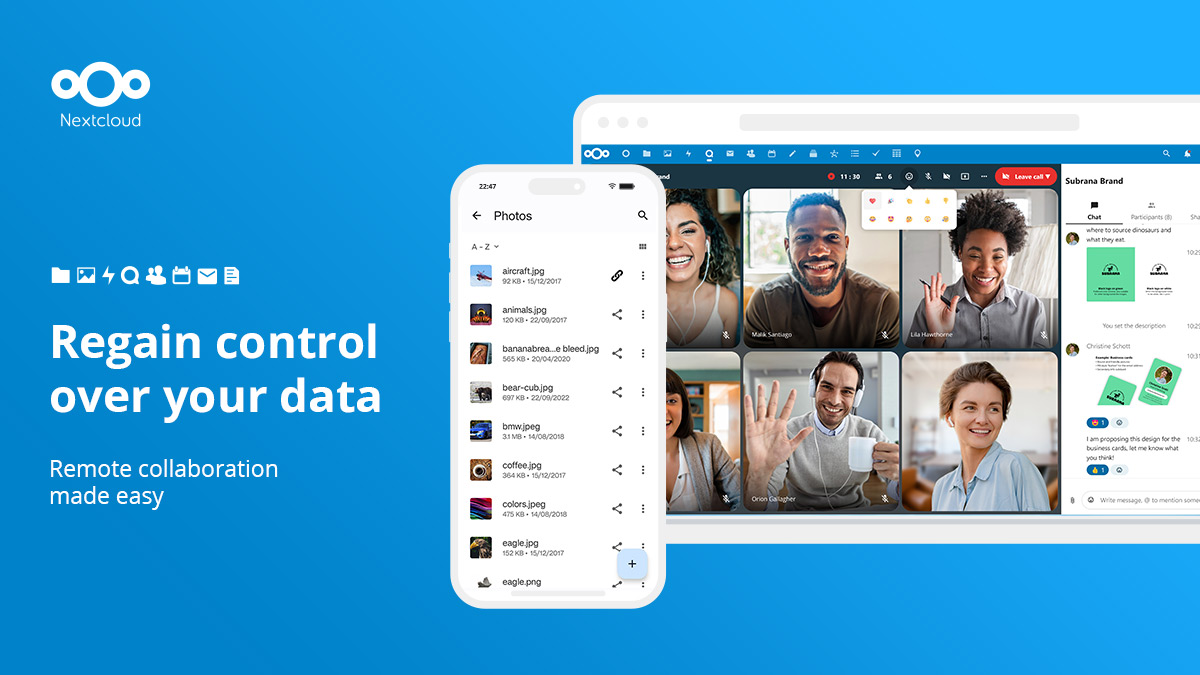
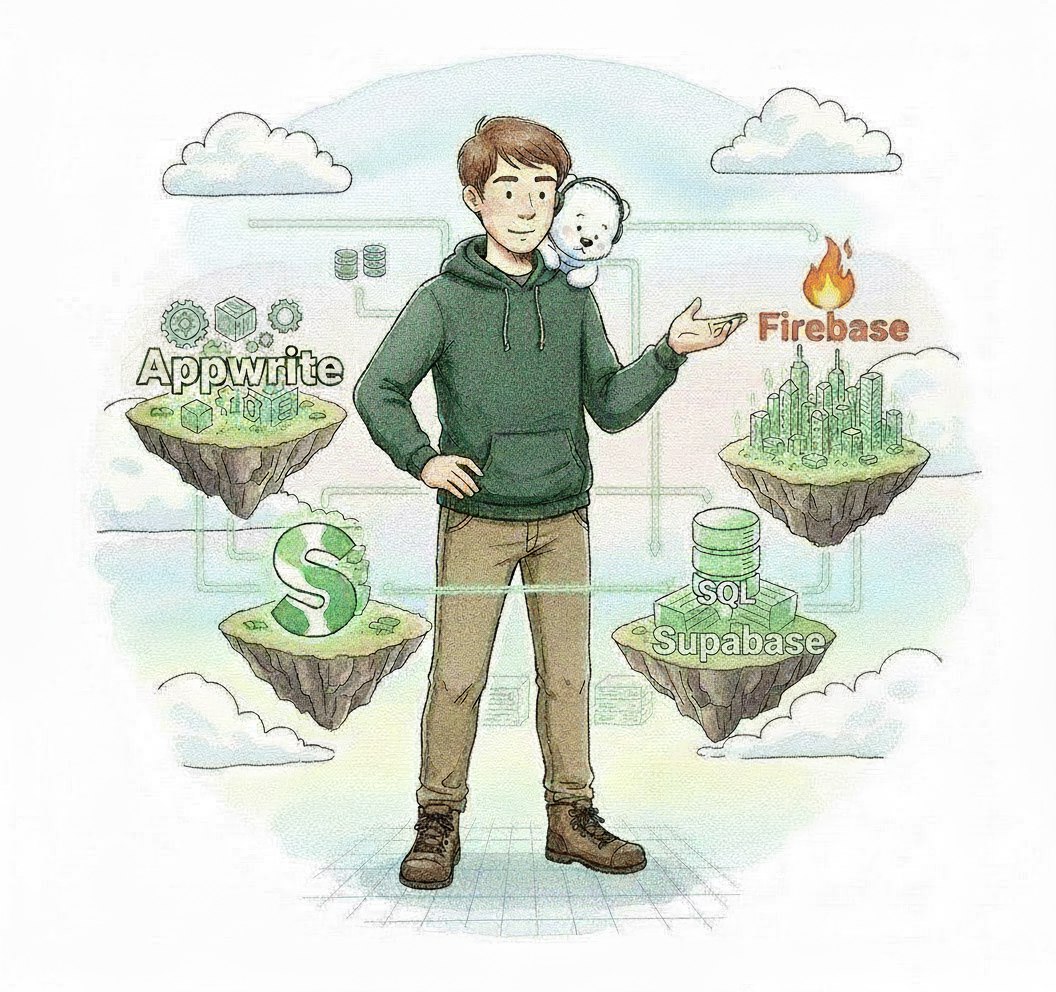
![Microsoft Office 95 – "Hall of Tortured Souls" [video]](https://www.youtube.com/img/desktop/supported_browsers/firefox.png)
