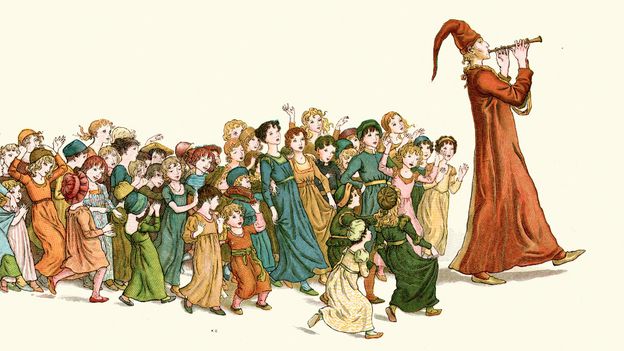This repository contains several different TypeScript packages that, together, implement the various aspects of the Dyad language toolchain.
This monorepo is composed of the following directories and explains what package is contained in that directory and what its function is:
- pkgs: contains packages, not applications
- common: Contains @juliacomputing/dyad-common, a collection of utility types and functions used across the Dyad language toolchain.
- ast: Contains @juliacomputing/dyad-ast, a package that contains type for representing all the differnet node types found in the Abstract Syntax Tree (AST) of Dyad code.
- parser: Contains @juliacomputing/dyad-parser, a package that provides functions to parse Dyad code into an AST and unparse an AST back into Dyad code.
- kernel: Contains @juliacomputing/dyad-kernel, a package that provides semantic analysis, file handling and code generation for Dyad libraries.
- apps: contains complete tools/applications that depend on the packages above
- cli: Contains @juliacomputing/dyad-cli, a command line tool for compiling Dyad code into Julia
- studio: Contains @juliacomputing/dyad-studio, the source code for Dyad Studio, a Visual Studio Code extension that supports development of Dyad code.
Once this repository is checked out, you simply need to run npm i to install all required dependencies. If you plan to build the VS Code extension, you currently need to install the graphical "details view" dependencies separate by running (cd apps/studio/details-webview; npm i --workspaces=false). This is temporary until we can pull this out as its own workspace.
You don't technically need to install turbo globally, but it is convenient. But if you just want to "kick the tires" quickly perform a task on a machine without a host of dev tools on it, you can always run npx turbo ... and it will use the repo local version of turbo.
To build, simply run turbo run build. If you run this at the root level, it will run everything. If you run it within a given package, it will only build those things that are dependencies of the current package.
To test, simply run turbo run test. Same caveats about location apply as with build.
Set the version of all packages to the desired version. Do this by running:
Obviously, you need to ensure that <version number> is "newer", in the semantic version sense, than the previous version.
We attempt to build the kernel first since it will run test:release. If that fails, then nothing will get published.
.png)