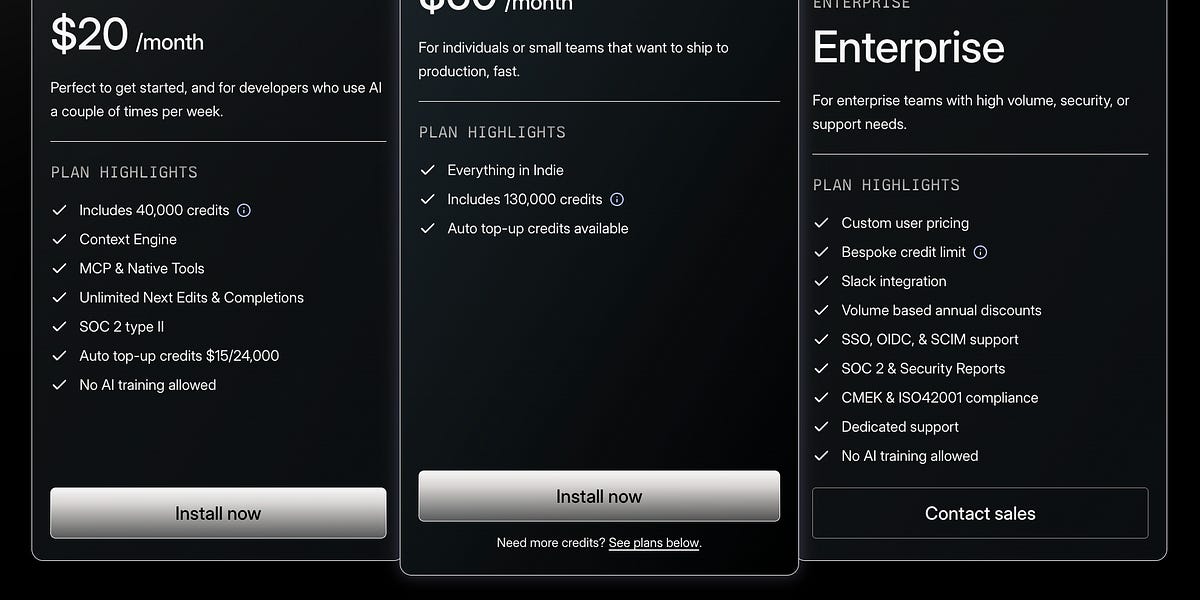Autumn 2025
Memes and reality
Roughly a year ago, I wrote a text about the effects of CRT screens on pixel art. It surprised me by becoming one of the most controversial pieces I've published here. In it, I propose the following:
- Classical pixel art techniques are often (but certainly not always) missing in contemporary pixel art, which contributes to making the art look overly blocky.
- The inherent fuzziness of a (PAL or NTSC) CRT blends and smooths pixel art, especially with dithering and anti-aliasing, into something greater than the sum of its parts.
- However, contemporary claims that CRTs more or less erased any notion of visible on-screen pixels are false.
- Signal quality matters.
The last point, about signal quality, was perhaps one I communicated poorly. I also used a popular meme as an illustration of how CRTs and pixel art is usually explained. This meme compares a blown-up sprite of Peach (from Super Mario RPG) to a photo of the same sprite on a CRT. It looks like this:
For the record, I want to be very clear that I think this is a poor way of illustrating the effects of a CRT. Firstly, the photo is out of focus - which is understandable, because it's notoriously hard to take a good photo of a CRT screen. Secondly, nobody sits that close to a CRT (or any other screen). Finally, the meme doesn't tell us what connection type is used in the photo.
The Peach meme seems to originate from this page, which has no information about the video signal used. All of the pictures on that page are in turn stolen from Twitter/X user CRTpixels, who seems very passionate about CRTs, posts a lot of interesting material and of course does provide information on the signal source. With a bit of searching, it becomes apparent that the video source is S-Video (Tweet screenshot here). S-Video is better than composite, but worse than RGB. Most comparisons on the linked page seem to use either S-Video or composite. For example, check out the original Streets of Rage 2 post (Tweet screenshot here).
Close encounters
Above is another close-up of a CRT (my own Commodore 1084S, to be precise), connected to an A1200 via the RGB port. The fact that it's in focus is pure luck: my iPhone 15, which I've used for taking all of the photos on this page, was simply in a good mood that day. It's a better illustration of how a CRT works, but it's still a bad illustration of what one actually looks like in real life, at a normal viewing distance.
Noise in the signal
Let's look at the meme's Peach sprite on some different displays. Peach herself is taken from a sprite sheet I found online: Click here to view the actual image used.
The image above is shows Peach being displayed on the very same screen, an old 15" 5:4 Samsung LCD TV. The picture source is one of my trusty Amiga 1200s. Peach to the left shows a VGA connection. Peach to the right is using a composite connection. Here we can clearly see the difference in signal quality: composite leads to blurring, colour bleeding (or blending, depending on how you look at it), poor colour fidelity and noticeable "snow" across the entire picture, especially visible in the black areas. If we look at Peach's left shoe, we can see the same effect as in the meme above: it's all but disappeared, only barely visible as a tiny, red smudge. When taking these photos I put a sticker on the screen, right next to the sprite, which shows it's reasonably in focus. You can see the original, with the sticker, here.
Here's the Peach sprite again, this time on my C= 1084S CRT. Both pictures are slightly out of focus, just like in the original meme. The picture to the left shows an RGB connection, and the picture to the right is composite. A CRT of this type is typically more forgiving when it comes to composite, or any analog signal really, and the composite display is of better quality on the 1084 than the Samsung TV. Still, we clearly see the difference in signal quality. Using RGB, individual pixels can be discerned, and colour fidelity is much higher. The composite image displays the same artefacts as the original meme: bleeding, blur, and the disappearance of Peach's left shoe. We also see some unwanted colour banding on her dress.
Another interesting close-up: Peach on my 47" Philips flatscreen TV. The source is an Amiga 1200 connected via RGB SCART. Here we can see some interesting A/D conversion artefacts, perhaps amplifications of slight noise in the signal. We can also clearly see that up close and slightly out of focus like this, the LCD pixel grid looks pretty similar to the RGB cells of a CRT - especially the one in the original meme.
To the left is a screenshot of Netflix' Swedish subtitles for an episode of Law & Order: SVU. To the right is the same picture, photographed off my modern 21" LCD computer monitor. What looks like subpixel smoothing in the photo is in fact not, but rather some kind of chromatic aberration, perhaps amplified by the camera. (Click the picture to see it in full resolution.) I can sort of see it if I look very closely at my screen, far closer than a comfortable viewing distance, and even then it's very faint. Again, the LCD pixel grid is clearly visible in the photo. We can also see that the text is anti-aliased, in order to smooth otherwise rough, pixelated edges. None of this is perceptible at a comfortable viewing distance. This comparison is included just to demonstrate that it's hard to convey the viewing experience of any type of screen using close-up photography.
Here's a very good photo of Metal Slug on a C= 1084S (RGB), courtesy of the CRT Database. We can clearly see sharp pixel edges and that the dither above the text "1UP=2" in the upper left corner is, well, a dither. At the same time, the scanlines and slight fuzz of the display also adds a certain something that's hard to reproduce on a modern LCD. What can't be captured - even on a good photo like this - is the complete, particular visual experience created when an image is, essentially, painted by light on glass.
Sonic waterfalls
Another example of CRT magic that's frequently brought up is that of waterfalls in various versions of Sonic: the Hedgehog on Sega Genesis/Mega Drive, and how a CRT will magically blend their colours together into a stunning water effect.
Above, we can see the effect as documented by CRTpixels on Twitter/X. The CRT in use above is a Sony PVM-20L2MD, a high quality screen intended for tasks like professional video production. Once again, CRTpixels points out that a composite signal is in use.
I managed to fabricate a decent Sonic screenshot and once more used my A1200 as the image source. Not optimal for historical correctness, but that's what makes it interesting, because I wasn't able to recreate the effect as photographed by CRTpixels.
The above shots are both of my 1084S. To the left is RGB, to the right is composite. (All pictures are clickable and link to the full resolution image). As we can see, the 1084S combined with an A1200 gives pretty decent image quality in composite. Nevertheless, the fuzz and colour bleeding provided by the composite signal does make for a much more waterfall-like ambiance than the sharpness of pure RGB, even though it's not as spectacular on the Sega. Unfortunately, composite also deteriorates the rest of the image: The shading on the white part of Sonic's shoe, for example, is intended to be a blueish gray - but becomes a purplish red on composite.
Other factors that might affect how the waterfalls look on different setups is whether PAL or NTSC is used and, of course, the quality of the composite signal itself (which I gather is rather bad on the Sega). In short: When it comes to waterfalls in Sonic, the effect relies on poor signal quality, not the specific traits of CRT screens in general - and that goes for a lot of the console-related "CRT superiority" memes commonly posted online. (I want to make it clear that I don't think CRTpixels is to blame for this turn of events; memes have a life of their own.)
The Game Boy conundrum
One aspect of pixel art perception that was brought up as a reaction to my previous text is that of Game Boy graphics. It's a bit out of scope in this discussion, since the Game Boy doesn't have a CRT screen - but it's still worth mentioning. Back in the roaring nineties I mostly played Tetris, Kwirk and Qix on my Game Boy, which of course aren't titles in need of much pixel art trickery. However, if we look at a few games usually shortlisted for having some of the best graphics on the platform, a pixelated pattern emerges.

Toki Tori on the Game Boy Color. Plenty of dithering, and we can see that not only the sprites and background, but even the digits in the timer, have been anti-aliased by hand.

Kirby's Dream Land uses large, flat single colour areas. Nevertheless, it also employs careful anti-aliasing: look at the edges of the clouds, background structures and even the Kirby sprite itself.

A beautifully crafted intro screen from Gremlins 2, with ample amounts of dither and anti-alias. Again, even the text has been lovingly smoothed by hand.

Trip World is probably the winner in my book. Anti-aliasing is expertly used across all of the graphics not just to create smoother curves and edges, but also to simulate "thinner" pixels, such as in the tufts of grass in the lower left. Dithering is equally expertly used for several purposes: creating texture, adding visual depth, and of course achieving softer gradient shadows by simulating more than four shades of gray. Bravo!
Remaining relevant
The fact that pixel art techniques were used on the Game Boy isn't surprising, because they're well-known tools for stretching the graphics capabilities of primitive hardware. Dithering comes from traditional art and print media, and is not as relevant on computers today as it once was - though it's still used from time to time to simulate more on-screen colours than available. Anti-aliasing, on the other hand, is more common than ever, now usually applied on the fly when rendering text, to achieve maximum smoothness.
Below is an example of a pixel art logo with no anti-aliasing (top) and manual anti-aliasing (bottom). Just a few extra hues and some carefully placed pixels can make quite a difference, even when scaled up and displayed on a modern LCD screen:
Targeting the hardware
Another interesting question regarding CRTs, signal quality and pixel art is if artists intentionally targeted specific display hardware.
Here's an enlightening quote from Kazuhiro Tanaka, who worked on Metal Slug, where he talks about a kind of sub-pixel precision: "It's a technique where by slightly changing the color of surrounding pixels, to the human eye it looks like the pixels move by around 0.5 pixels." His colleague, Yasuyuki Oda: "Back in the old days, we'd say 'add 0.5 of a pixel', and have them [the artists] draw in the pixels by taking scanlines into account. But with the modern Full HD monitor, the pixels comes out too clearly and too perfectly that you can't have that same taste."
Famous Amiga artist Jim Sachs explains anti-aliasing in an interview in Retro Gamer's The Amiga Book: "My style was simply making things as realistic as possible. Since that's how I draw and paint anyway, it was just a matter of developing techniques to work around the resolution and palette limitations of the machines. This didn't take too long - a couple of weeks. I remember a conversation with Kellyn Beck when we were starting Defender Of The Crown. I was trying to explain how I could put intermediate pixels between two highly contrasting pixels to minimise the 'jaggies'. A short time later I learned that there was already a name for this - anti-aliasing."
Mark Ferrari gives a good explanation of dithering in this excellent talk. For example, regarding Loom, he says: "We learned to compress dither [in file storage] (...) and we made a game where you could actually have six or seven kinds of blue [on EGA], rather than just four, because of the fact that we could dither it. (...) Some people actually thought it was a VGA game." And, about dithering and relying on the hardware itself: "Back in the days we did this, CTR [sic] monitors were so blurry that we actually counted on the blur to sort of fill those colours in and blend them for us. (...) It didn't look quite as dotty back then."
Another question is what kind of setup the artists targeted. Arcade machines of course came with their own, high quality CRT screens. In the case of EGA and VGA graphics, the answer is similarly simple: there's not much to choose from, except typical consumer-level EGA and VGA monitors. On the Amiga, almost all professional graphics artists would have been using - and targeting - a Commodore 1084 monitor (or similar) connected via RGB. On consoles, the answer is less obvious. Whether or not the waterfalls in Sonic: the Hedgehog, for example, was an intentional exploitation of composite colour bleeding/blending, I do not know. If forced to guess, I'd say yes - but then again, a lot of the other graphics looks much better with RGB.
By and large, graphics artists did indeed target the typical display hardware of the time, but mostly in a "Does a fish know it's swimming in water?" sort of way. Any skilled artist will, with time, learn the particularities of the medium they're working with and adapt accordingly - no matter if it's oil on canvas or pixels on screen. If you have nothing else to compare it to, you just take it for granted - until something like the Game Boy shows up, and it turns out your technique is equally useful on a small, monochrome LCD screen.
Conclusion
A CRT will absolutely affect the viewing experience of pixel art, but it also won't magically smooth away all pixels. Close-up photos of screens may give us interesting insights into the underlying technology, but they tell us very little about specific viewing qualities; in fact, the closer we look at them, the more we see similarities rather than differences. In the end, it's our overall perception of the image, at a normal viewing distance, that counts.
Signal quality plays a big part in how we perceived old computer games. The poor quality of a composite signal is clearly visible on a flatscreen as well, and the resulting effects have little or nothing to do with the properties of the CRT screens it was usually displayed on.
Most importantly: Pixel art techniques remain a huge part of the overall graphics quality, on CRTs and Game Boy as well as on modern flatscreens. But let's not forget that there was a lot of bad, blocky pixel art back in the day as well - on all platforms - which will look like crap regardless of the display hardware. Just like today, some artists lovingly perfected their craft, while others just put in the bare minimum. Many were somewhere in between.
Lost in time, like electrons on a phosphor coating
I'm afraid the effects of a CRT are very hard to explain or reproduce. It's something that has to be experienced in person, but CRTs are - sadly - few and far between. Close-up photos illustrate something, but they only tell a small fraction of the story. In a hypothetical (dystopian) future where only iPads remain for media consumption, it would be like trying to convey the properties of books by using said iPads for looking at extreme close-up photos of printed letters. It would tell us nothing about variables like paper and print quality, the heft, texture and even scent of a book, how ambient light affects the reading experience, and the sense of accomplishment (or perhaps sadness) from physically feeling you're close to the end, with the thicker bunch of paper having moved gradually from one hand to the other as you've progressed through the story.

"No, you don't get it, man! Books were awesome! Just look at this!"
I can certainly appreciate the frustration. Sometimes, all we want to do is shout "CRTs were magic, bro, just trust me!" And they sort of were. But there was a whole lot more going on with old game graphics than just the screens that displayed it, and some of that stuff is still relevant and applicable when creating pixel art - no matter the target platform.
.png)