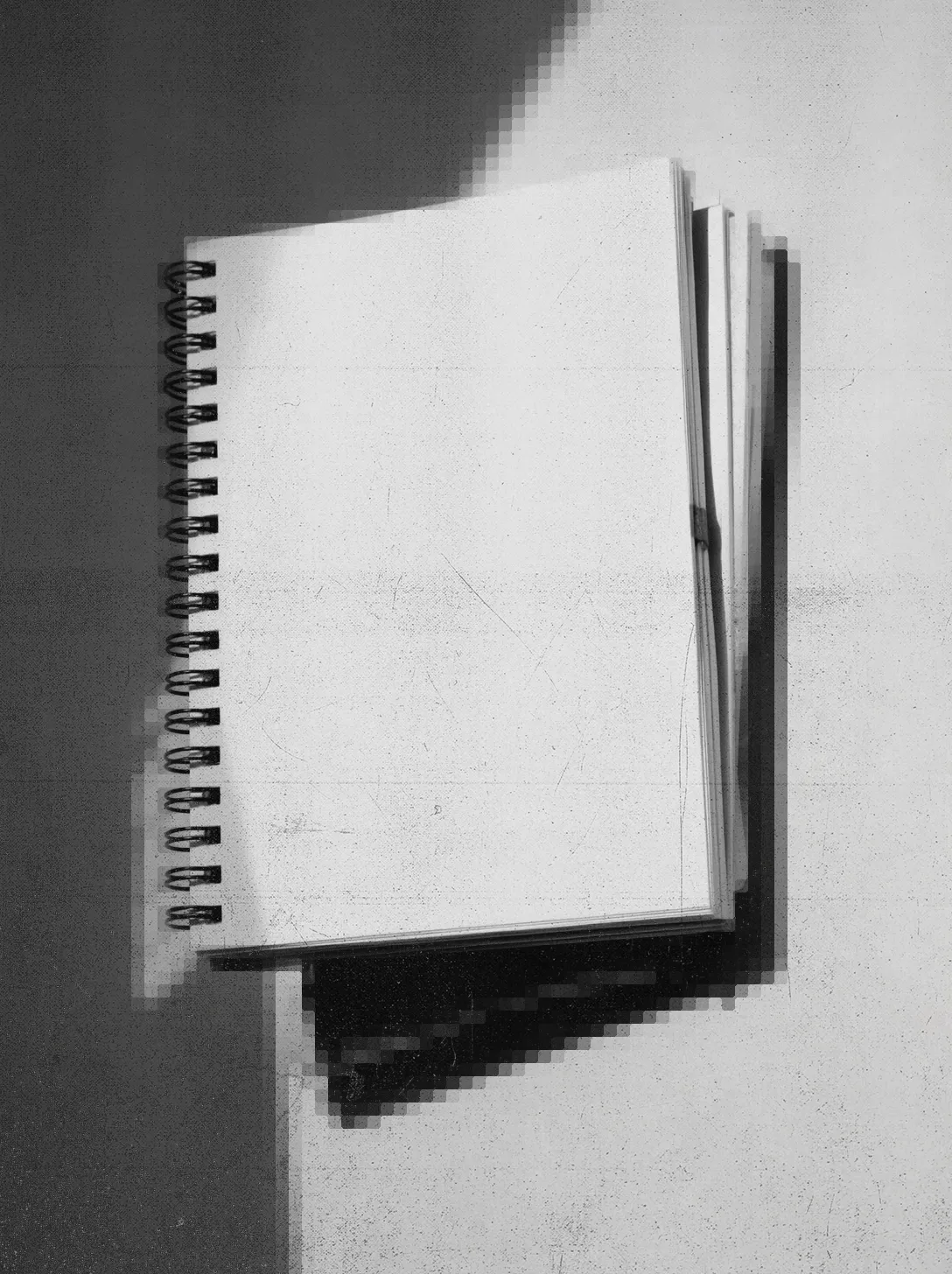Libervia
The Universal Communication Ecosystem
Libervia is a all-in-one tool to manage all your communications needs: instant messaging, (micro)blogging, file sharing, photo albums, events, forums, tasks, etc.
Chat with your friends, family or coworkers
Encrypt conversations to protect your privacy
Blog publicly or only with a group of contacts
Share files directly (peer to peer) or store them on your server and access them from anywhere
Share private photos albums with your family
Organise your day to day life or work with lists


With its easy invitation system, you can smoothly meet your family or friends. It's a perfect fit to share with your loved ones.
Works natively on desktop
Works natively on mobile devices (Android) [work in progress]
Powerful command-line interface
Highly modular and customisable
Lot of powerful tools and features accompany the project, please check documentation

Libervia is a Libre software, based on well established standards (XMPP), decentralised and federating. It is developed around strong ethical values. Check our social contract.
We follow a social contract, a moral engagement with the community
"Salut a Toi" is the name of the association which manages the project.
Major decisions are debated there.
We apologize for the inconvenience, but the Flatpak images previously provided for our project are outdated and currently not functioning properly. In the meantime, we recommend utilizing the source code directly until we resolve the issue.
GNU/Linux
If you are on GNU/Linux the recommended way to install Libervia is to use your distribution official packages. Please check your distribution to see if Libervia is available (and request it if it's not). Libervia is available at least on Arch Linux and Debian and its derivated.
Docker
Those images are development preview, they are not stable and bugs and crashes may happen
Docker Compose and image building files (Dockerfile) are available in the main repository in docker directory.
To try a local demo of Libervia Web, you can use the following instructions (assuming that wget and Docker are installed):
wget https://repos.goffi.org/libervia-backend/raw-file/tip/docker/web-demo.yml docker compose -f web-demo.yml upThen launch your web browser at http://localhost:8880 and either use demo/demo, an existing XMPP account, or sign up for a new one using the registration link at the bottom.
To remove the container images, just enter docker-compose -f web-demo.yml down (add -v at the end if you also want to remove the associated volume, i.e., data persistence).
Android
This package is a development preview, it is not stable and bugs and crashes may happen
Source Code
You can also install directly from source code, please check documentation for details
Other
Please note that:
- Libervia is in heavy development, things evolve quickly.
- Feedbacks are welcome
- Other projects are completing Libervia ecosystem, please check documentation.
- Libervia may be installable on many platforms, contact us if you want to see it on a specific one.
.png)