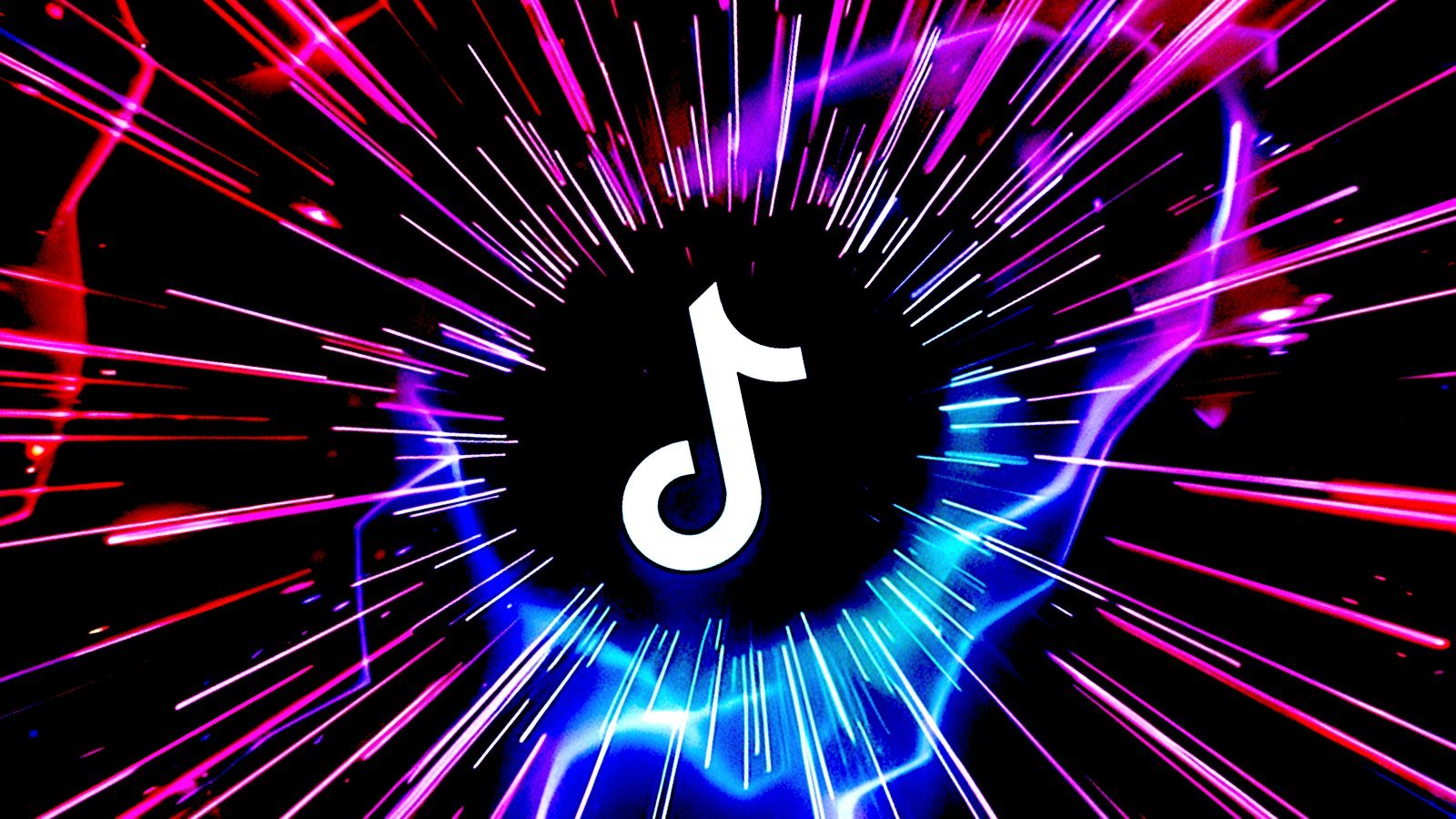Patching vulnerabilities is one of the most basic principles of cybersecurity — and one of the hardest to execute consistently and securely at scale.
In today’s threat landscape, adversaries routinely exploit vulnerabilities within hours of public disclosure. Yet, operational constraints, patch instability, and incomplete visibility into assets make it almost impossible for many organizations to patch fast enough without introducing new risks.
ThreatLocker Patch Management is built to tackle this reality head-on, providing security teams with greater control, visibility, and confidence over patching workflows — without compromising the stability of production systems.
Why Traditional Patch Management Strategies Fall Short
For most organizations, patching is treated as a race against time. As soon as a critical CVE drops — whether it’s another Microsoft Exchange zero-day (think ProxyShell, CVE-2021-34473) or a remote code execution bug in Chrome — IT scrambles to deploy vendor patches as fast as possible.
But patching under pressure often introduces its own risks:
- Unvalidated patches can break production systems (ask any sysadmin who lost a weekend to a bad Windows update).
- Incomplete asset inventories mean some endpoints are inevitably missed.
- Legacy systems or custom applications may not tolerate vendor updates without extensive testing.
- Rollback options are often nonexistent if something goes wrong mid-patch.
In fact, according to the 2023 Top Routinely Exploited Vulnerabilities (CISA), many breaches traced back to vulnerabilities that had patches available for months, or even years — a clear sign that it's not awareness that's lacking, but execution.
ThreatLocker Patch Management: Designed for Zero Trust Environments
ThreatLocker flips the typical patching script by assuming that every change — even a vendor patch — must be treated as untrusted until verified.
Here’s how it strengthens the process:
- Pre-Patch Auditing: ThreatLocker provides granular reporting on available patches, affected systems, and the security implications of each update. No more blind deployments.
- Controlled Rollouts and Testing: Admins can deploy patches to test groups or low-risk environments before full production rollout. Integration with allowlisting policies ensures that patched applications still behave as intended post-update.
- Emergency Patch Workflows: In the case of active exploitation (e.g., CISA-known exploited vulnerabilities), admins can fast-track deployment to vulnerable systems without opening the floodgates to unnecessary change.
- Granular Scheduling and Automation: Teams can automate routine patching while maintaining manual review gates for high-risk assets — a practical application of the "assume breach" mindset.
Before patches are made publicly available to organizations, it goes through an internal round of review and testing. ThreatLocker Application Engineers are the ones that make this possible. The team leverages the use of built-in applications, which are a repository of over 8000 applications that are commonly used. This gives security teams the foundation needed for a modern patch management solution. Here’s their approach:
- Updates for all built-in applications are checked every 24 hours.
- High-risk and business critical applications like browsers, RMM tools etc. are checked as frequently as every hour.
- The team aims to have patches available to the public 24-48 hours after the applications team catalogs the update.
- Priority is placed on high-risk applications, which will be processed first before the bulk of our application repository.
Practical Example: Patching Fast Against Active Exploitation
When CVE-2023-23397 — a zero-click vulnerability in Microsoft Outlook — was disclosed, it sent security teams scrambling.
Attackers could trigger authentication leaks simply by sending a specially crafted email — no user interaction needed.
Organizations relying on traditional patch management workflows ran into immediate problems:
- Identifying all vulnerable Outlook instances, including standalone versions outside of standard asset management.
- Balancing patch deployment with user productivity, without accidentally breaking business-critical Outlook plugins or configurations.
ThreatLocker users, however, were positioned to respond faster:
- Instantly flagged systems with vulnerable Outlook versions across their environment.
- Quarantined and isolated high-risk endpoints until patch validation was complete.
- Staged patch rollouts to test environments, validating functionality alongside security fixes.
- Leveraged allowlisting to tightly control post-patch application behavior, preventing unexpected drift.
Instead of days of scrambling, ThreatLocker customers were able to mitigate the risk window within hours — maintaining both system uptime and security integrity.
Closing the Vulnerability Gap: Visibility, Control, Speed
ThreatLocker Patch Management isn’t just about automating updates — it’s about giving security teams the tools they need to:
- Understand the security and operational impact of patches before hitting deploy.
- Align patch deployment with risk appetite and business priorities.
- Integrate patching into broader Zero Trust strategies, where no change is implicitly trusted.
In an era where adversaries move faster than ever — leveraging automation, AI, and zero-day brokers — organizations can't afford manual, ad hoc patching practices.
Precision patch management is no longer a "nice to have" — it’s a core part of a modern cyber defense strategy.
Final Thoughts
Patching is often called "basic cyber hygiene," but in practice, doing it right is anything but simple. ThreatLocker Patch Management brings clarity, control, and speed to a process that has historically been riddled with risk and uncertainty.
For organizations serious about security, patch management must move beyond compliance checkboxes — it must become a strategic, security-first process.
ThreatLocker helps make that possible.
Learn more about ThreatLocker Patch Management.
Sponsored and written by ThreatLocker.
.png)
 2 days ago
2
2 days ago
2