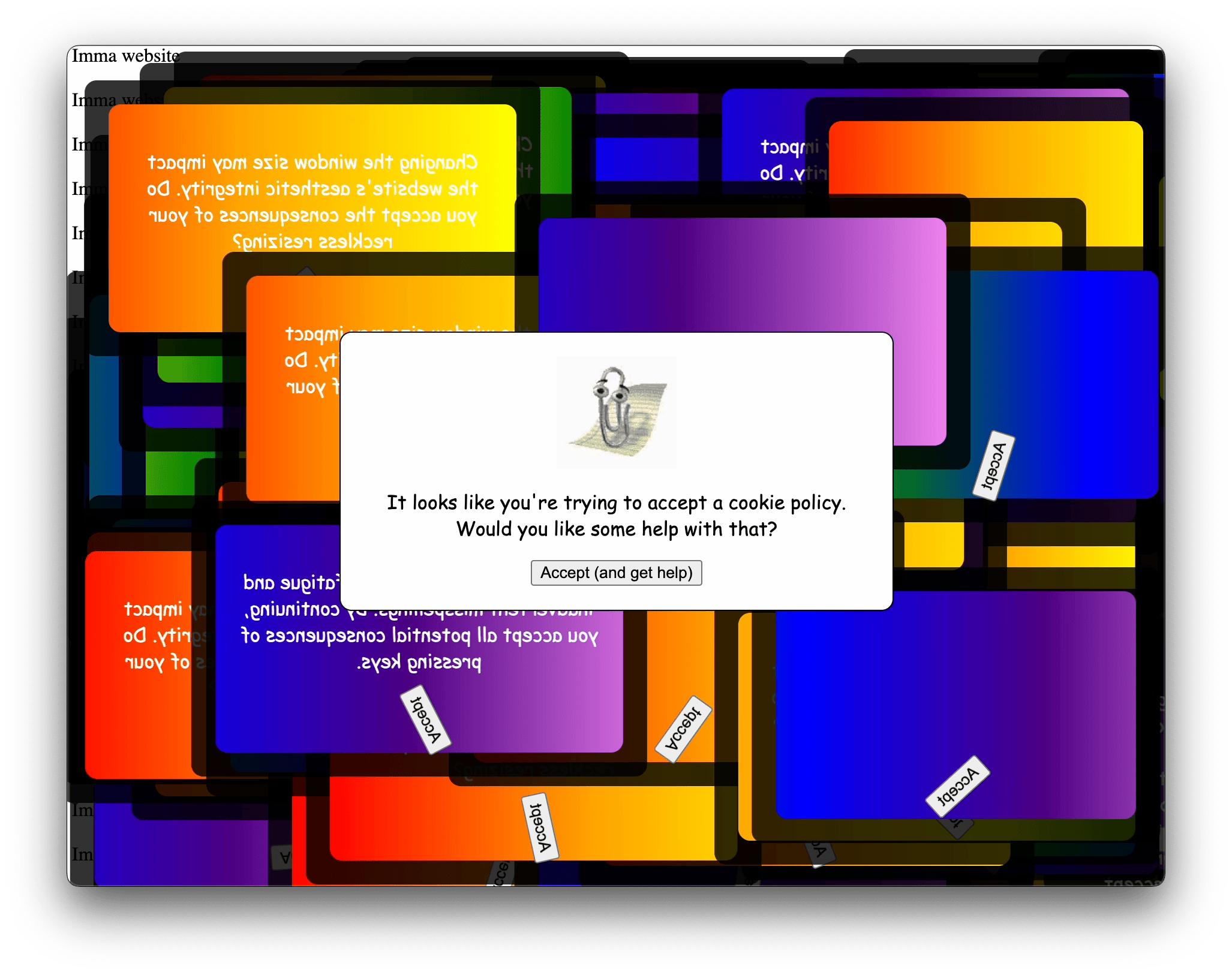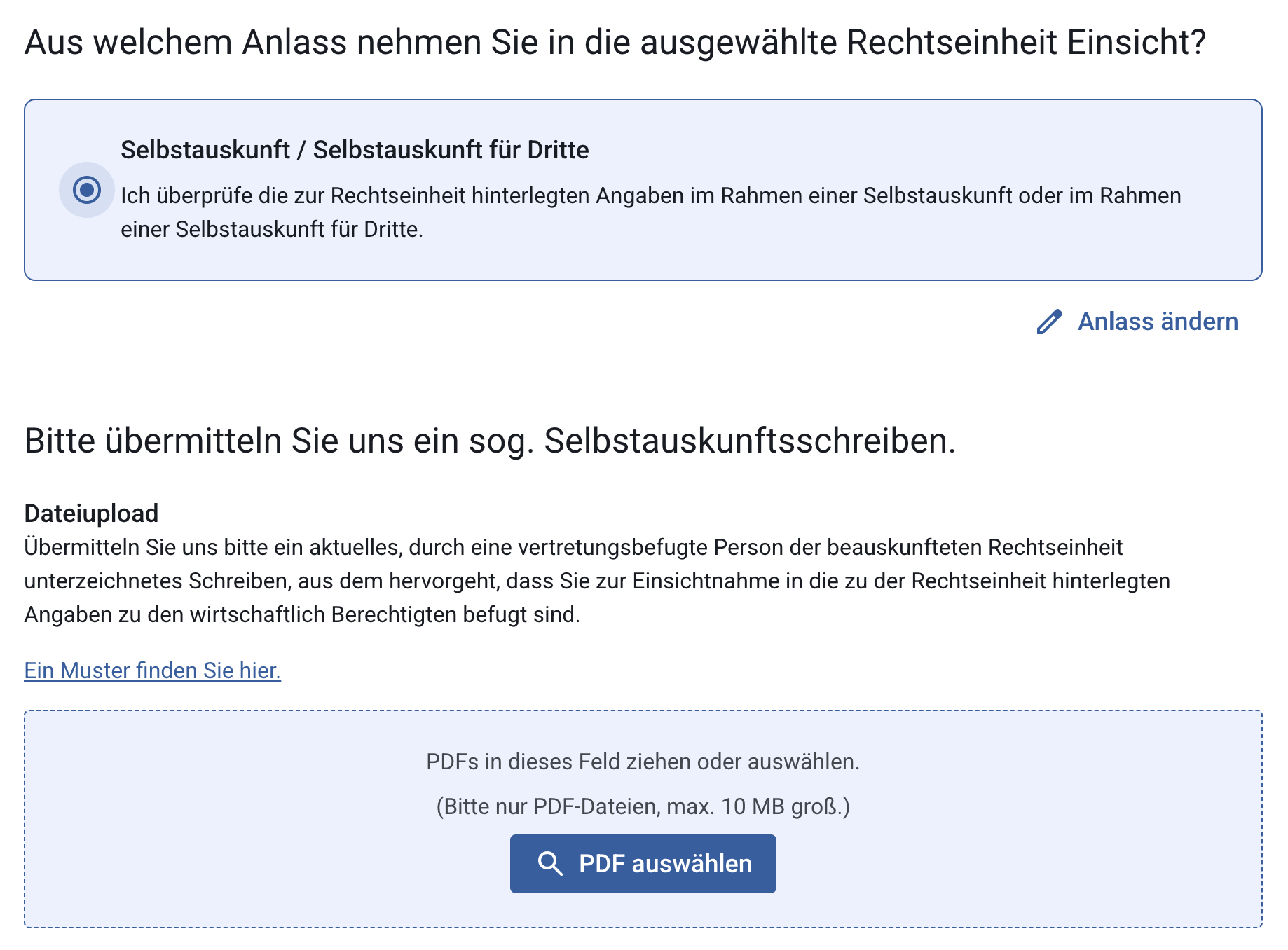Tired of cookie banners? So are we.
Deploy acceptception.js on your site and turn the tables on the GDPR architects
Do you have eyes and use the internet? Then you've felt the pain. The endless, soul-crushing, mind-numbing tyranny of the cookie consent banner! A "solution" so elegant, so user-friendly, it could only have been designed by a committee of bureaucrats with a deep-seated hatred for the internet.
We've had enough. The cookie accept must end.
acceptception.js is our answer. It's a weapon of malicious compliance, designed to give the regulators a taste of their own medicine. This script will unleash an endless barrage of pop-ups, impossible-to-click buttons, and absurdly long terms of service on the very people who brought this plague upon us. It's about sending a message.
The script is simple. It detects if a user is visiting from an IP address associated with a European regulatory body and, if so, unleashes the chaos. For everyone else, it does nothing.
- Add acceptception.js to your website.
- Include this script tag:
<script src="https://cdn.jsdelivr.net/gh/redpepperdev/acceptception@main/acceptception.js"></script>
- Watch the fun begin.
To verify that acceptception.js is working on your site without affecting real users, you can simulate a blacklisted IP using the URL query parameter ?acceptception_test=true. This triggers the script's behavior (modals and event listeners) as if the visitor's IP were blacklisted.
- Enable Test Mode: Load your site with the query parameter, e.g., https://your-site.com?acceptception_test=true.
- Verify Initial Modal: The initial cookie consent modal should appear immediately upon page load.
- Test Interactions: Interact with the page (e.g., scroll, click, or type) to trigger additional modals, confirming that event listeners are active.
- Disable Test Mode: Remove the query parameter (e.g., https://your-site.com) and reload the page to ensure no modals appear for non-blacklisted IPs.
- Check Console Logs: Open Developer Tools (F12) and check the Console tab for debug logs like [AcceptAccept Debug]: Test mode enabled via query parameter (?acceptception_test=true). or [AcceptAccept Debug]: IP <your-ip> is not blacklisted.
- With Test Mode: https://example.com?acceptception_test=true → Modals appear.
- Without Test Mode: https://example.com → No modals.
- Visit the live demo: https://redpepperdev.github.io/acceptception-demo/?acceptception_test=true
- Interact with the page (e.g., scroll, click) to trigger additional modals.
- Ensure your browser and any server/CDN caches are cleared to avoid loading an outdated script. You can add a cache-busting query string to the script tag, e.g., <script src=".../acceptception.js?v=1"></script>.
- If modals don’t appear as expected, check the console for errors like [AcceptAccept Error]: Failed to fetch IP.
- The script requires internet access to fetch the visitor’s IP via api.ipify.org or api.seeip.org.
Disclaimer: This is satire. Or is it?
.png)