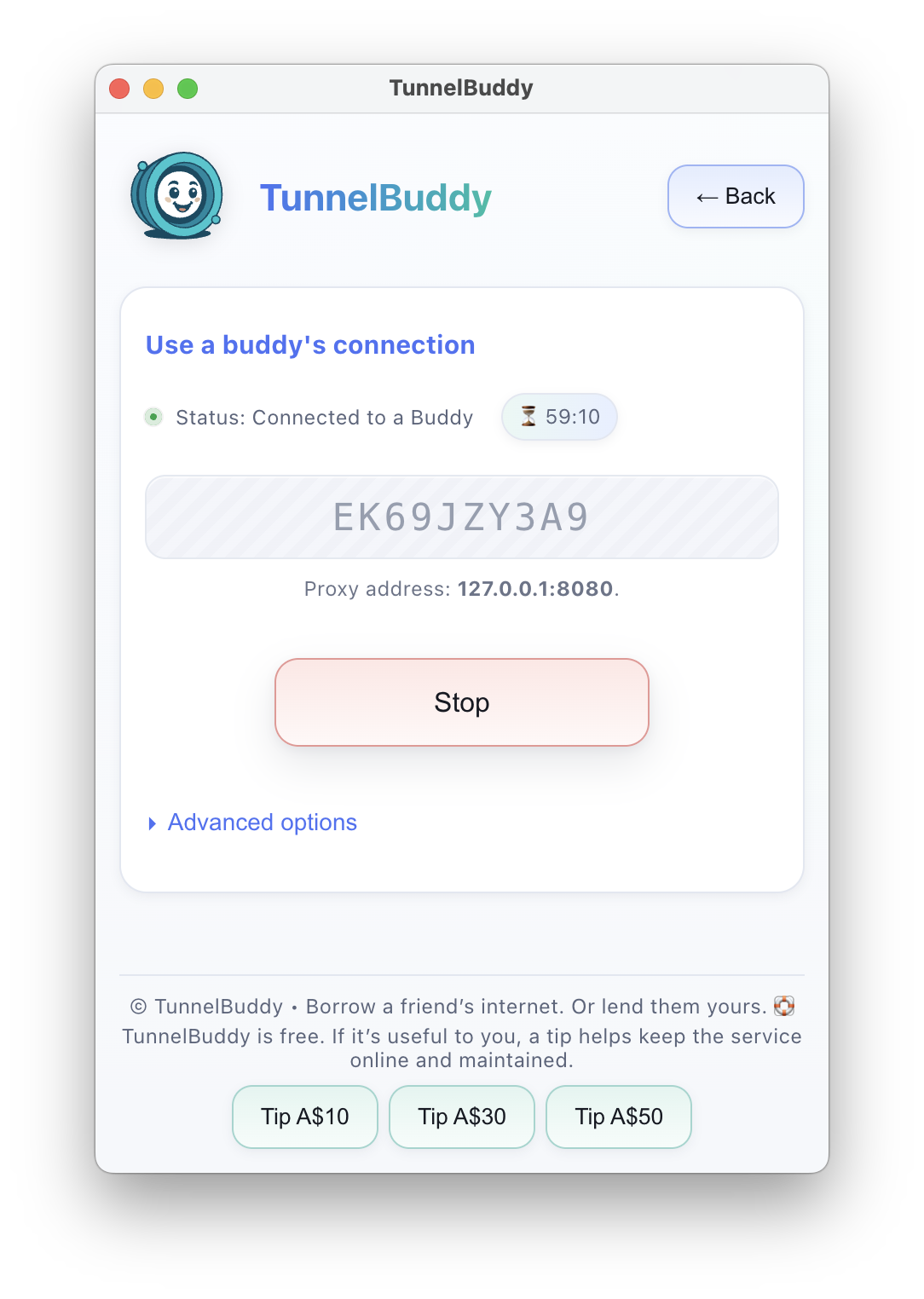On December 26, 2024, I published a short post on our sister-site, The Emu Café Social, titled Pixel 3a XL Goes from DivestOS to Ubuntu Tou… Droidian? As the title of the short post suggests, I had planned to install the UBports’ Ubuntu Touch operating system on my Google Pixel 3a XL phone, but instead installed another mobile Linux distribution called Droidian.
How did that happen? What did I think of Droidian? Why did I ultimately install Ubuntu Touch on that very phone? Read on to find out.
My Google Pixel 3a XL’s Operating System Journey
I purchased a refurbished Google Pixel 3a XL phone back in the fall of 2022. At that time, I was using a Murena Teracube 2e running /e/ OS as my daily driver phone (/e/ OS is an Android variant). While my Teracube had begun to develop some issues in the area of dropping calls (not that I spend much time talking on the phone), my intention in buying the 3a XL was not to replace by Teracube. Instead, I hoped to use it to try Ubuntu Touch.
On July 5, 2021, I wrote an article about installing Ubuntu Touch on my Google Nexus 7 (2013) tablet, which I had also purchased on Ebay for that purpose. Ubuntu Touch is a mobile operating system which can be officially installed on a relatively small number of mostly Android devices. I did manage to install it on my Nexus 7 and it worked well, but I never followed up on my first-impressions post because I did not have much of a use-case for that particular Nexus 7. Another issue was the Nexus 7 was not fully supported, in that some functionality such as being able to install Android apps did not work on the device. Conversely, the Pixel 3a XL was marked as fully supported, so I thought it would be interesting to try Ubuntu Touch on that device and see if I could turn it into a review or even if I could use it as my new daily driver phone.
Of course – things did not go as planned. I failed to install Ubuntu Touch (I later determined it was probably my mistake). I had spent enough on the Pixel 3a XL to not want it to be a paperweight, so I changed course and installed LineageOS—which is an open source fork of the Android Open Source Project (“AOSP”)—and ended up using it as my daily driver phone for close to two years after determining that it was clearly superior to the Teracube.
I eventually replaced the Pixel 3a XL as my regular phone with a Google Pixel 6a running the security-hardened AOSP cousin, GrapheneOS (I acquired the Pixel 6a when my 3a XL had some minor USB-C port issues). I initially replaced LineageOS with the now-defunct DivestOS operating system (another AOSP derivative with a security focus) and used it as a reader device. (Note: You can read separately about the process for installing GrapheneOS on a Google Pixel 6a, although this article describes my installing it on a different phone than the one I use myself.) Last year, the DivestOS project was discontinued, leaving me with a free Pixel 3a XL. By this point, I understood what had probably gone wrong when I failed to install Ubuntu Touch in 2022 (I probably did not flash the required version of stock Android correctly). I decided to install Ubuntu Touch on the 3a XL, as I originally had intended to do, and try the new version (I installed 16.04 in 2021, but 20.04 became available for the Pixel 3a XL in 2024) and see if I could eventually turn it into a review.
In December 2024, I successfully flashed my Pixel 3a XL with an older version of its stock operating system, which is a prerequisite for installing Ubuntu Touch.
 This screenshot is from December 2024, when I used the Android Flash Tool to flash my Pixel 3a XL with an older version of Android required for using the UBports Installer. I used the command line to flash my Pixel 3a XL in September 2025.
This screenshot is from December 2024, when I used the Android Flash Tool to flash my Pixel 3a XL with an older version of Android required for using the UBports Installer. I used the command line to flash my Pixel 3a XL in September 2025.I then used the UBports installer, which I had discussed and showed readers in my July 2021 article about installing it on the Nexus 7 tablet, to install Ubuntu Touch. Everything was going according to plan until I came across a drop-down menu asking me which operating system I wanted to install, an admittedly curious question from an installer designed to install Ubuntu Touch.
I was presented with the option to install Droidian. Now I had never heard of Droidian, but I decided to give it a spin in the hope that I would have some good article material. I was later prompted to choose between Phosh and Cutie Shell as my shell (analagous to a desktop environment). I had some prior knowledge of Phosh, so I went with what appeared to be the default choice.
 I chose Phosh. I have no comments on Cutie Shell since I did not try it, but my impression is that it offers a more phone-like experience.
I chose Phosh. I have no comments on Cutie Shell since I did not try it, but my impression is that it offers a more phone-like experience.I went through the installer and installed Droidian on my Pixel 3a XL without having any problems.
(Note: I understand from the PostmarketOS Wiki that the UBports Installer can be used to install PostmarketOS on select devices, but I have never tried it.)
My Droidian Experience
Droidian has some surface similarities to Ubuntu Touch. Like Ubuntu Touch, it is a Linux distribution for phones. Also like Ubuntu Touch, it uses Halium to work on Android devices (this is distinguishable from another mobile Linux distribution called PostmarketOS, an Alpine Linux-based mobile OS which does not rely on Halium). However, the key difference is that while Ubuntu Touch is designed very much as a phone operating system, the goal of the Droidian project, as set forth on its website, “is to be able to run Debian on Android phones.” (Note: For readers not familiar with Linux, Debian is a major Linux distribution, or in layman’s term a flavor of Linux for desktops and servers.)
Unfortunately, I do not have any Droidian screenshots to share, so I will offer my brief impressions from having played around with it a little bit.
Droidian feels much more like desktop Linux than does Ubuntu Touch. For example, its default web browser is desktop Firefox and its default settings apps (for the Phosh shell version at least) look almost identical to the desktop settings app for desktop GNOME. I dare say it felt like I was using GNOME on my phone. It also uses GNOME Software as its GUI app store (apps can also be managed from the command line) with a wide collection of Flatpaks ready to be installed. The pages for different apps indicate whether they were designed with mobile usage in mind. It was also easy to run commands and updates from the terminal app (note Ubuntu Touch also has a terminal app enabled by default).
While I did not try to use my Droidian Pixel 3a XL as a phone, I was able to install and run every app I tried without having any problems. Some apps which the Software Center indicated were not mobile friendly worked without any problems. I specifically recall trying Foliate (an ebook reader) and Ghostwriter (my favorite markdown editor) in that category. I was able to send files back and forth from my computer using Syncthing and LocalSend, both of which were present in GNOME Software.
Droidian also supports Waydroid, which allows for running Android (specifically LineageOS) in a container on Linux systems using Wayland-based desktop environments. It has a GUI tool for installing and configuring Wayland. I set Wayland up using the tool and it worked as expected. For whatever it is worth, I intuitively think Waydroid is slightly less important on Droidian than on Ubuntu Touch because Droidian has a broader app selection thanks to its effectively relying on regular Linux apps, but it is still nice to have.
I did, however, have one notable issue with Droidian: Battery consumption. While doing anything on Droidian, my battery indicator went down like a count-down timer. I once left the phone on overnight and it went from close to 100% to 7% in that time, all while being idle. Even granting the fact that my Pixel 3a XL battery is not in peak condition, Droidian’s battery usage was extreme, and even setting it in low power/performance mode did not make it usable without being close to a charger. My Pixel 3a XL does far better on the battery front with regular AOSP-derived operating systems and (spoiler) Ubuntu Touch. I cannot imagine getting very far with Droidian on my 3a XL if I went outside with it while using it as a phone.
Speaking of phone, I noted at the top that I never tried using my Droidian 3a XL as a phone, as in I never switched my SIM card over to it. Thus, I have no assessment of whether calls, SMS, and MMS work as expected.
Taken together, I was impressed on the whole with Droidian. It ran well enough on my phone, and some of my favorite desktop apps worked without any serious issues. Everything felt familiar to me as someone who has used desktop Linux for more than five years. Were its battery consumption more reasonable, I would be open to trying it as a phone phone. As it stands now, I could see a Droidan-powered Pixel 3a XL being a nice on the go computer given its ability to run desktop apps and developer tools. Alas, I work from my desk at home, so I do not have a great use-case for an on the go computer as of the publication date of this article.
In a broader sense, I take no position on whether the Ubuntu Touch/Droidian approach of using Halium to interface with Android services on Android devices is the best long-term solution for bringing a traditional Linux experience to mobile, or whether something like PostmarketOS (which does not to the best of my knowledge use Halium) better prospect. But I will leave those debates to people with more technical knowledge and note that I am impressed with how well Droidian brought a mobile-friendly desktop-lite Linux experience to my Pixel 3a XL, and I am hopeful that some improvements in the area of battery consumption could make it a plausible daily driver phone OS for supported devices for people who are looking for a Linux phone and do not require Google Play Services-dependent mobile apps.
If you are interested in learning more about Droidian, I recommend reading an excellent 2023 review by Tomasz Dunia (the screenshots are more or less what I was working with), who goes into more detail about what one can do with Droidian. You can also see is prior review of Ubuntu Touch on the same device.
Switching From Droidian to Ubuntu Touch
I had been aware of stories that some Google Pixel 6a phones shipped with battery issues and that Google was pushing an update to reduce battery life (I was also aware that GrapheneOS would push Google’s battery update). I suspected that I may be affected because my Pixel 6a did sometimes run unexpectedly hot. Sure enough, I received the ominous battery update on September 28, 2025. (Note that I was not aware of the impending battery crisis when I wrote about enabling charging optimization on my Pixel 6a.)
After considering the matter, I decided to purchase a replacement battery and tools and try to DIY the battery update (a future article topic). I certainly could use my Pixel 6a in the interim (even at reduced power its battery is still good enough for my purposes), but I figured this would be a fun opportunity to actually daily drive a more traditional Linux alternative to Android for an article. My Pixel 3a XL would at least temporarily return to daily driver phone status for the first time in more than a year.
I never seriously considered trying to use Droidian as my phone operating system because of its battery consumption on my device. The only plausible fun phone OS option was Ubuntu Touch. But I had an issue: How exactly would I install Ubuntu Touch on the then-Droidian-powered Pixel 3a XL? The UBports installer cannot install Ubuntu Touch on a device running Droidian, even though it can install Droidian just the same as Ubuntu Touch on that very device running the correct version of stock Android. Moreover, as far as I could tell, it was impossible to use adb (Android Debug Bridge) to communicate with my Droidian device (it is possible for devices running Android, Android derivatives including Amazon’s proprietary FireOS, and Ubuntu Touch). Thus, I was initially unsure how to re-flash my Pixel 3a XL with the correct old version of the stock Android operating system so I could then use the UBports installer to install Ubuntu Touch (HT to UBports forum poster Yliss).
Fortunately, the solution was simple (as I expected), and I was only initially unsure because it is not as if I am regularly flashing my Android-based devices. I turned my Droidian-powered Pixel 3a XL on while holding the power and volume-down buttons, which put it into FastbootD mode instead of the OS. Then, while in fastboot, I connected it to my computer and flashed the phone with the correct version of stock Android. The flash was successful and it booted into the Pixel version of Android OS, wherein I then enabled developer tools and ADB and used the UBports installer to install Ubuntu Touch.
Conclusion
While I did not end up writing a full review of Droidian, I am glad I used it enough to share some early impressions, albeit without exciting screenshots. I also came away with some notes on switching from Droidian to either the stock OS or Ubuntu Touch (the principles would be the same for AOSP alternatives such as LineageOS). I am currently using my 3a XL with Ubuntu Touch as my primary phone, but my Ubuntu Touch take-aways will have to wait for a later article.
.png)