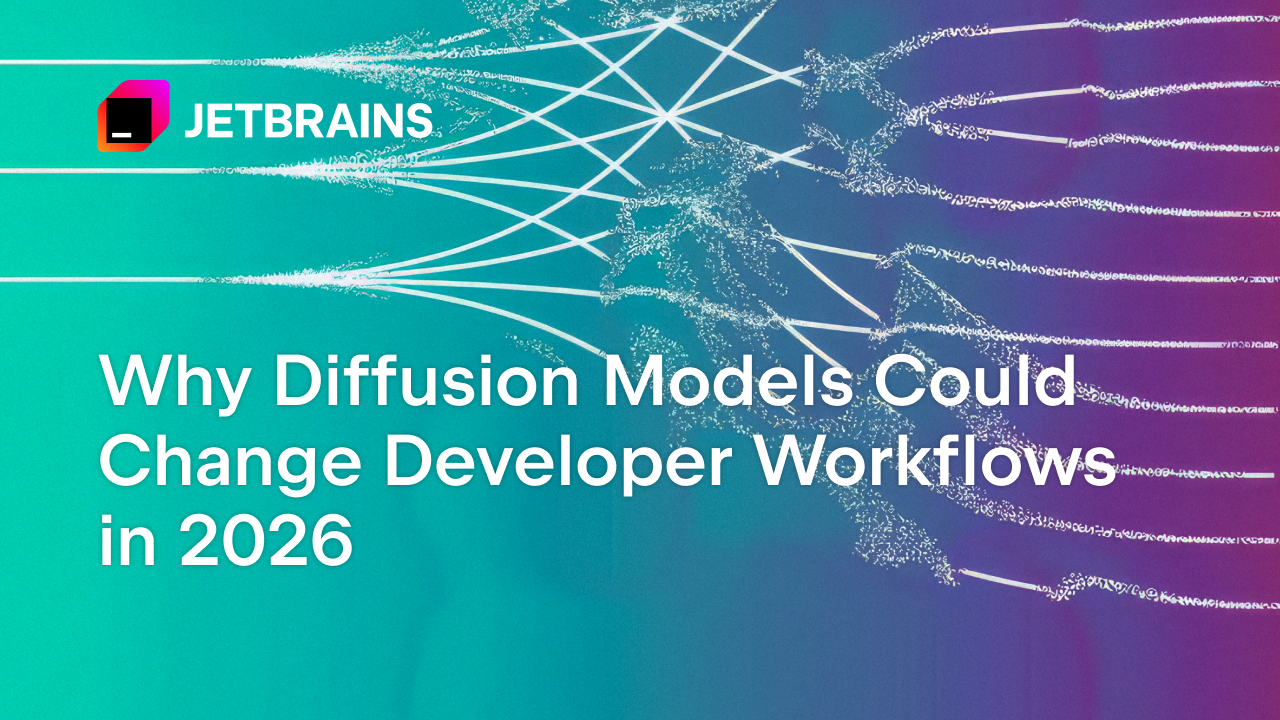Myke framed by Final Cut Camera on an iPhone.
Myke framed by Final Cut Camera on an iPhone.A bit lost in the hubbub around the announcement of the M4 iPad Pro back in May 2024 was Apple’s announcement of Final Cut Pro 2.0 for iPad and the accompanying Final Cut Camera app.
I know it was a bit lost because I used both of those apps last week to record the YouTube version of the Upgrade podcast and when I mentioned it to a bunch of people, they all seemed… surprised? I guess this one didn’t land, or at least didn’t land beyond a smaller group of video-oriented people.
So, in the interest of reminding you: the Final Cut Pro for iPad/Final Cut Camera thing (note to Apple: you couldn’t give this system a clever brand name?) is pretty amazing. You can connect up to four iPhones to an iPad running Final Cut Pro and use the iPhones as remote cameras to record a live event, adjusting settings on the fly and ending up with a full-resolution multicam project ready to be edited.
Myke Hurley and I were in Memphis for the St. Jude Podcastathon and needed to record Upgrade in person before we checked out and headed to our respective homes. Setting up an audio recording in a hotel room is easy, but recording video adds a bit of complexity. Last year, I used a 360-degree camera to shoot our episode, but not only was the result ugly, it also took hours of file conversion and uploading to get something usable.
Then I thought about using iPhones on tripods1 with Final Cut Camera. Given that it was new iPhone season, we knew we’d have plenty of iPhones, and I made sure we had three iPhone-compatible tripods. I figured we’d connect three iPhones to my iPad Pro, which I’d keep next to me to make sure everything was working properly. The system uses Wi-Fi direct for transfers (i.e., the devices talk to one another directly), so you don’t need to have a fast Wi-Fi network… which is good, because our hotel didn’t.
After moving around a lot of hotel furniture to try and get proper angles for a shot of me, a shot of Myke, and a two-shot of us both, we connected the iPhones to my iPad. While two of them connected immediately, the third iPhone wouldn’t connect no matter what we tried. We rebooted things, we disconnected and reconnected from both sides… nothing worked.
In the end, we decided to just use the iPad itself as a third camera. We didn’t have a tripod that fit it, so I put my suitcase on top of Myke’s bed, perched the iPad Pro on top of that, started the recording, and hoped for the best.2
 The result of the shoot was a three-camera multicam clip ready for editing. (Shown here in Final Cut Pro for Mac.)
The result of the shoot was a three-camera multicam clip ready for editing. (Shown here in Final Cut Pro for Mac.)It turned out pretty well, all things considered. (The video settings of the cameras were mismatched, which I’m kicking myself about now—that’s my fault. I forgot to change the iPad’s capture settings as I had for the two phones.) I stopped our recording when we ended the regular show, and by the time we were done with the members-only portion of the audio podcast, the full-quality video files had streamed from the iPhones to the iPad.
When that was done, Myke used AirDrop to send me the audio files from our microphones. When I got to the Memphis airport, I sat in my favorite spot, ordered a drink, and got to editing.
Having our individual audio files helped this process a lot: With a glance at the waveform, I could tell which one of us was talking at any given moment. That meant that I could judge, entirely from the waveforms, whether I should be using a single-camera view or if there was enough back-and-forth that I should be using the two-shot.
Final Cut’s Multicam Clip feature made switching easy. On the timeline, it appears as a single clip, but you can bring up a view displaying all the different angles and tap to switch between them. Taps are immediately reflected on the timeline as cuts, which you can, of course, undo or switch as needed.
The edit went so smoothly that the entire 107-minute-long podcast was edited before I was halfway to Dallas. (I had expected that I’d need to export the project and edit it on my MacBook Pro, but I didn’t.)
Connectivity glitches aside, the entire process worked remarkably well. The next time I’m recording video of an in-person event, I’ll be sure to bring an old iPhone or two and possibly invest in more iPhone tripods.
If you appreciate articles like this one, support us by becoming a Six Colors subscriber. Subscribers get access to an exclusive podcast, members-only stories, and a special community.
.png)