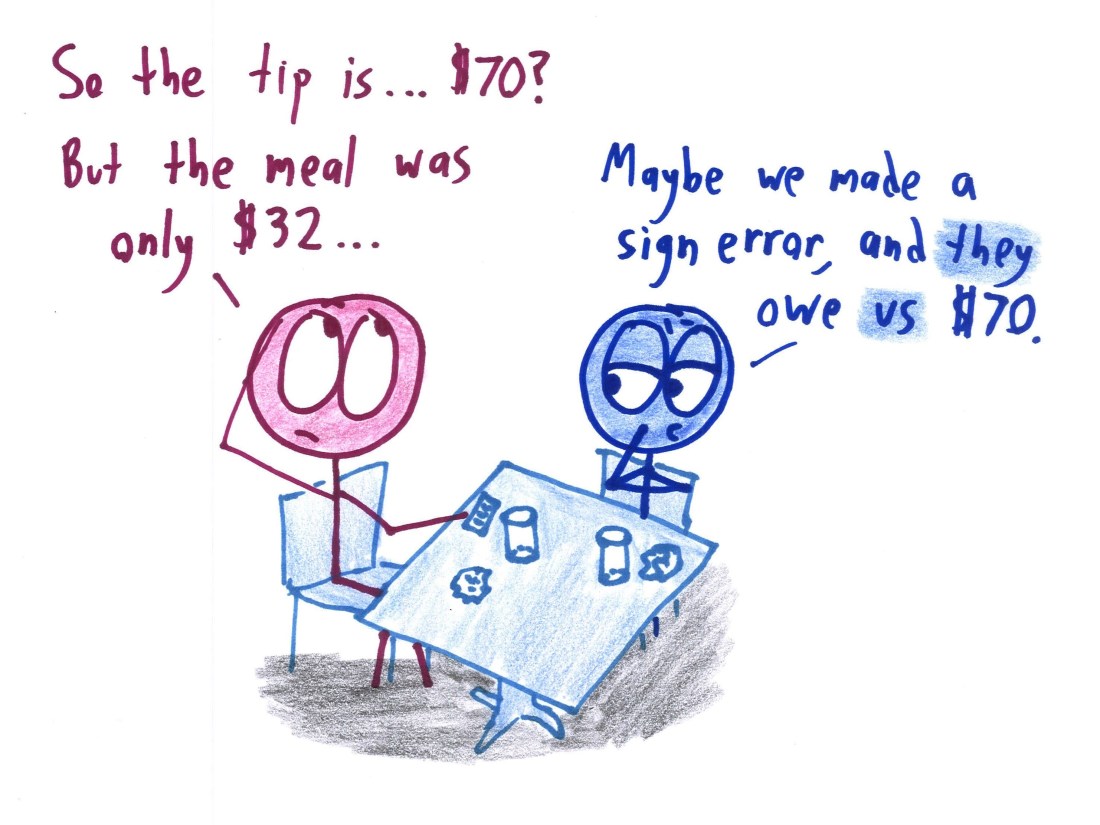uBlock Origin depends on lists that are edited manually every day. The default lists are enough to replace extensions like Ghostery, Privacy Badger, DuckDuckGo, and MalwareBytes.
Some things, like cookie banners, aren't blocked by default. To block them, you have to select additional lists in the Filter lists pane.
The lists mentioned below are crafted carefully and seldom cause problems. If you suspect uBlock Origin is hiding something important, use the "No cosmetic filtering" toggle. The ⏻ Power button disables uBlock Origin altogether for the current website.
The extension also offers a logger that tells you what filters are being applied to each website. To report broken websites or ads directly to the uBlock Origin project, use the 💬 Report an issue button.
Recommend filter lists
Keep all default lists selected. If necessary, go to the Settings pane and scroll down to find the Reset to default settings... button.
Recommended for all users
| Privacy / AdGuard URL Tracking Protection¹ | Cleans up the links you open. For example, https://example.com/?utm_content=textlink&utm_term=sales123 becomes https://example.com/. | ClearUrls | Report new parameters |
| AdGuard/uBO – Cookie Notices² | Blocks annoying messages about cookies and privacy policies, automatically picking the best option for privacy when a website forces a choice. | Consent-O-Matic, I still don't care about cookies | Report new cookie banners |
| AdGuard – Annoyances² | Hides "Disable your adblocker" banners, blocks self-promotional ads ("Use our app", "Subscribe to our newsletter"), skips link shorteners and timers, pauses auto-playing videos on news sites, and allows copying text from websites that prevent it. | Several userscripts, PopUpOFF, FastForward, Allow Right-Click³ | Report new annoyances |
| uBlock filters – Annoyances | Complements the above list. |
¹ To remove custom parameters, use removeparam filters: ||facebook.com^$removeparam=locale
² Do not select EasyList's cookies and annoyances lists. They may cause incompatibilities with AdGuard's lists.
³ If you find a website that still blocks the right-click context menu, hold Shift down while right-clicking.
You may also want to enable
| AdGuard – Ads | Includes thousands of filters to block ads on English and multilingual websites that aren't covered by EasyList yet. | Report new ads |
| Privacy / AdGuard Tracking Protection | Blocks trackers not covered by EasyPrivacy. | Report new trackers |
| AdGuard – Social Widgets | Blocks social media widgets, like "Share" and "Like" buttons. Does not block buttons that simply open their official social media pages. | Report new social widgets |
Block more things
Google sign in prompts
Some people find the Google sign in prompts that appear on third-party websites useful, so they aren't going to be hidden by these lists. You can add a custom filter manually to block them:
- Open your uBlock Origin settings
- Click on the My filters pane
- Paste this filter: $3p,script,xhr,to=accounts.google.com,from=~google.*|~youtube.com
- Click on Apply changes: example screenshot
Connections to Facebook
Instead of installing a separate list or extension to prevent Facebook from tracking you, simply block all third-party websites from connecting to it:
$3p,to=facebook.*,from=~facebook.*|~instagram.com|~messenger.com|~meta.*|~threads.netYoutube Shorts
Use these filters from /r/uBlockOrigin.
Create your own filters
- Element zapper - hide things temporarily
- Element picker - hide things permanently
- Static filter syntax
- Resources Library
- Start a thread on /r/uBlockOrigin if you need help writing your own filters
Advanced features
Overwrite CSS styles
If you know CSS and use it to customize websites, you can replace Stylus with filters such as:
! change the text highlight color on all sites *#$# *::selection { color: #000; background-color: #fc0 } ! number of thumbnails per row on frontpage and channel pages www.youtube.com#$# #contents.ytd-rich-grid-renderer{ --ytd-rich-grid-items-per-row: 5 !important; } ! hide websites from search results duckduckgo.com,www.google.*## :is( body.body--serp article, body[data-activetabid="images"] li, body#gsr #search .MjjYud:not(:only-child), body#gsr #search div[data-attrid^="images"] ):has( a[href*=".bab.la"], a[href*="quora.com"], a[href*="example.com"] )Redirect internal URLs
To rewrite paths within the same hostname:
! redirect /en-US/ to /ja/ at addons.mozilla.org $doc,uritransform=/^\/en-US\//\/ja\//,to=addons.mozilla.orgThis filter will only work if you check Allow custom filters requiring trust at the top of the My filters pane.
Note that special characters need to be escaped in replacement strings too, so use \$1 instead of $1.
Set cookies and localStorage items automatically
If you've configured Firefox to clear all cookies on exit, you may want to make uBlock Origin restore some data automatically with set-cookie and similar scriptlets:
! skip duck.ai onboarding duckduckgo.com##+js(set-cookie, dcm, 3) duckduckgo.com##+js(trusted-set-local-storage-item, aichatWelcomeCardsDimissed, 1year ) ! skip age verification on Steam store.steampowered.com##+js(trusted-set-cookie-reload, birthtime, -1072987199, 1year)Replace NoScript with uBlock Origin
uBlock Origin can also fully replace NoScript:
- No scripting - disable JavaScript by default and/or toggle it on a per-site basis
- Medium mode - filter scripts and frames based on their source and target domains
Dynamic filtering rules created from the GUI may sometimes be too specific, for example: * some.website.cdn.example.net * noop. To avoid having to add exceptions for different subdomains manually, open the My rules pane and edit it to * example.net * noop.
It also supports generic TLD rules: uk uk * noop disables dynamic filtering for all connections between different .uk domains.
Make frames "click to play"
! block frames from these domains (not necessary if you use medium mode) $3p,frame,to=example.com|spotify.com|example.org ! show "click to play" placeholders for blocked frames $3p,frame,redirect-rule=click2load.html,to=example.com|spotify.com|example.orgUserscripts
Run custom scripts with uBlock Origin: userResourcesLocation (read the information at the top of the page).
.png)