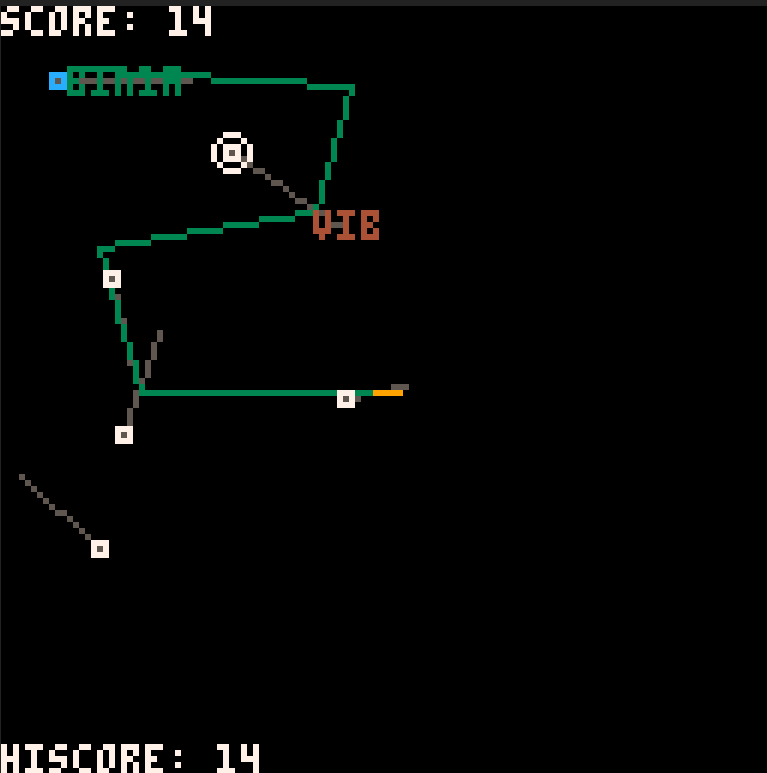rsync://mirror.umd.edu/fedora/epel/
rsync://mirror.umd.edu/gentoo/
Using the Portage mirror
In /etc/make.conf, set the SYNC variable so that it points to this server:
SYNC=rsync://mirror.umd.edu/gentoo-portage
Using the distfiles mirror
In /etc/make.conf, set the GENTOO_MIRRORS variable:
GENTOO_MIRRORS="http://mirror.umd.edu/gentoo"
rsync://mirror.umd.edu/linuxmint/packages/
rsync://mirror.umd.edu/mxlinux/
rsync://mirror.umd.edu/ros.org/
rsync://mirror.umd.edu/ubuntu-iso/
Using the local Ubuntu packages mirror
- Choose "Ubuntu Software Center" from the "Applications" menu.
- Select "Edit" -> "Software Sources"
- In the menu next to "Download from", select "Other..."
- Select "mirror.umd.edu" under "United States" and click "Choose Server".
.png)